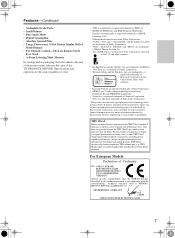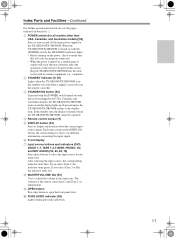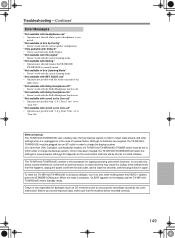Onkyo TX-NR1000 Support Question
Find answers below for this question about Onkyo TX-NR1000.Need a Onkyo TX-NR1000 manual? We have 1 online manual for this item!
Question posted by brenddunn on February 3rd, 2017
Good Day I Have An Onkyo Txnr 5000e Lcd Display Not Working.
Good dayI have an Onkyo TXNR 5000E receiver. After switching between the listening modes, the LCD display is not functioning anymore. I have checked the amp is not in pure audio mode. Normally when the amp is in pure audio mode one could still view the volume adjustment. In my case the volume does not show at all. I tried resetting the amp, nothing. The Onkyo agent confirmed the power supply board needs to be replaced or repaired.
Current Answers
Answer #1: Posted by techyagent on February 4th, 2017 10:42 AM
It's a well known problem in the Onkyo and up series. If you're inclined, I have made a tutorial on how to fix it.
http://www.avsforum.com/avs-vb/showt...57502&page=578
http://www.avsforum.com/avs-vb/showt...57502&page=578
Thanks
Techygirl
Related Onkyo TX-NR1000 Manual Pages
Similar Questions
What Is The Best Listening Mode For Sports?
what is the best listening mode for sports?
what is the best listening mode for sports?
(Posted by Anonymous-163198 6 years ago)
Why My Receiver Onkyo Tx Nr 1000 Dont Work?
When i click in the power interruptor i see in my receiver update utility and push power!
When i click in the power interruptor i see in my receiver update utility and push power!
(Posted by alvesandrade 8 years ago)
What Blue Tooth Adapter Will Work With Onkyo Tx-nr809
(Posted by j1fdevtr 10 years ago)