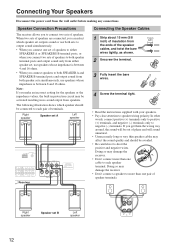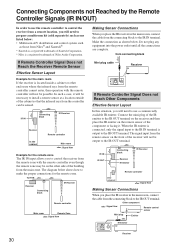Onkyo TX 8255 Support Question
Find answers below for this question about Onkyo TX 8255 - Receiver.Need a Onkyo TX 8255 manual? We have 1 online manual for this item!
Question posted by endo9154 on September 6th, 2022
Cannot Find Remote Cord, And Get Know Response Other Side Of A Wall.
need cord above 25 ft if poasibl
Current Answers
Answer #1: Posted by SonuKumar on September 6th, 2022 9:56 PM
https://www.amazon.com/Onkyo-TX-8255-Receiver-Discontinued-Manufacturer/dp/B001AMSPQI
https://www.amazon.com/Replacement-Remote-24140666-RC-666S-TX8222/dp/B00FKH74FM
Please respond to my effort to provide you with the best possible solution by using the "Acceptable Solution" and/or the "Helpful" buttons when the answer has proven to be helpful.
Regards,
Sonu
Your search handyman for all e-support needs!!
Related Onkyo TX 8255 Manual Pages
Similar Questions
Onkyo Av Receiver Tx-sr343 Firmware File
Where can I download the firmware file for Onkyo AV Receiver TX-SR343?
Where can I download the firmware file for Onkyo AV Receiver TX-SR343?
(Posted by kamalbul 1 year ago)
How Do I Hook Up An Onkyo Equalizer To My Onkyo Av Receiver Tx-sr600
how do I hook up my Onkyo equalizer to my Onkyo AV receiver TX-SR600
how do I hook up my Onkyo equalizer to my Onkyo AV receiver TX-SR600
(Posted by casesimmons94 3 years ago)
I Need Instructions On How To Program The Remote For An Ht-r530 Receiver.
I have an Onkyo HT-R530 receiver w/no instruction manual. I'm searching for instructions on how to p...
I have an Onkyo HT-R530 receiver w/no instruction manual. I'm searching for instructions on how to p...
(Posted by wadeso74 10 years ago)
Remote Apps That Came W/ The Onkyo Av Receiver Tx-nr414. Manual For Same.
Need to replace the small remote apps that came w/ the ONKYO AV Receiver TX-NR414. Sons installed as...
Need to replace the small remote apps that came w/ the ONKYO AV Receiver TX-NR414. Sons installed as...
(Posted by tgwin1261 10 years ago)