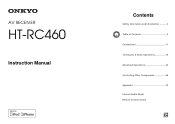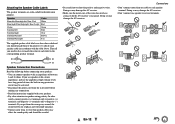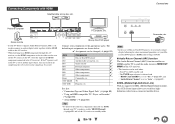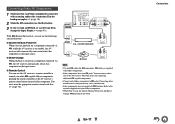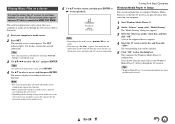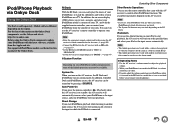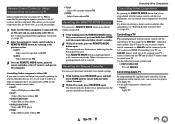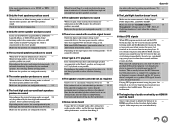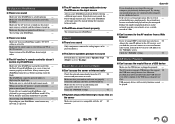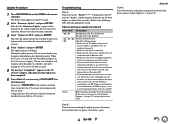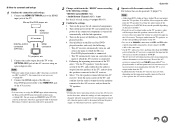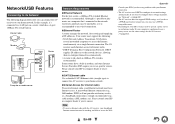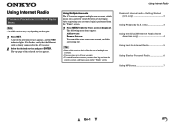Onkyo HT-RC460 Support Question
Find answers below for this question about Onkyo HT-RC460.Need a Onkyo HT-RC460 manual? We have 1 online manual for this item!
Question posted by paulsandefer on March 30th, 2013
No Server When Attempting To Access Itunes On Dlna
Both my Macbook and Onkyo HT-RC460 connected to my router (wired) with ethernet cables. I can download latest firewire and the Macbook is online. When attempting to access iTunes through DLNA, it says, "no server". How can I fix this?
Current Answers
Related Onkyo HT-RC460 Manual Pages
Similar Questions
How To Tune Onkyo Av Receiver Ht-r570 Home Theater Speakers
(Posted by xijsc 9 years ago)
Firmware Update Sr313
i have sr313 receiver is it compatible with ubt 1 bluetooth dongle?and how can i update the latest f...
i have sr313 receiver is it compatible with ubt 1 bluetooth dongle?and how can i update the latest f...
(Posted by maydin25 10 years ago)