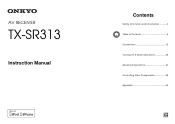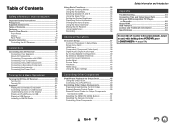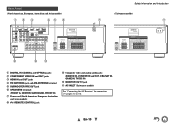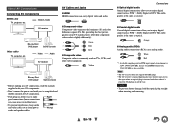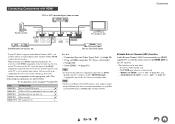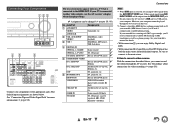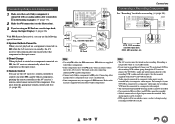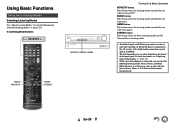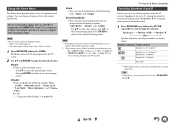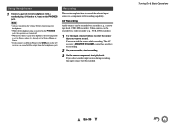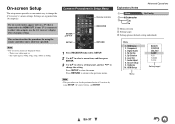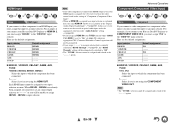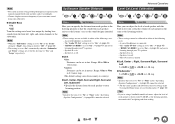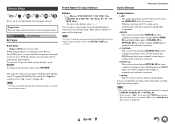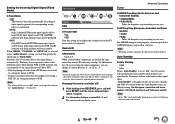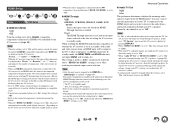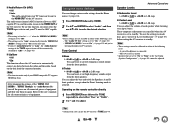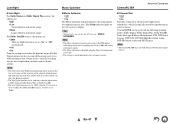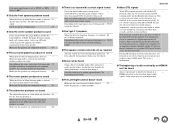Onkyo TX-SR313 Support Question
Find answers below for this question about Onkyo TX-SR313.Need a Onkyo TX-SR313 manual? We have 1 online manual for this item!
Question posted by maydin25 on February 5th, 2014
Firmware Update Sr313
Current Answers
Answer #1: Posted by waelsaidani1 on February 6th, 2014 10:10 AM
Also try
Make sure your AV receiver and TV are turned
on and an Ethernet cable is connected to the rear
panel of the AV receiver.
• Never unplug or turn off the AV receiver while it
is being updated.
• Never plug or unplug an HDMI or Ethernet cable
during the update process.
• Do not attempt to access the AV receiver from
your PC while it is being updated.
• Never unplug the power cord during the update
process.
• It takes maximum 60 minutes to complete the
firmware update.
• The AV receiver will retain all your settings after
the update is finished.
Set the “HDMI Control(RIHD)” setting to
“Off”.
• Turn off the controller device connected via
Ethernet cable.
• Turn off Zone 2.
• Stop playback of contents from Internet
Radio, iPod/iPhone, USB or servers, etc.
Press RECEIVER followed by SETUP
on the remote controller.
The Setup menu will be displayed on the
TV screen. The procedures thereafter can
also be performed on the AV receiver by
using its SETUP, arrow and ENTER
buttons.
2 Select “Hardware Setup” and press
ENTER.
3 Select “Firmware Update” and press
ENTER.
Note that the “Firmware Update”
option will be grayed out for a short
while after the AV receiver is turned on.
Please wait until it becomes operable.
4 Select “Via NET” and press ENTER
Related Onkyo TX-SR313 Manual Pages
Similar Questions
Onkyo txsr313 receiver working mode but stuck, cannot working switches and remote?
I want to update the receiver
TX-SR313?Thanks
i hv checked the hardware option in the menue but i couldn't find the firmware update setting.