Onkyo TX-NR515 Support Question
Find answers below for this question about Onkyo TX-NR515.Need a Onkyo TX-NR515 manual? We have 1 online manual for this item!
Question posted by Anonymous-111205 on May 13th, 2013
My Onkyo Tx-nr515 A/v Receiver's Current Firmware Update Is 1030-3103-0100.
The person who posted this question about this Onkyo product did not include a detailed explanation. Please use the "Request More Information" button to the right if more details would help you to answer this question.
Current Answers
There are currently no answers that have been posted for this question.
Be the first to post an answer! Remember that you can earn up to 1,100 points for every answer you submit. The better the quality of your answer, the better chance it has to be accepted.
Be the first to post an answer! Remember that you can earn up to 1,100 points for every answer you submit. The better the quality of your answer, the better chance it has to be accepted.
Related Onkyo TX-NR515 Manual Pages
Owner Manual - Page 1
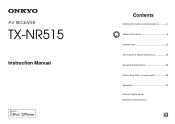
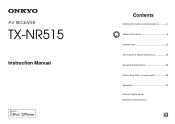
AV RECEIVER
TX-NR515
Instruction Manual
Contents
Safety Information and Introduction 2 Table of Contents 6 Connections 12 Turning On & Basic Operations 20 Advanced Operations 45 Controlling Other Components 68 Appendix 75 Internet Radio Guide Remote Control Codes
En
Owner Manual - Page 3


... requirements printed on , so be exposed to radio or television reception, which the receiver is connected. • Consult the dealer or an experienced radio/TV technician
for ...; Reorient or relocate the receiving antenna. • Increase the separation between the equipment and
receiver. • Connect the equipment into an outlet on the unit, contact your Onkyo dealer.
8. If water ...
Owner Manual - Page 5
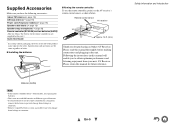
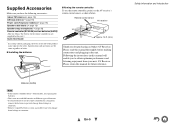
...unit.) Quick Start Guide
* In catalogs and on packaging, the letter at the AV receiver's remote control sensor, as possible to prevent damage from leakage or corrosion. Following the ... this manual thoroughly before making connections and plugging in this manual for purchasing an Onkyo AV Receiver. Supplied Accessories
Make sure you intend not to use the remote controller, point ...
Owner Manual - Page 6
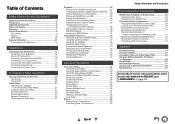
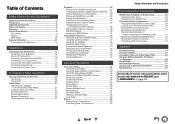
... Optimizer 44 Muting the AV Receiver 44 Using Headphones 44
Advanced Operations
On-screen Setup 45 Using the Quick Setup 45 Using the Audio Settings of Quick Setup 46 ...Control Codes for Onkyo Components Connected via V 72 Resetting the REMOTE MODE Buttons 72 Resetting the Remote Controller 72 Controlling Other Components 73
Appendix
Troubleshooting 75 Firmware Update 81 Connection Tips ...
Owner Manual - Page 7
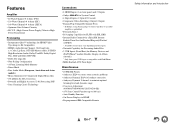
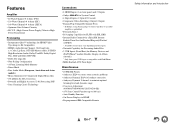
...Current Power Supply) Massive High
Power Transformer
Processing
• Incorporates Qdeo™ technology for HDMI Video Upscaling (to 4K Compatible)
• HDMI (Audio Return Channel, 3D, DeepColor, x.v.Color, Lip Sync, DTS-HD Master Audio, DTS-HD High Resolution Audio...8 HDMI Inputs (1 on front panel) and 2 Outputs • Onkyo Q for System Control • 4 Digital Inputs (2 Optical/2 Coaxial...
Owner Manual - Page 11
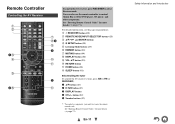
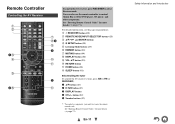
... parentheses. B R/X buttons (31) C D.TUN button (31) D DISPLAY button E CH +/-
B RECEIVER button (20) C REMOTE MODE/INPUT SELECTOR buttons (23) D R/X/F/S and ENTER buttons E Q SETUP button ... AV receiver's tuner, press AM or FM (or RECEIVER). Remote Controller
Controlling the AV Receiver
B C
*1
BD E
F
CG
H ID J E
K L
F M
To control the AV receiver, press RECEIVER to control Onkyo Blu-ray...
Owner Manual - Page 18
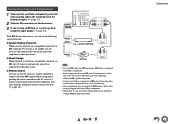
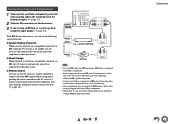
... are supplied with your other V-capable Onkyo components, pointing the remote controller at the AV receiver's remote control sensor instead of the component. Refer to the manuals supplied with Onkyo components.
• Some components have two V jacks.
e.g., cassette tape deck
R
L
ANALOG
AUDIO OUT
RI Dock
R
L
ANALOG
AUDIO OUT
Note
• Use only V cables for connecting...
Owner Manual - Page 20
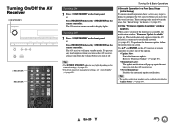
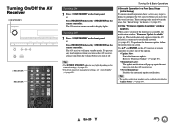
... front panel.
Turning On/Off the AV Receiver
ON/STANDBY
RECEIVER RECEIVER
Turning On
1 Press ON/STANDBY on the AV receiver or remote controller to select one of the options.
`Update Now: Starts the firmware update.
En-20 This notification only appears when the AV receiver is available, the notification window "Firmware Update Available" pops up again the next time...
Owner Manual - Page 23
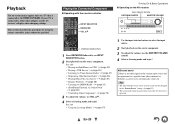
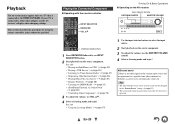
...the AV receiver
Input selector buttons
LISTENING MODE
MASTER VOLUME
INPUT SELECTOR RECEIVER VOL R/X
Listening mode buttons
1 Press RECEIVER followed ... to AM/FM Radio" (➔ page 31) • "iPod/iPhone Playback via Onkyo Dock" (➔ page 68) • "Controlling Other Components" (➔ page 70...TV that is no video signal on the current input source and no operation for using ...
Owner Manual - Page 25
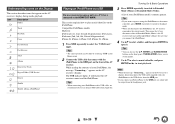
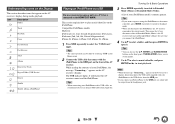
...receiver remembers the current mode. appears on the AV receiver's
display, do not disconnect the USB cable supplied with a USB cable, we
recommend you use the R/X, ENTER and TUNING MODE
buttons on the front of the AV receiver...if you disconnect when in Extended Mode (Music), the AV receiver will flash if the AV receiver cannot read the iPod/iPhone.
Understanding Icons on the Display
This section...
Owner Manual - Page 42
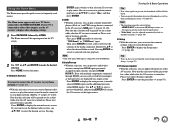
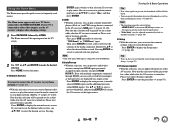
....
Even with iPod/iPhone.
■ InstaPrevue ` With this selection, you can preview audio/video streams coming from Quick
Setup (➔ page 45).
■ Firmware Update `With this selection will be grayed out for a short while after the AV receiver is the current HDMI input source, or -
Tip • You can easily switch between inputs as...
Owner Manual - Page 43
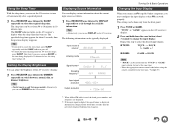
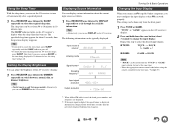
...Display
When you connect an V-capable Onkyo component, you must configure the input display so that if you press again on SLEEP as follows.
1 Press RECEIVER once followed by DISPLAY repeatedly to... the sleep timer, press SLEEP
repeatedly until the AV receiver sleeps,
press SLEEP. The specified sleep time appears for about the current input source as the time being displayed is displayed. ...
Owner Manual - Page 64
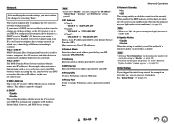
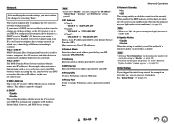
...settings. What's DNS? For example, when you enter a domain name such as the AV receiver is the AV receiver's MAC (Media Access Control) address. This address cannot be changed.
■ DHCP ` ...by your router's DHCP server is disabled (you're for example on the update notification, see "If the "Firmware
Update Available" window appears." (➔ page 20). Note • Selecting "Never Remind ...
Owner Manual - Page 77
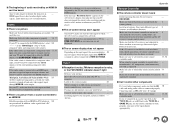
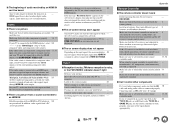
...Input" setup to HDMI OUT MAIN. ■ The beginning of audio received by the TV, no picture
Make sure that the video input to...must set the input display
appropriately. HDMI signal than it 's an Onkyo component, make sure that all the way.
Video
■ There...-
Make sure that your TV does not support the current video resolution and you must be enough. with colored-glass doors...
Owner Manual - Page 81
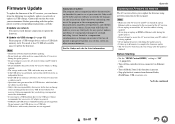
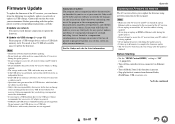
... be treated as a USB flash memory stick. Do not connect your own risk.
Onkyo recommends that you back up to 60 minutes to complete the firmware update. • The AV receiver will Onkyo be continued
En-81 Firmware Update
To update the firmware of the AV receiver, you can choose from Internet Radio,
iPod/iPhone, USB or servers, etc.
Before...
Owner Manual - Page 82
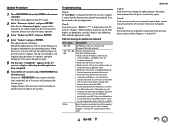
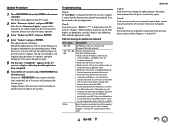
... the proxy
server if necessary.
Do not use RECEIVER on the TV screen.
2 Select "Firmware Update" and press ENTER. You now have an Internet connection to access the network. Consult your
Internet Service Provider (ISP).
• If your Onkyo AV receiver. If the error persists, please contact Onkyo Support (➔ page 84) and provide the error...
Owner Manual - Page 83
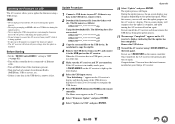
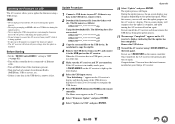
... if this occurs, you can still view the update progress on the AV receiver. Remove the USB device.
12 Turn off the AV receiver and do not remove the USB device during the update process.
• Do not attempt to your Onkyo AV receiver. You now have the latest firmware installed on -screen display will begin.
It...
Owner Manual - Page 84
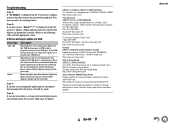
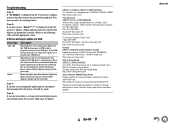
...has its own power supply, use it means that the firmware has already been updated. If the error persists, please contact Onkyo Support and provide the error code. Case 4: If ...the AV receiver's display. (Alpha-numeric characters on the AV receiver. Retry the update procedure from the beginning. Then retry the update.
2-1, Nisshin-cho, Neyagawa-shi, OSAKA 572-8540, JAPAN http://www.onkyo.com/
...
Owner Manual - Page 88
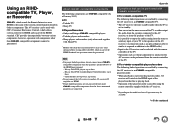
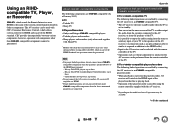
...to either output
the audio from the speakers connected to the AV receiver, or from the speakers of the TV. • It is possible to output the audio coming from the tuner ...using the remote controller supplied with the AV receiver.
* Depending on Onkyo components. Using an RIHDcompatible TV, Player, or Recorder
Q, which stands for the AV receiver can be used with CEC (Consumer Electronics ...
Owner Manual - Page 98
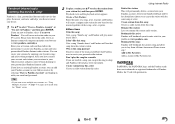
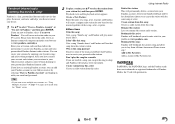
...like this song. Go to an Internet connected computer and point your browser to www.pandora.com/onkyo Enter your station list, and then press ENTER. Tip
• If you are new to ... can put the song to your Onkyo receiver and press enter to begin listening to sleep and Pandora will bookmark the current song and allow you to your Onkyo receiver by entering your stations by selecting ...
Similar Questions
How To Do Firmware Update Onkyo Tx Sr674
I want to update the receiver
I want to update the receiver
(Posted by humphery92 5 years ago)
Firmware Update Sr313
i have sr313 receiver is it compatible with ubt 1 bluetooth dongle?and how can i update the latest f...
i have sr313 receiver is it compatible with ubt 1 bluetooth dongle?and how can i update the latest f...
(Posted by maydin25 10 years ago)
My Tax-nr515 Has Current Firmware Version 1030-3103-0100.
(Posted by Anonymous-111205 11 years ago)

