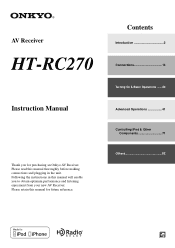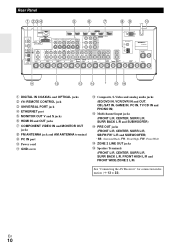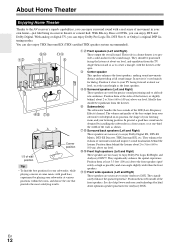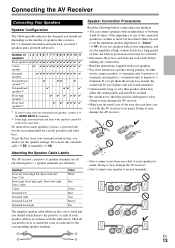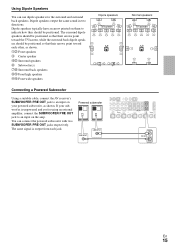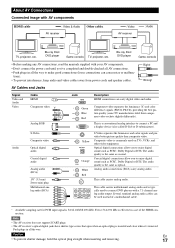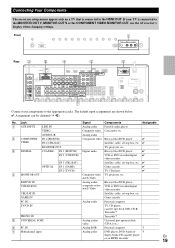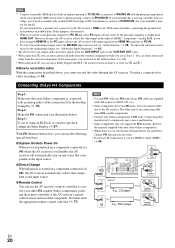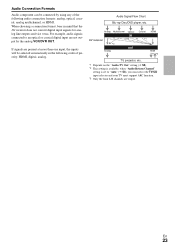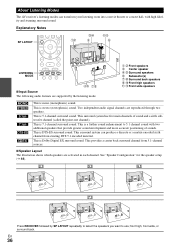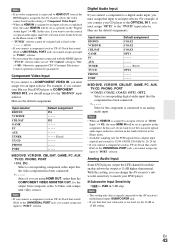Onkyo HT-RC270 Support Question
Find answers below for this question about Onkyo HT-RC270.Need a Onkyo HT-RC270 manual? We have 1 online manual for this item!
Question posted by lprave on July 6th, 2012
Hook Up Two Subwoofers
i have a ht rc 270 onkyo receiver and a skw200 (75w) subwoofer and a sw10 polk audio subwoofer, can i connect them both without no problems?. in this moment the sw10 is already installed
Current Answers
Related Onkyo HT-RC270 Manual Pages
Similar Questions
Onkyo Ht-rc270 Freezes Up.
My receiver freezes up and will not recognize any buttons, or remote. Reset does not fix problem. Th...
My receiver freezes up and will not recognize any buttons, or remote. Reset does not fix problem. Th...
(Posted by n2psr1 7 years ago)
No Sound From My Ht-rc 470.
Sometimes it will work but only for a day or two. I've had this unit for under three years and it ha...
Sometimes it will work but only for a day or two. I've had this unit for under three years and it ha...
(Posted by mcmahon7 8 years ago)
How To Hook Up An Onkyo Ht-rc440 Receiver To Cable Dvd Tv
(Posted by shobfong 9 years ago)
How Do I Connect Graphic Equalizer To Ht-rc330 Receiver
(Posted by sethantwi 10 years ago)
Romote Ht Rc 160
Will any romote work all the functions on the ht rc 160, or does it need to be the original? Do you ...
Will any romote work all the functions on the ht rc 160, or does it need to be the original? Do you ...
(Posted by patchteddy 12 years ago)