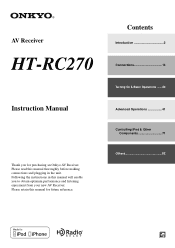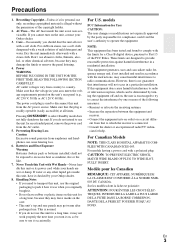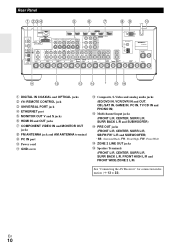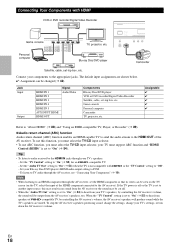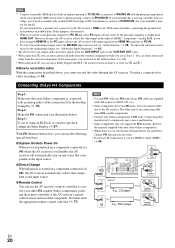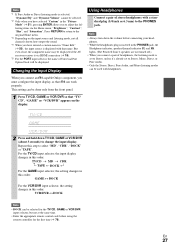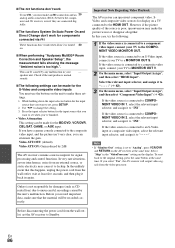Onkyo HT-RC270 Support Question
Find answers below for this question about Onkyo HT-RC270.Need a Onkyo HT-RC270 manual? We have 1 online manual for this item!
Question posted by n2psr1 on August 2nd, 2016
Onkyo Ht-rc270 Freezes Up.
My receiver freezes up and will not recognize any buttons, or remote. Reset does not fix problem. This unit has already been repaired for the same problem. What is ONKYO doing to address this issue?
Current Answers
Answer #1: Posted by TommyKervz on August 4th, 2016 1:37 AM
Please refer on the comment below the video on this link https://www.youtube.com/watch?v=tvN9k4ycN7Q
Related Onkyo HT-RC270 Manual Pages
Similar Questions
What Is The Remote Control Code For Onkyo Ht-r340?
my remote control for onkyo ht-r340 is not working I bought a universal RCA and now I need a code fo...
my remote control for onkyo ht-r340 is not working I bought a universal RCA and now I need a code fo...
(Posted by skabud 8 years ago)
Onkyo Receiver Error Message: Error Sio Can I Fix This Myself?
My Onkyo Receiver has power but will not stay on. I get an Error SIO message and then the screen goe...
My Onkyo Receiver has power but will not stay on. I get an Error SIO message and then the screen goe...
(Posted by btelzerow 10 years ago)
Which Other Receivers Have The Same Remote Scan Matrix As Ht-rc330?
I have DirecTV. I have an Onkyo HT-RC330 as my home theater receiver. I would like the DirecTV remot...
I have DirecTV. I have an Onkyo HT-RC330 as my home theater receiver. I would like the DirecTV remot...
(Posted by giaimo13 10 years ago)
Hook Up Two Subwoofers
i have a ht rc 270 onkyo receiver and a skw200 (75w) subwoofer and a sw10 polk audio subwoofer, can ...
i have a ht rc 270 onkyo receiver and a skw200 (75w) subwoofer and a sw10 polk audio subwoofer, can ...
(Posted by lprave 11 years ago)