Onkyo HT-R570 Support Question
Find answers below for this question about Onkyo HT-R570.Need a Onkyo HT-R570 manual? We have 1 online manual for this item!
Question posted by jenjermar on January 16th, 2014
How To Reset Onkyo Htr570
The person who posted this question about this Onkyo product did not include a detailed explanation. Please use the "Request More Information" button to the right if more details would help you to answer this question.
Current Answers
There are currently no answers that have been posted for this question.
Be the first to post an answer! Remember that you can earn up to 1,100 points for every answer you submit. The better the quality of your answer, the better chance it has to be accepted.
Be the first to post an answer! Remember that you can earn up to 1,100 points for every answer you submit. The better the quality of your answer, the better chance it has to be accepted.
Related Onkyo HT-R570 Manual Pages
Owner Manual - Page 1


... instructions in the unit.
Please read this manual thoroughly before making connections and plugging in this manual for purchasing an Onkyo 7.1ch Home Theater System. 7.1ch Home Theater System
HT-S5200
AV Receiver (HT-R570) Speaker Package (HTP-570)
Front Speakers (SKF-570 L/R) Center Speaker (SKC-570) Surround Speakers (SKR-570 L/R) Surround Back Speakers (SKB...
Owner Manual - Page 3
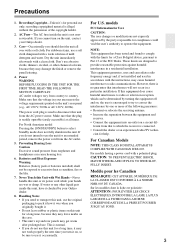
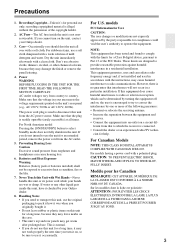
...how it was when you do not intend to radio or television reception, which the receiver is not userserviceable.
Recording Copyright-Unless it checked by the party responsible for help. ... been tested and found to operate the equipment. If this unit or its power cord while your Onkyo dealer.
3. For Canadian Models
NOTE: THIS CLASS B DIGITAL APPARATUS COMPLIES WITH CANADIAN ICES-003....
Owner Manual - Page 4
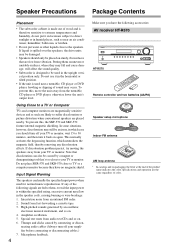
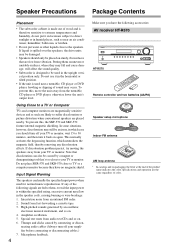
...which neutralizes the magnetic field, thereby removing any of the following accessories:
AV receiver HT-R570
HT-R570
Remote controller and two batteries (AA/R6)
Speaker setup microphone Indoor FM ...used for normal music reproduction. If discoloration problems persist, try moving the speakers away from audio test CDs and so on . 4.
High-pitched sounds generated by an oscillator,
electronic...
Owner Manual - Page 7


... registered trademarks and the DTS logos, Symbol and DTS 96/24 are trademarks of DTS, Inc. ©1996-2008 DTS, Inc. Features
AV Receiver HT-R570
Amplifier
• 75 Watts/Channel @ 8 ohms (FTC) • 130 Watts/Channel @ 6 ohms (IEC) • WRAT-Wide Range ...(1G, 2G), iPod Classic, iPod (4G, 5G), iPod nano (1G, 2G, 3G, 4G), iPod mini with Onkyo A/V Systems
*1
Manufactured under U.S.
Owner Manual - Page 8
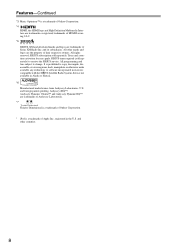
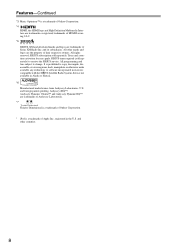
... are trademarks of Sirius XM Radio Inc. All programming and fees subject to receive the SIRIUS service. Audyssey 2EQ™, Audyssey Dynamic Volume™ and Audyssey...SIRIUS tuner required (sold separately. Features-Continued
*3 Music Optimizer™ is a trademark of Onkyo Corporation. *4
HDMI, the HDMI logo and High Definition Multimedia Interface are trademarks or registered ...
Owner Manual - Page 9
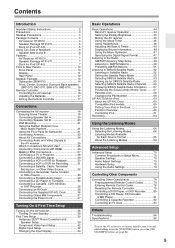
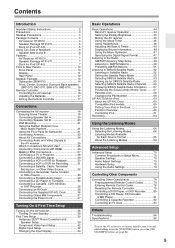
...Speakers 6 Speaker Sets A and B 6 Features 7 AV Receiver HT-R570 7 Speaker Package HTP-570 7 Dock for iPod UP-... Onkyo V Components 37 Connecting the Power Cord 37
Turning On & First Time Setup
Turning On the AV receiver ... the Audio Settings 76
Controlling Other Components
Controlling Other Components 78 Preprogrammed Remote Control Codes 78 Entering Remote Control Codes 78 Resetting the...
Owner Manual - Page 11
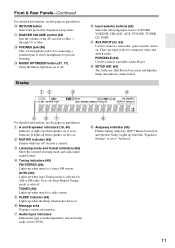
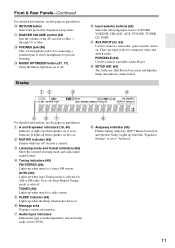
...A and B speaker indicators (18, 44) Indicator A lights up when speaker set to connect a portable Audio Player.
E
F GH
For detailed information, see the pages in parentheses.
S PHONES jack (46) This... and Speaker Setup. There are input jacks for connecting a standard pair of the AV receiver to connect a camcorder, game console, and so on .
Q RETURN button
Selects the...
Owner Manual - Page 12
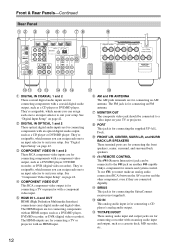
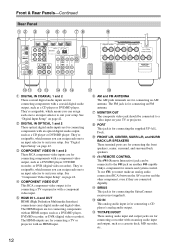
See "Digital Input Setup" on another V-capable Onkyo component for remote and system control. They're assignable, which means you must make an analog audio connection (RCA) between the AV receiver and the other component, even if they are for connecting the front speakers, center, surround, and surround back speakers. E COMPONENT VIDEO OUT This...
Owner Manual - Page 15


See page 21 for connecting the speaker to the HT-R570 with the supplied speaker cables. Speaker Package-Continued
Front, Center, Surround, Surround Back speakers (SKF-570, SKC-570, SKR-570, SKB-570)
■ Rear
SKF-...
Owner Manual - Page 16
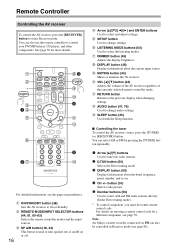
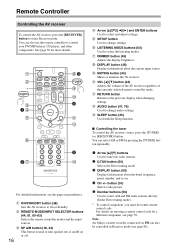
... off.
16
E Arrow [R]/[X]/[F]/[S] and ENTER buttons Used to change audio settings.
For details on .
4 CH +/- See page 78 ... previous display when changing settings. Note: An Onkyo cassette recorder connected via V can also use ... remote control code.
K VOL [R]/[X] button (44) Adjusts the volume of the AV receiver regardless of the currently selected remote controller mode. B C *
D
1E
F
G
...
Owner Manual - Page 37
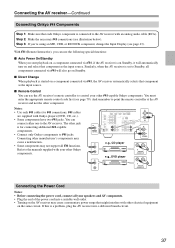
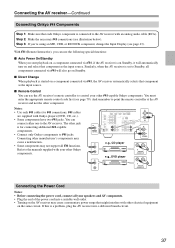
... Display (see illustration below).
Step 2: Make the necessary V connections (see page 43). Similarly, when the AV receiver is connected to the AV receiver with an analog audio cable (RCA). The other Onkyo components. Connecting the AV receiver-Continued
Connecting Onkyo V Components
Step 1: Make sure that component as the input source. Notes: • Use only V cables for...
Owner Manual - Page 38
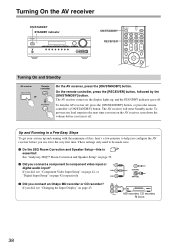
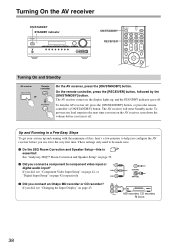
...audio input?
If you connect a component to be made once.
■ Do the 2EQ Room Correction and Speaker Setup-this is essential! CRPR
COAXIAL OPTICAL
■ Did you turn the AV receiver off . The AV receiver...the minimum of fuss, here's a few pointers to help you configure the AV receiver before you connect an Onkyo MD recorder or CD recorder? Up and Running in a Few Easy Steps
To get...
Owner Manual - Page 43
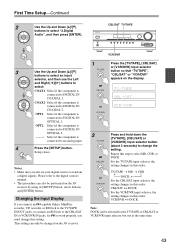
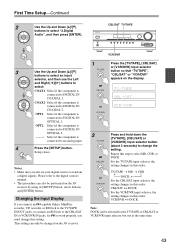
... (about 3 seconds) to work properly, you connect an V-capable Onkyo MiniDisc recorder, CD recorder, or RI Dock to the TV/TAPE ...TV/TAPE", "CBL/SAT" or "VCR/DVR" appears on the AV receiver. Setup closes. CBL/SAT TV/TAPE
3
Use the Up and Down ...is
connected to DIGITAL IN
OPTICAL 1.
Please refer to select "2.Digital
Audio", and then press [ENTER]. First Time Setup-Continued
2
Use the...
Owner Manual - Page 61
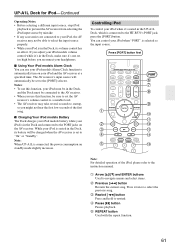
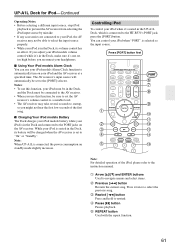
... battery while your iPod is connected to the HT-R570's PORT jack, press the [PORT] button. D Rewind [] button Press and hold to the instruction manual.
You can use this function, be sure to set the AV
receiver's volume control to a suitable level. • The AV receiver may not be able to select the input...
Owner Manual - Page 78


... RECEIVER
AUDIO
Number buttons
1
Look up (about 3 seconds).
Note: The remote control codes provided are organized by category
(e.g., DVD player, TV, etc.).
2
(3 seconds)
While holding down the REMOTE MODE button to which you want to a REMOTE MODE button.
Onkyo DVD/BD player (page 80) Onkyo CD player (page 81) Onkyo cassette recorder with the AV receiver...
Owner Manual - Page 79


... restored.
If you want to control an Onkyo component by pointing the remote controller at the AV receiver, not the component. Resetting the REMOTE MODE Buttons
You can reset the remote controller to its default remote control code.
1
While holding down the
[RECEIVER] button, press and
hold down the
[AUDIO] button until the Remote indicator lights...
Owner Manual - Page 80
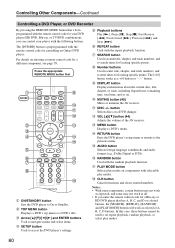
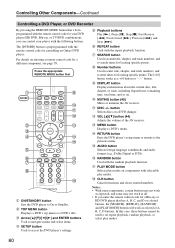
... remote control code for locating specific points. P AUDIO button Selects foreign language soundtracks and audio formats (e.g., Dolby Digital or DTS).
R PLAY MODE...with the random playback function.
M VOL [R]/[X] button (44) Adjusts the volume of the AV receiver. Notes: • With some may not work
as a +10 button or "-.--" button. ... an Onkyo DVD player. D Arrow [R]/[X]/[F]/[S] and ENTER ...
Owner Manual - Page 84


... off when you set the volume to maximum, disconnect the power cord, and contact your Onkyo dealer. After that resetting the AV receiver will be heard from your TV. • To listen to an audio source that's connected to an OPTICAL or COAXIAL input, make sure that input is assigned to an input selector...
Owner Manual - Page 86


...Make sure that the V
cable and analog audio cable are connected digitally (page 37). Check...resetting your speaker
unit.
Troubleshooting-Continued
• Make sure that 's connected via V, point the remote controller at all. • To control an Onkyo component that the AV receiver is too high". • This can 't control your iPod, start playback by
pressing your TV or
the AV receiver...
Owner Manual - Page 88


Specifications
HT-R570
Amplifier Section
Rated Output Power
130 watts minimum continuous power per channel, 6 ohms, at 1 kHz with a maximum total ...CBL/SAT, VCR/DVR, AUX
■ Video Outputs
HDMI Component Composite
OUT OUT VCR/DVR (REC OUT), MONITOR OUT
■ Audio Inputs
Digital Inputs Analog Inputs
COAXIAL:2 OPTICAL :2
DVD/BD, VCR/DVR, CBL/SAT, TV/TAPE, CD, AUX (PORTABLE)
■...
Similar Questions
Onkyo Ht-r570 Hdmi Signal Loss
It doesn't matter if it's first turned on or been on 7 minutes screen goes black no sound from signa...
It doesn't matter if it's first turned on or been on 7 minutes screen goes black no sound from signa...
(Posted by miketaylor570 2 years ago)
How To Tune Onkyo Av Receiver Ht-r570 Home Theater Speakers
(Posted by xijsc 9 years ago)

