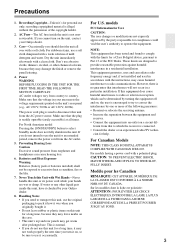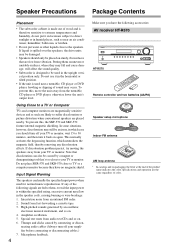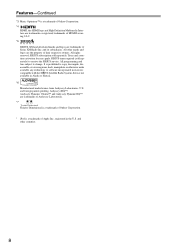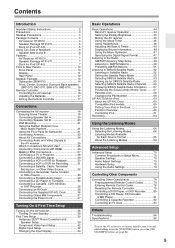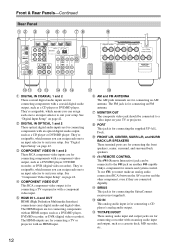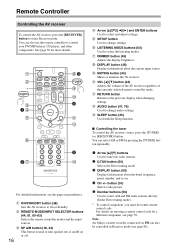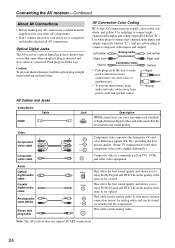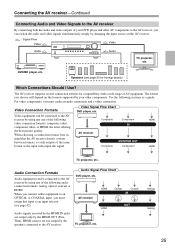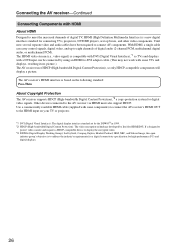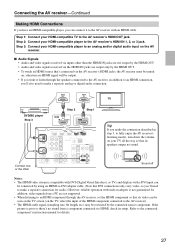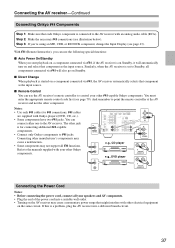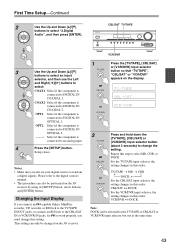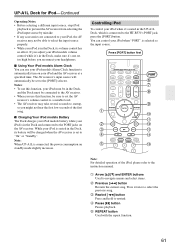Onkyo HT-R570 Support Question
Find answers below for this question about Onkyo HT-R570.Need a Onkyo HT-R570 manual? We have 1 online manual for this item!
Question posted by miketaylor570 on October 9th, 2021
Onkyo Ht-r570 Hdmi Signal Loss
It doesn't matter if it's first turned on or been on 7 minutes screen goes black no sound from signal loss . It will come back up after rebooting the tv but only for a matter of minutes . I read about DHCP handshake could be a problem. I just got the receiver as its 10 years old and my tv is around 4 years old. I'm wondering if it is a resolution issue it does on cable box and Amazon fire stick als
Current Answers
Answer #1: Posted by SonuKumar on October 9th, 2021 5:15 AM
Please respond to my effort to provide you with the best possible solution by using the "Acceptable Solution" and/or the "Helpful" buttons when the answer has proven to be helpful.
Regards,
Sonu
Your search handyman for all e-support needs!!
Related Onkyo HT-R570 Manual Pages
Similar Questions
Something Blow Inside The Receiver Now When I Turn It On It Goes Off After Two S
something blow inside the receiver now when I turn it on it goes off after two or three seconds
something blow inside the receiver now when I turn it on it goes off after two or three seconds
(Posted by Jolmar1115 9 years ago)
How To Tune Onkyo Av Receiver Ht-r570 Home Theater Speakers
(Posted by xijsc 9 years ago)
No Sound From Ht-r570
When I am starting HT-R570 no sound is coming. I checked all settings and wiring but of no help. I a...
When I am starting HT-R570 no sound is coming. I checked all settings and wiring but of no help. I a...
(Posted by pareshpariya 10 years ago)
Onkyo Tx Sr505 Hdmi From Cable Box Failure To An Lcd Tv, No Audio Or Video.
Works when sr505 is not in the loop
Works when sr505 is not in the loop
(Posted by franklinyork 11 years ago)