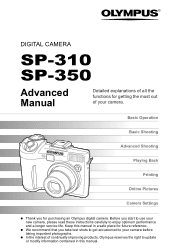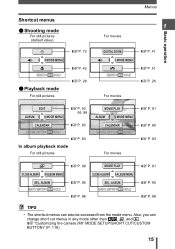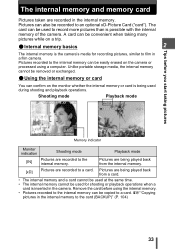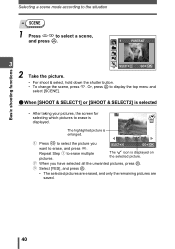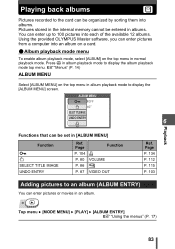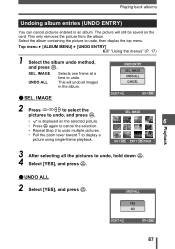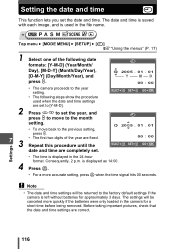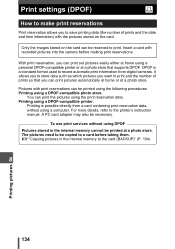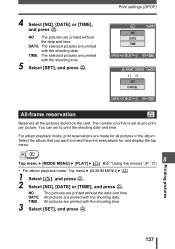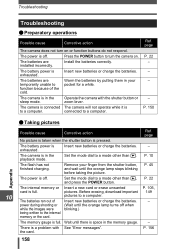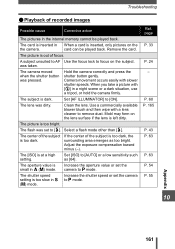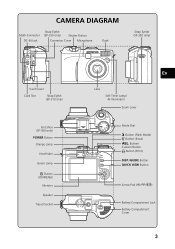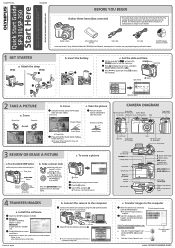Olympus SP 310 Support Question
Find answers below for this question about Olympus SP 310 - Digital Camera - 7.1 Megapixel.Need a Olympus SP 310 manual? We have 5 online manuals for this item!
Question posted by rayirish on March 31st, 2012
How Did I Remove Unwanted Pictures From My Camera?
I want to eliminate old pictures from my SP-310 camera card.
Current Answers
Related Olympus SP 310 Manual Pages
Similar Questions
Can You Back Up Pictures From The Memory Onto A Memory Card? How?
I do not have a owners manuarl or a usb cord. Both have been lost.
I do not have a owners manuarl or a usb cord. Both have been lost.
(Posted by rrkeziah 11 years ago)
How Can I Change The Settings To Save My Pictures Into The Memory Card?
(Posted by Anonymous-74293 11 years ago)
Olympus Sp-310
My Olympus sp-310 camera no longer allows me to download pictures from my camera to my computer.
My Olympus sp-310 camera no longer allows me to download pictures from my camera to my computer.
(Posted by jllewis87 12 years ago)
Is My Olympus Sp-310 Camera Dead?
Olympus SP-310 question The LCD will not show pictures while taking pictures or videos. The LCD WIL...
Olympus SP-310 question The LCD will not show pictures while taking pictures or videos. The LCD WIL...
(Posted by speedx55 13 years ago)