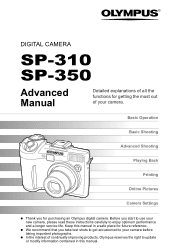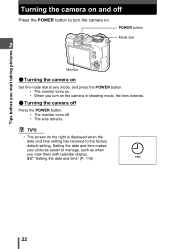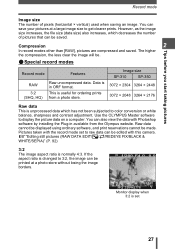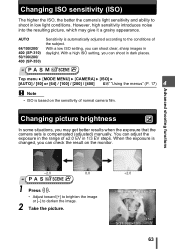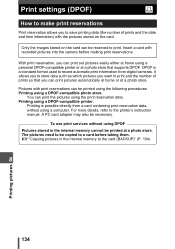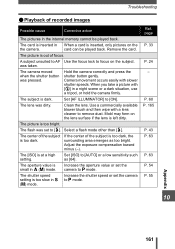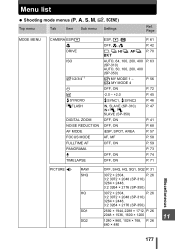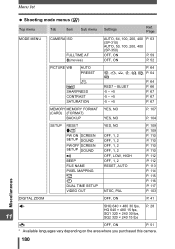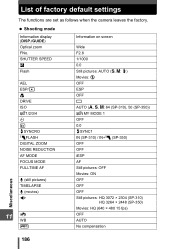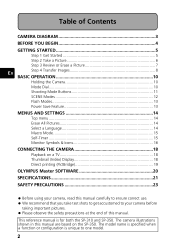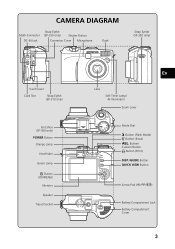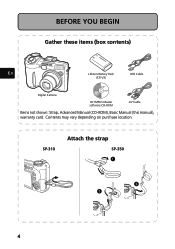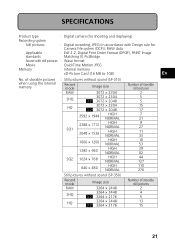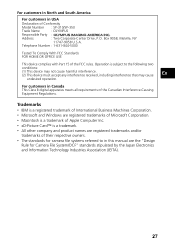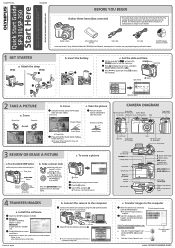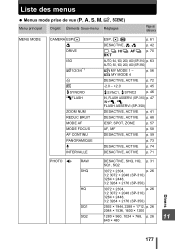Olympus SP 310 Support Question
Find answers below for this question about Olympus SP 310 - Digital Camera - 7.1 Megapixel.Need a Olympus SP 310 manual? We have 5 online manuals for this item!
Question posted by speedx55 on June 16th, 2010
Is My Olympus Sp-310 Camera Dead?
Olympus SP-310 question
The LCD will not show pictures while taking pictures or videos. The LCD WILL show the preview of older pictures that I have taken.
Also, now when I take a picture, and upload to my PC, it is black, no picture at all. Is it safe to assume the camera has died a peaceful death?
Current Answers
Related Olympus SP 310 Manual Pages
Similar Questions
Olympus Sp 815uz Camera
The Power Button Will Not Power On And It Will Not Charge What Is Wrong? I Bought A New Battery
The Power Button Will Not Power On And It Will Not Charge What Is Wrong? I Bought A New Battery
(Posted by MAMAWLINDAJONES 10 years ago)
How Do I Set The Date Stamp For My Olympus Sp-800uz Camera?
(Posted by carriekoennecke 10 years ago)
Can You Back Up Pictures From The Memory Onto A Memory Card? How?
I do not have a owners manuarl or a usb cord. Both have been lost.
I do not have a owners manuarl or a usb cord. Both have been lost.
(Posted by rrkeziah 11 years ago)
How Did I Remove Unwanted Pictures From My Camera?
I want to eliminate old pictures from my SP-310 camera card.
I want to eliminate old pictures from my SP-310 camera card.
(Posted by rayirish 12 years ago)
Olympus Sp-310
My Olympus sp-310 camera no longer allows me to download pictures from my camera to my computer.
My Olympus sp-310 camera no longer allows me to download pictures from my camera to my computer.
(Posted by jllewis87 12 years ago)