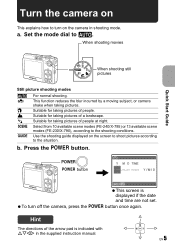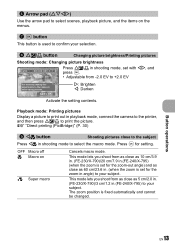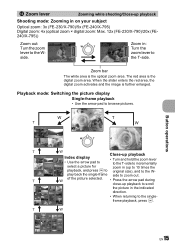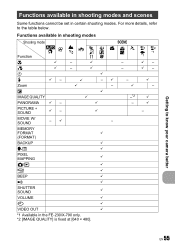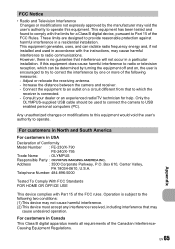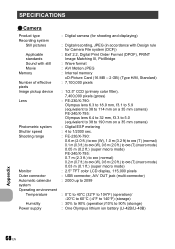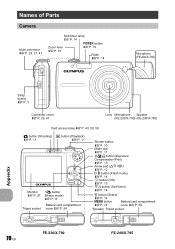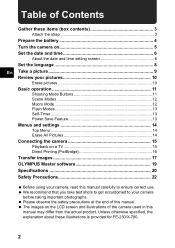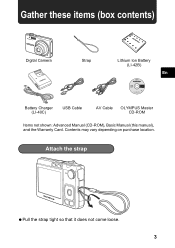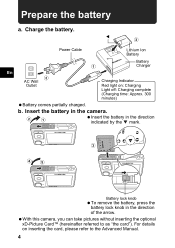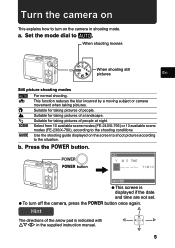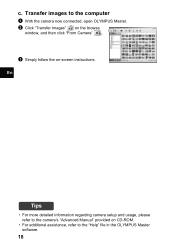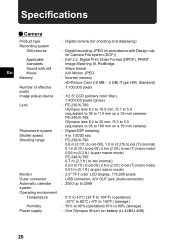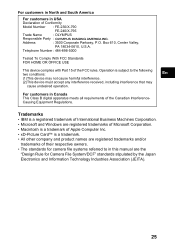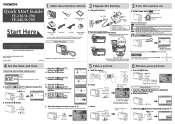Olympus FE 230 Support Question
Find answers below for this question about Olympus FE 230 - Digital Camera - Compact.Need a Olympus FE 230 manual? We have 6 online manuals for this item!
Question posted by gmsnapdragon on September 15th, 2013
I Want To Purchase A Hard Copy Of The Advanced Manual For Olympus Fe-230.
Same as the title - I want to purchase a HARD COPY, not a download, of the Advanced Manual for Olympus FE-230.
Current Answers
Answer #1: Posted by TommyKervz on September 15th, 2013 11:04 AM
Those are free and can be downloaded in printable pdf which you can then bind or staple into booklet. Here you go.
Related Olympus FE 230 Manual Pages
Similar Questions
My Camera Does Not Work.
the camera has not been used for two years. I changed the bateries but still does not work. i would ...
the camera has not been used for two years. I changed the bateries but still does not work. i would ...
(Posted by Anonymous-172579 1 year ago)
Need To Download The Software, Cannot Find The Original Cd Disk.
Just want to download a new copy of the FE-170 Olympus Master.
Just want to download a new copy of the FE-170 Olympus Master.
(Posted by merkmom 7 years ago)
Have An Olypus Fe Fe-47 Camera. My Cd Is Cracked. Is There A Manual To Download?
(Posted by kfarrish 9 years ago)
How To Replace Battery In Olympus 4000 Fe
(Posted by joiceeh 10 years ago)
Gone B&w
My olympus fe-230 has suddenly started shooting in black & white. How can I switch back to colou...
My olympus fe-230 has suddenly started shooting in black & white. How can I switch back to colou...
(Posted by marcpatience 12 years ago)