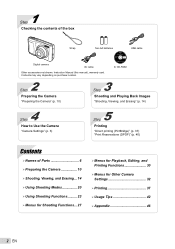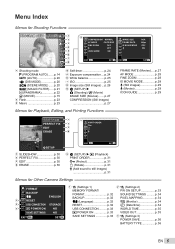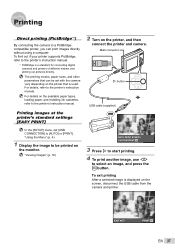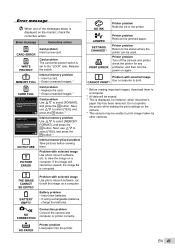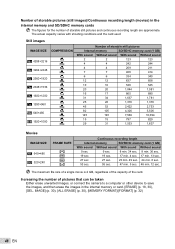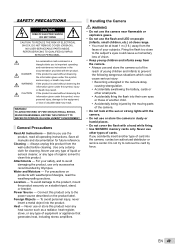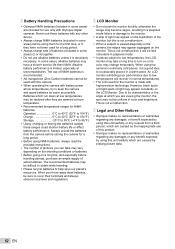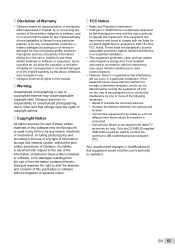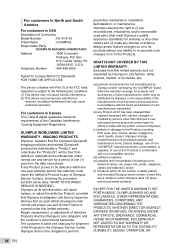Olympus FE-47 Support and Manuals
Get Help and Manuals for this Olympus item

View All Support Options Below
Free Olympus FE-47 manuals!
Problems with Olympus FE-47?
Ask a Question
Free Olympus FE-47 manuals!
Problems with Olympus FE-47?
Ask a Question
Most Recent Olympus FE-47 Questions
Have An Olypus Fe Fe-47 Camera. My Cd Is Cracked. Is There A Manual To Download?
(Posted by kfarrish 9 years ago)
Display Date & Time In Photos?
How do I turn on date & time to display in corner of photos?
How do I turn on date & time to display in corner of photos?
(Posted by bruces2003 13 years ago)
Memory Card Error
my fe-47 was working great,after about 20 or so pictures now it keeps saying memory card error after...
my fe-47 was working great,after about 20 or so pictures now it keeps saying memory card error after...
(Posted by iebikermom 13 years ago)
Olympus FE-47 Videos
Popular Olympus FE-47 Manual Pages
Olympus FE-47 Reviews
We have not received any reviews for Olympus yet.