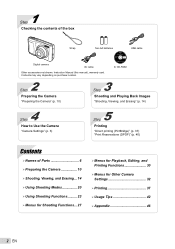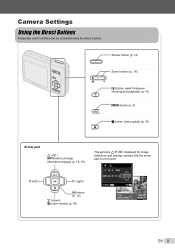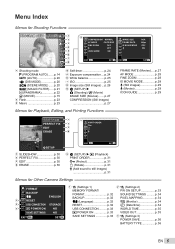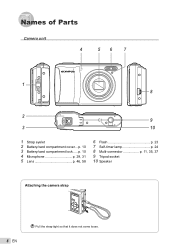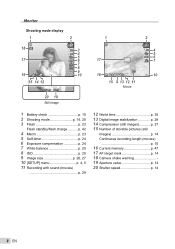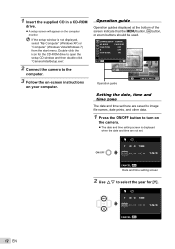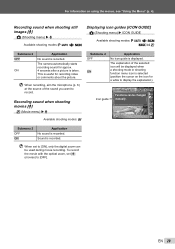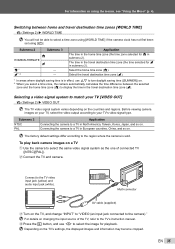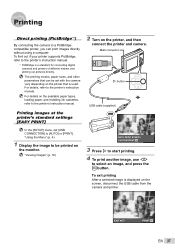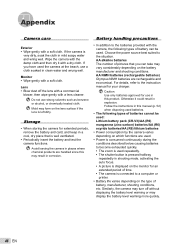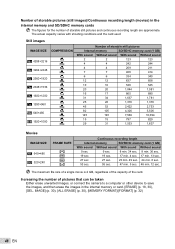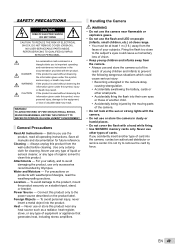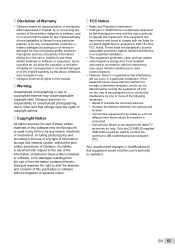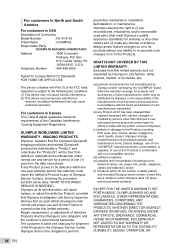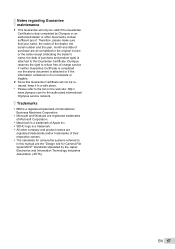Olympus FE-47 Support Question
Find answers below for this question about Olympus FE-47.Need a Olympus FE-47 manual? We have 5 online manuals for this item!
Question posted by kfarrish on November 6th, 2014
Have An Olypus Fe Fe-47 Camera. My Cd Is Cracked. Is There A Manual To Download?
The person who posted this question about this Olympus product did not include a detailed explanation. Please use the "Request More Information" button to the right if more details would help you to answer this question.
Current Answers
Answer #1: Posted by freginold on November 15th, 2014 7:34 AM
Hi, here are links to the manuals for the FE-47 for you to download:
- FE-47 Instruction Manual
- FE-47 Quick Start Guide
- FE-47 Instruction Manual
- FE-47 Quick Start Guide
Related Olympus FE-47 Manual Pages
Similar Questions
Olympus Ib Instruction Manualfe-47
i know this an older camera, but my cd is cracked
i know this an older camera, but my cd is cracked
(Posted by kfarrish 9 years ago)
Olympus Camera Vg-140 Manual
I downloaded videos but dont know how to bring them up to view. dropbox took em but that is it
I downloaded videos but dont know how to bring them up to view. dropbox took em but that is it
(Posted by chuchu 10 years ago)
Can I Get Free Application Software For Olympus Fe 210
can I get free application software for olympus FE 210
can I get free application software for olympus FE 210
(Posted by Anonymous-108064 11 years ago)
How Do I Download Photos From Fe-25 Camera To Laptop Using Windows 7.i Also Am I
of a user guide for the fe-25I am in need
of a user guide for the fe-25I am in need
(Posted by dharding3151 12 years ago)
Memory Card Error
my fe-47 was working great,after about 20 or so pictures now it keeps saying memory card error after...
my fe-47 was working great,after about 20 or so pictures now it keeps saying memory card error after...
(Posted by iebikermom 13 years ago)