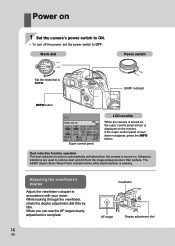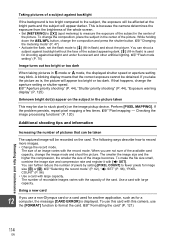Olympus E-520 Support Question
Find answers below for this question about Olympus E-520 - EVOLT Digital Camera SLR.Need a Olympus E-520 manual? We have 3 online manuals for this item!
Question posted by blgrant on March 10th, 2012
How Do I Update/get A New Device Driver For My Camera
when I try to upload pics from my camera to my computer it tells me the device driver is not found. I tried updating but it then tells me I have the latest driver. I need to download these pics ASAP.
Current Answers
Related Olympus E-520 Manual Pages
Similar Questions
Have An Olypus Fe Fe-47 Camera. My Cd Is Cracked. Is There A Manual To Download?
(Posted by kfarrish 9 years ago)
My New Olympus Sz-20 Has A Very Poor Voice Record Play Back Very Distorted.
Following using my new SZ-20 camera in video mode I found the voice and in general sound playback ve...
Following using my new SZ-20 camera in video mode I found the voice and in general sound playback ve...
(Posted by axmq34 11 years ago)
Battery Wont Charge
i Bought new battery but camera wll still not charge. Little charging light comes on but will ot sta...
i Bought new battery but camera wll still not charge. Little charging light comes on but will ot sta...
(Posted by mandyrogers1 11 years ago)
How Do I Take Panoramic Pictures With My New Vg-120 Camera
(Posted by rnauseda 12 years ago)
Camera Will Not Turn On
new batteries, however camera is not turning on. no lights nothing
new batteries, however camera is not turning on. no lights nothing
(Posted by Anonymous-41722 12 years ago)