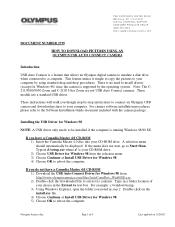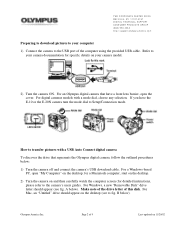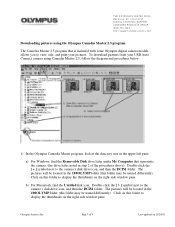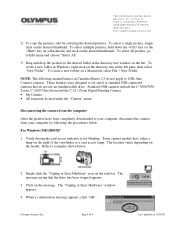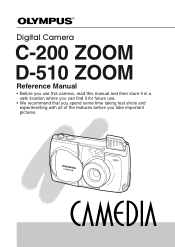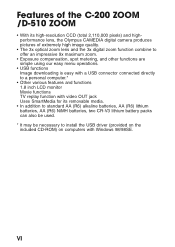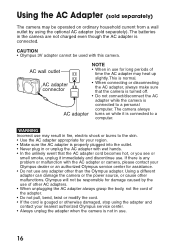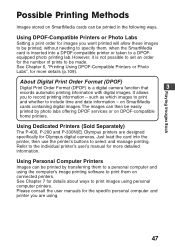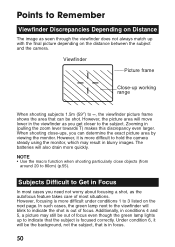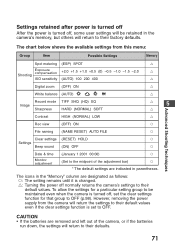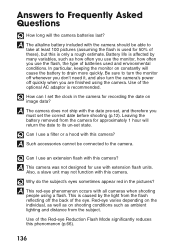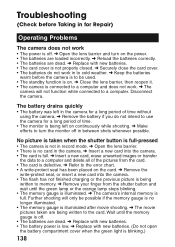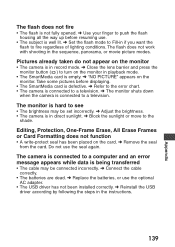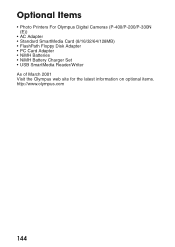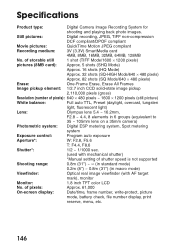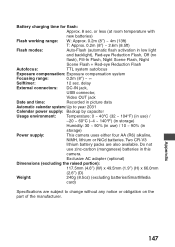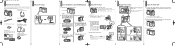Olympus D-510 Zoom Support Question
Find answers below for this question about Olympus D-510 Zoom.Need a Olympus D-510 Zoom manual? We have 3 online manuals for this item!
Question posted by rmills4528332 on May 9th, 2013
Loading Batteries With Correct Polarity Into Camera..
The person who posted this question about this Olympus product did not include a detailed explanation. Please use the "Request More Information" button to the right if more details would help you to answer this question.
Current Answers
Related Olympus D-510 Zoom Manual Pages
Similar Questions
Olympus C-3040 Won't Start.
I removed the batteries from my C-3040 about a year ago. I just put new, fresh batteries in but the ...
I removed the batteries from my C-3040 about a year ago. I just put new, fresh batteries in but the ...
(Posted by dvalentine26050 8 years ago)
Zoom Error In Sz14 Camera In Mid Zoom
I am unable to fully zoom my Olympus SZ14 camera. Halfway zoomed out and it flashes zoom error on th...
I am unable to fully zoom my Olympus SZ14 camera. Halfway zoomed out and it flashes zoom error on th...
(Posted by irish71 9 years ago)
The Correct Order To Install Batteries In The Correct Polarity
(Posted by rmills4528332 10 years ago)
I Put In Fresh Batteries,now My Camera Will Not Turn On At All.
e10 camedia,tried every way they could go!
e10 camedia,tried every way they could go!
(Posted by pischposch 12 years ago)