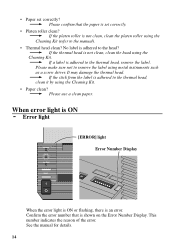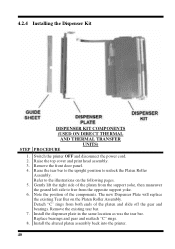Oki T400 Support Question
Find answers below for this question about Oki T400.Need a Oki T400 manual? We have 8 online manuals for this item!
Question posted by stigoil on September 23rd, 2014
Looking To Find Proper Printing Paper To Make Adhesive Bar Cod Labels.
The person who posted this question about this Oki product did not include a detailed explanation. Please use the "Request More Information" button to the right if more details would help you to answer this question.
Current Answers
Answer #1: Posted by support38611 on September 25th, 2014 3:51 AM
I am an Oki Data helpdesk technician from Oki Data America's.
You can purchase labels from the website link below.
http://okilabels.general-data.com/
You can purchase labels from the website link below.
http://okilabels.general-data.com/
Thank you,
Okidata Customer Support
Related Oki T400 Manual Pages
Similar Questions
Printer Not Printing The Full Width Of My Label, Missing Digits
(Posted by loverlee 3 years ago)
Reoccurring 381 Paper Jam
why do I keep getting a Reoccurring 381 paper jam on my OKI C9300 when printing a Doc or a photo it ...
why do I keep getting a Reoccurring 381 paper jam on my OKI C9300 when printing a Doc or a photo it ...
(Posted by RonSpencer 8 years ago)
Will Not Pick Up Paper When Called To Print. B4350 Oki
(Posted by tomandersonirl 9 years ago)
Print Is Too Light To Read
I have replaced the drum and toner but, print still too light to read on the page. Is there a way to...
I have replaced the drum and toner but, print still too light to read on the page. Is there a way to...
(Posted by mtpeak 11 years ago)
I Would Like To Print A Invitation On My B6200 Oki Printer The Size Is 4x8 How
(Posted by jdlawn 12 years ago)