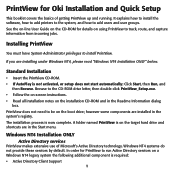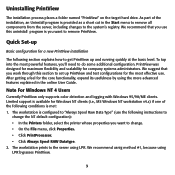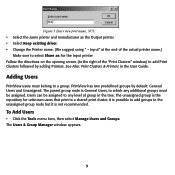Oki OKIPAGE8w Support Question
Find answers below for this question about Oki OKIPAGE8w.Need a Oki OKIPAGE8w manual? We have 2 online manuals for this item!
Question posted by sinikoglou30 on May 21st, 2012
Does Not Print.
I istalled the driver for 7 but nada.
Current Answers
Answer #1: Posted by Anonymous-61747 on June 7th, 2012 7:17 AM
Hello. I am an Oki Data helpdesk technician from Oki Data America's. There isn't enough imformation provided to come up with a solution. Please either call us or email us at 1-800-654-3282 available 24/7 at [email protected].
Related Oki OKIPAGE8w Manual Pages
Similar Questions
Oki B4600 Printer Will Not Print Using A Post Script Driver
(Posted by Bishokryst 10 years ago)
Printer Printing Lightly
We just bought a new toner for our OKI b410d and replaced the old cartridge, but the printer is prin...
We just bought a new toner for our OKI b410d and replaced the old cartridge, but the printer is prin...
(Posted by megtravis 11 years ago)
When The Driver For 7 Will Be Out?
The printer does not work,on WINDOWS 7
The printer does not work,on WINDOWS 7
(Posted by sinikoglou30 12 years ago)
Why This Printer Has A Very Bad Print Quality With Mac Os X.6 Usb?
Why this printer has a very bad print quality with mac OS X.6 usb? How can i solve the problem?
Why this printer has a very bad print quality with mac OS X.6 usb? How can i solve the problem?
(Posted by abdelbina 12 years ago)
Oki Printing Solutions B430d Laser Printer
Oki Printing Solutions B430d Laser Printer
Oki Printing Solutions B430d Laser Printer
(Posted by salahhasanrasul 12 years ago)