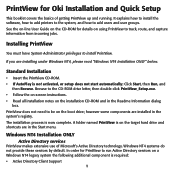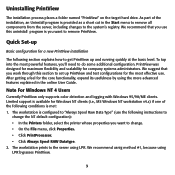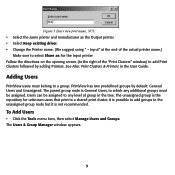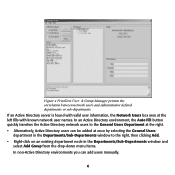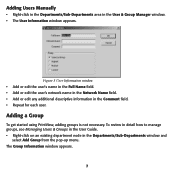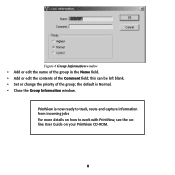Oki OKIPAGE8w Support Question
Find answers below for this question about Oki OKIPAGE8w.Need a Oki OKIPAGE8w manual? We have 2 online manuals for this item!
Question posted by sinikoglou30 on May 21st, 2012
When The Driver For 7 Will Be Out?
Current Answers
Answer #1: Posted by Anonymous-61747 on June 7th, 2012 7:15 AM
If you need further assistance or have any questions, please contact our technical support number at 1-800-654-3282 available 24/7. You can also send email request's to our email support address at [email protected].
Related Oki OKIPAGE8w Manual Pages
Similar Questions
Window 7 Recognizes The Printer But No Print, We Can Support Please.
On our other printers we can print from Windows 7 Photo Viewer if we make sure “Fit Picture to...