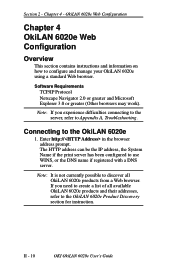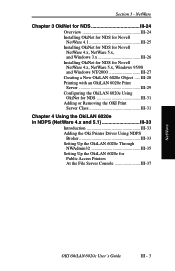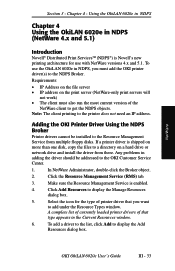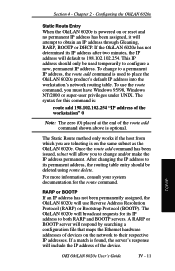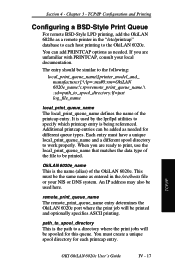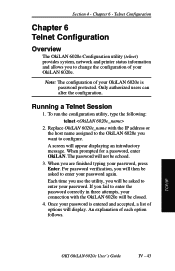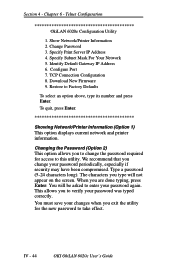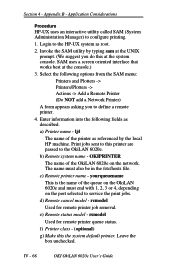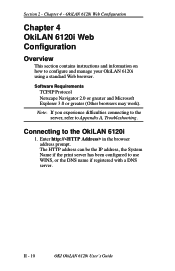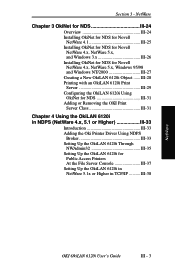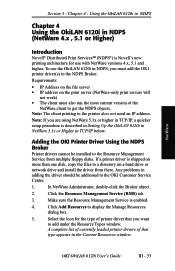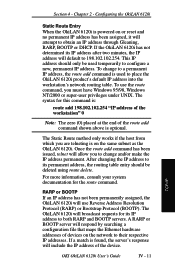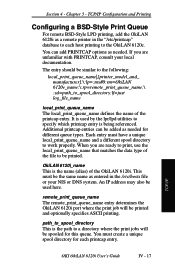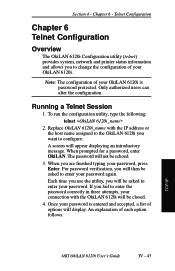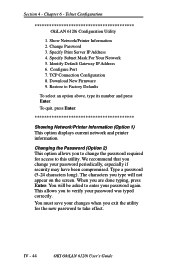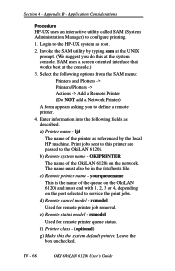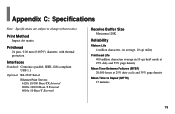Oki ML490 Support Question
Find answers below for this question about Oki ML490.Need a Oki ML490 manual? We have 19 online manuals for this item!
Question posted by lisagriffin on May 14th, 2015
Oki490 Password Not Working
We need to make the IP address static on this triple interface Oki ML490. We have the test page and can access through browser. However administrative password is not working. We used 'admin' and 'OkiLAN'. This did not work so we have tried multiple case combinations. No luck.Can this be reset? How can we override?
Current Answers
Related Oki ML490 Manual Pages
Similar Questions
Printing Is Sideways
Oki Data dot matrix printer being used with Okidata Okilan 6020E print server. The issue is no matt...
Oki Data dot matrix printer being used with Okidata Okilan 6020E print server. The issue is no matt...
(Posted by kscott17092 11 years ago)
Ip Address
how to discover what the ip address is on a Oki ML521 printer
how to discover what the ip address is on a Oki ML521 printer
(Posted by mmalench 12 years ago)