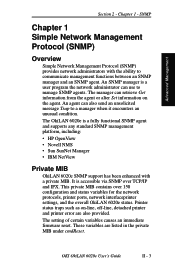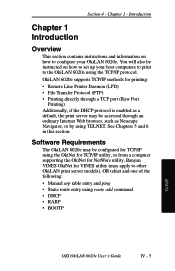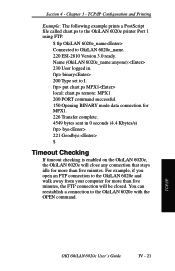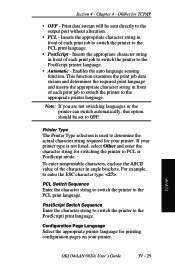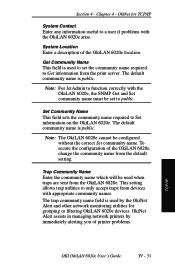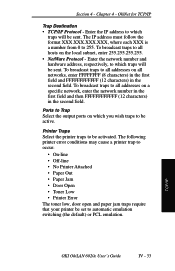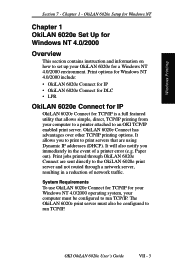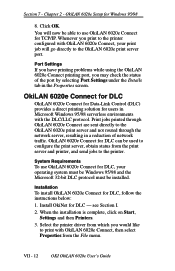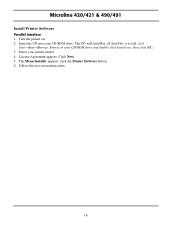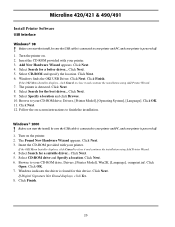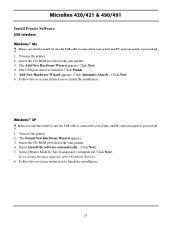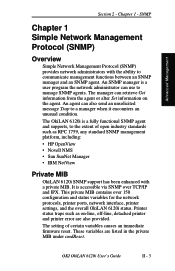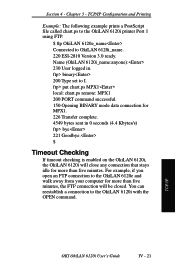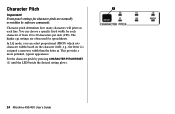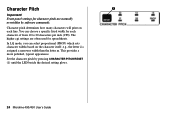Oki ML490 Support Question
Find answers below for this question about Oki ML490.Need a Oki ML490 manual? We have 19 online manuals for this item!
Question posted by rafjimmyc on August 19th, 2014
How To Set Ip On Oki Microline 490
The person who posted this question about this Oki product did not include a detailed explanation. Please use the "Request More Information" button to the right if more details would help you to answer this question.
Current Answers
Answer #1: Posted by support38611 on August 20th, 2014 4:13 AM
Hello. I am an Oki Data helpdesk technician from Oki Data America's.
Print out the network test page by using a ball point pen and pressing the recessed black button labeled TEST at the back of the printer where the network cable connects to.
Using the IP address acquired from DHCP on the network test page, enter it into a web browser. From here, you can set up a static IP address for the printer.
You will need the admin login which will be:
Username: admin
Password: OkiLAN
If you need further assistance or have any questions, please contact our technical support number at 1-800-654-3282 available 24/7. You can also send email request's to our email support address at [email protected]
Print out the network test page by using a ball point pen and pressing the recessed black button labeled TEST at the back of the printer where the network cable connects to.
Using the IP address acquired from DHCP on the network test page, enter it into a web browser. From here, you can set up a static IP address for the printer.
You will need the admin login which will be:
Username: admin
Password: OkiLAN
If you need further assistance or have any questions, please contact our technical support number at 1-800-654-3282 available 24/7. You can also send email request's to our email support address at [email protected]
Related Oki ML490 Manual Pages
Similar Questions
Oki Microline 1120
my oki Microline 1120 is noisy when printing how to remove the noice???
my oki Microline 1120 is noisy when printing how to remove the noice???
(Posted by jpbarragan91 10 years ago)