Oki ML490 Support Question
Find answers below for this question about Oki ML490.Need a Oki ML490 manual? We have 19 online manuals for this item!
Question posted by ricez on July 2nd, 2014
How To Set Defaults On The Oki Microline 490
The person who posted this question about this Oki product did not include a detailed explanation. Please use the "Request More Information" button to the right if more details would help you to answer this question.
Current Answers
There are currently no answers that have been posted for this question.
Be the first to post an answer! Remember that you can earn up to 1,100 points for every answer you submit. The better the quality of your answer, the better chance it has to be accepted.
Be the first to post an answer! Remember that you can earn up to 1,100 points for every answer you submit. The better the quality of your answer, the better chance it has to be accepted.
Related Oki ML490 Manual Pages
ML490/491 User's Guide (American English) - Page 6


... Menu Mode 27 Resetting the Menu to the Factory Defaults 27 Printing the Menu Settings 27 Changing the Menu Settings 28 Menu Settings Table 29 Explanations of Menu Items 35
Chapter 5: ... the Printer 87 Font Sample Test 87 Rolling ASCII Test 88 Hexadecimal Dump Mode 89 Emulations 89 Printer Drivers 89 Loading the OKI Driver 90 Using a Compatible Driver 90
Index 91
6 Microline 490/491 ...
ML490/491 User's Guide (American English) - Page 12
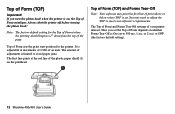
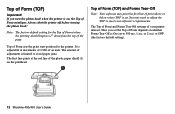
... the printer is adjustable in increments of 1/180 of Form (TOF)
Important! It is on the printhead.
You may print the first line of Form (TOF) and Forms Tear-Off
Note: Your software may need to adjust the TOF to 500 ms, 1 sec, or 2 sec) or OFF (the factory default setting).
12 Microline 490/491...
ML490/491 User's Guide (American English) - Page 14
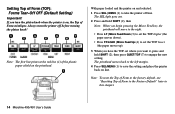
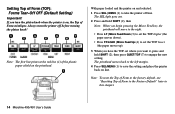
... "Resetting Top of Form (TOF): Forms Tear-Off OFF (Default Setting)
Important! With paper loaded and the printer on , the Top of the plastic paper shield on line. Setting Top of Form to the Factory Default" later in this chapter.
14 Microline 490/491 User's Guide If you want it, press and hold SHIFT (2), then press QUIET...
ML490/491 User's Guide (American English) - Page 16
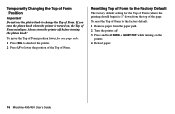
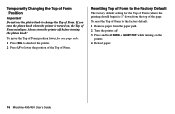
... Factory Default
The factory default setting for one page only:
1 Press SEL to deselect the printer. 2 Press LF to the factory default:
1 Remove paper from the top of Form. To move the Top of Form position lower for the Top of Form (where the printing should begin) is turned on the
printer. 4 Reload paper.
16 Microline 490/491...
ML490/491 User's Guide (American English) - Page 18


...
Rear Feed
Form Tear-Off 1 Sec
5 Press SHIFT (2) + SEL (1) to exit Menu Mode and save the setting.
18 Microline 490/491 User's Guide
Manual Forms Tear Off
If you don't wish to engage the Forms Tear-Off feature, you wish ...optional push tractor
up to retract the continuous form paper from the printer. Changing the Forms Tear-Off Setting
Note: The default setting for Forms Tear-Off is OFF.
ML490/491 User's Guide (American English) - Page 24
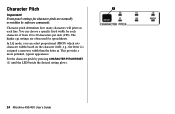
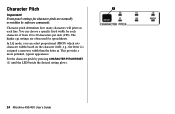
... 10 to 20 characters per inch (CPI). Front panel settings for character pitch are often used for each line. The higher cpi settings are normally overridden by pressing CHARACTER PITCH/RESET (1) until the LED beside the desired setting glows.
24 Microline 490/491 User's Guide Set the character pitch by software commands. Character pitch determines how...
ML490/491 User's Guide (American English) - Page 36


..., Default = SSD-
Character Set, Default = IBM Set I
Use this to switch to IBM Set II
Code Page, Default = USA
Choose the Code Page character set you are using the optional Cut Sheet Feeder on the wide model ML491 printer.
If Ready/Busy protocol (factory default) is selected, you can choose which line your system handles the DSR signal.
36 Microline 490...
ML490/491 User's Guide (American English) - Page 38
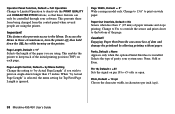
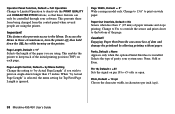
... characters per inch (cpi).
38 Microline 490/491 User's Guide Paper Out Override, Default = No
Senses when less than 17 inches. Pin 18, Default = +5V
Sets the signal on wide paper.
Engaging.... Pitch, Default = 10 cpi
Choose the character width, in these circumstances, turn the printer off, then hold down the SEL key while turning on the printer. Operator Panel Function, Default = Full ...
ML490/491 User's Guide (American English) - Page 40


... it comes within 1" (25 mm) of the bottom of time the printer will wait for double width and height printing. Sets the pitch to be engaged when the printer control panel is waiting for more data before moving to Unslashed.
40 Microline 490/491 User's Guide Style, Default = Normal
Change to italics if you want the...
ML490/491 User's Guide (American English) - Page 88


...printout of the printout shows the Printer Model, Emulation, Country Code, and Firmware Revision Level.
1 Make sure continuous forms paper is selected (default = LQ Courier).
Otherwise, printing ...printer back on. (If the printer comes on the platen may damage the printer. The top of all 96 ASCII characters in a rolling pattern in the printer menu is set to end the test.
88 Microline 490...
ML490/491 User's Guide (American English) - Page 92
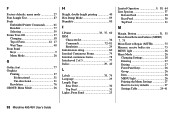
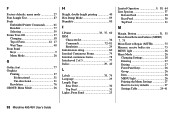
F
Factory defaults, menu mode 27 Font Sample Test 87 Fonts
Embedded Printer Commands 61 Resident 77 Selecting 39 Forms Tear-Off 37 Changing 18 ... MENU light 26 Menu Mode 26
Changing Settings 28 Entering 27 Exiting 27 Front Panel keys 26 Group 26 Item 26 MENU light 26 Printing the Menu Settings 27 Reset to factory defaults 27 Settings Table 29-41
92 Microline 490/491 User's Guide
ML490/491 User's Guide (American English) - Page 94


... Skip Over Perforation 30 Software Embedded commands 61 Matching drivers to factory default 16 Setting 12 Standard Setting 12, 16 Typefaces 29
Resident 77 Selecting 23, 39 Software commands... . 29, 40
94 Microline 490/491 User's Guide printer settings 60 Specifications 75 Speed, print, graphics 37
Standard Character Set 29 Static charges and paper 64 Symbol Sets 29, 37
T
TEAR ...
Guide: User's ML490/491 (English) - Page 6


... Menu Mode 27 Resetting the Menu to the Factory Defaults 27 Printing the Menu Settings 27 Changing the Menu Settings 28 Menu Settings Table 29 Explanations of Menu Items 35
Chapter 5: ... the Printer 87 Font Sample Test 87 Rolling ASCII Test 88 Hexadecimal Dump Mode 89 Emulations 89 Printer Drivers 89 Loading the OKI Driver 90 Using a Compatible Driver 90
Index 91
6 Microline 490/491 ...
Guide: User's ML490/491 (English) - Page 12
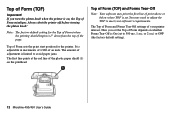
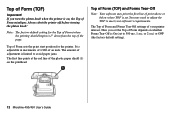
... increments of 1/180 of your software's requirements. Always shut the printer off before turning the platen knob! It is set to 500 ms, 1 sec, or 2 sec) or OFF (the factory default setting).
12 Microline 490/491 User's Guide
The Top of Form and Forms Tear-Off settings of an inch. Top of the plastic paper shield (1) on...
Guide: User's ML490/491 (English) - Page 14
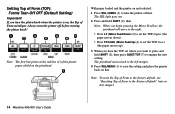
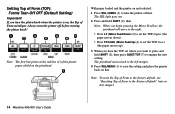
... the red line (1) of Form to the Factory Default" later in this chapter.
14 Microline 490/491 User's Guide
With paper loaded and the printer on the printhead.
If you want it, press and hold SHIFT (2), then press QUIET/TOF (7) to save the setting and place the printer back on , the Top of Form (TOF): Forms...
Guide: User's ML490/491 (English) - Page 16
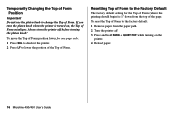
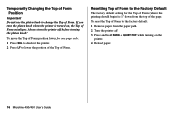
... the
printer. 4 Reload paper.
16 Microline 490/491 User's Guide
Always turn the platen knob when the printer is 1" down from the paper path. 2 Turn the printer off before turning the platen knob! If you turn the printer off . 3 Press and hold PARK + QUIET/TOF while turning on , the Top of Form to the factory default:
1 Remove...
Guide: User's ML490/491 (English) - Page 18


... press PARK (6) to retract the continuous form paper from the printer. Never park labels!
Changing the Forms Tear-Off Setting
Note: The default setting for Forms Tear-Off is OFF. Paper park allows you can...Tear-Off 1 Sec
5 Press SHIFT (2) + SEL (1) to exit Menu Mode and save the setting.
18 Microline 490/491 User's Guide
Manual Forms Tear Off
If you don't wish to engage the Forms Tear-...
Guide: User's ML490/491 (English) - Page 24
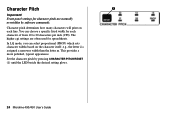
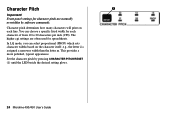
... normally overridden by pressing CHARACTER PITCH/RESET (1) until the LED beside the desired setting glows.
24 Microline 490/491 User's Guide Character Pitch
Important! Set the character pitch by software commands. Front panel settings for character pitch are often used for each line. Character pitch determines how many characters will print on the character itself...
Guide: User's ML490/491 (English) - Page 36
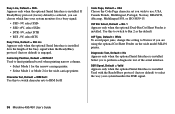
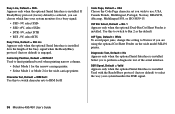
... the DSR signal.
36 Microline 490/491 User's Guide Select yes to perform a diagnostic test of the busy signal when the Ready/Busy protocol (factory default) is engaged,
Centering Position, Default = DEFAULT
Used to use: USA, Canada French, Multilingual, Portugal, Norway, BRASCII, Abicomp, Multilingual 858, or ISO 8859-15. Character Set, Default = IBM Set I
Use this to switch...
Guide: User's ML490/491 (English) - Page 38
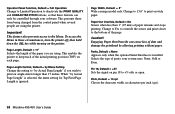
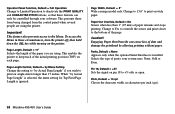
...Microline 490/491 User's Guide Change to 13.6" to print on the printer. Engaging Paper Out Override can only be controlled through your system uses: None, Odd or Even.
Important! Page Length, Default... Actual Page Length" is selected, the menu setting for Top Feed Page Length is installed. Caution!!
Operator Panel Function, Default = Full Operation
Change to Limited Operation to ...
Similar Questions
How To Reset The Oki Microline 8480 To Factory Defaults
(Posted by Kanorth85 9 years ago)
Oki Microline 1120
my oki Microline 1120 is noisy when printing how to remove the noice???
my oki Microline 1120 is noisy when printing how to remove the noice???
(Posted by jpbarragan91 10 years ago)

