Oki ML8480FB Support Question
Find answers below for this question about Oki ML8480FB.Need a Oki ML8480FB manual? We have 1 online manual for this item!
Question posted by Kanorth85 on July 3rd, 2014
How To Reset The Oki Microline 8480 To Factory Defaults
The person who posted this question about this Oki product did not include a detailed explanation. Please use the "Request More Information" button to the right if more details would help you to answer this question.
Current Answers
There are currently no answers that have been posted for this question.
Be the first to post an answer! Remember that you can earn up to 1,100 points for every answer you submit. The better the quality of your answer, the better chance it has to be accepted.
Be the first to post an answer! Remember that you can earn up to 1,100 points for every answer you submit. The better the quality of your answer, the better chance it has to be accepted.
Related Oki ML8480FB Manual Pages
ML8480FB User's Guide - Page 2
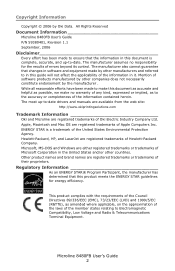
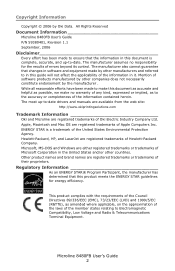
... of the laws of the member states relating to -date drivers and manuals are available from the web site:
http://www.okiprintingsolutions.com
Trademark Information
Oki and Microline are registered trademarks of software products manufactured by other companies does not necessarily constitute endorsement by the manufacturer . Mention of...
ML8480FB User's Guide - Page 3


... and High Impact Mode 22 Switch between Single Sheets and Continuous Forms 23
Function Setting Menu 24
Print the Menu 24 Navigating the Menu 25 Reset to Factory Defaults 28 Print the Menu 29 Menu Summary 32 Explanation of Menu Items 40
Auto Align 54
Disabling Auto Align 54
ML8480 User's Guide Contents...
ML8480FB User's Guide - Page 11
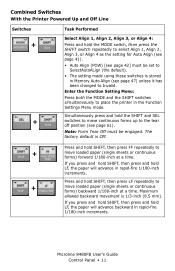
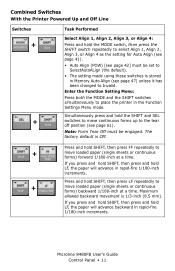
... 41). • Auto Align (POW) [see page 42] must be set to
SelectAutoALign (the default). • The setting made using these switches is stored
in Memory Auto Align (see page 61)....inch at a time. Microline 8480FB User's Guide Control Panel • 11 The factory default is 1/3-inch (8.5 mm). Press and hold SHIFT, then press FF repeatedly to place the printer in the Function Settings ...
ML8480FB User's Guide - Page 12
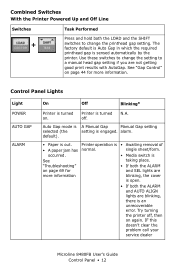
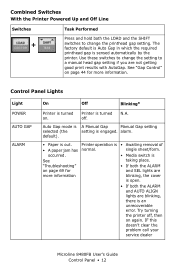
... gap setting. Printer is sensed automatically by the printer. Try turning the printer off . N.A....default).
• Paper is
See
taking place. single sheet/form. occurred.
• Media switch is out.
alarm.
The factory default is Auto Gap in which the required printhead gap is turned off , then on .
IF this doesn't clear the problem call your service dealer
Microline...
ML8480FB User's Guide - Page 17
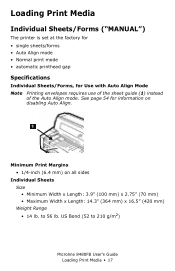
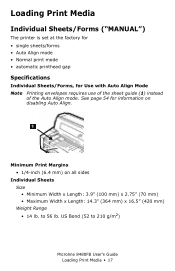
Loading Print Media
Individual Sheets/Forms ("MANUAL")
The printer is set at the factory for • single sheets/forms • Auto Align mode • Normal print mode... • 1/4-inch (6.4 mm) on disabling Auto Align. US Bond (52 to 56 lb.
to 210 g/m2)
Microline 8480FB User's Guide Loading Print Media • 17 See page 54 for Use with Auto Align Mode Note Printing envelopes requires...
ML8480FB User's Guide - Page 18
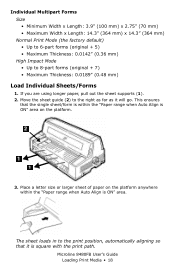
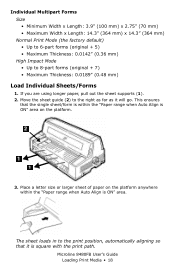
...mm) x 2.75" (70 mm) • Maximum Width x Length: 14.3" (364 mm) x 14.3" (364 mm) Normal Print Mode (the factory default) • Up to 6-part forms (original + 5) • Maximum Thickness: 0.0142" (0.36 mm) High Impact Mode • Up to the... Sheets/Forms
1. If you are using longer paper, pull out the sheet supports (1). 2. Microline 8480FB User's Guide Loading Print Media • 18
ML8480FB User's Guide - Page 19


Sheet_Guide_crop.JPG
F5-03a.JPG
Microline 8480FB User's Guide Loading Print Media • 19 US Bond (52 to 128 g/m2)
Multi-part Forms Normal Print Mode (the printer default) • up to 6-part forms (original + 5) • Maximum Thickness: 0.0142" (0.36 mm) High Impact Mode • up to 34 lb. Load Continuous Forms
1. Push the...
ML8480FB User's Guide - Page 28
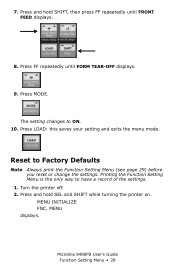
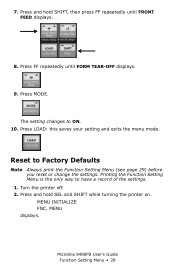
... only way to Factory Defaults
Note Always print the Function Setting Menu (see page 29) before you reset or change the settings. Press and hold SHIFT, then press FF repeatedly until FORM TEAR-OFF displays. MENU INITIALIZE FNC.
FF.JPG
9. LOAD.JPG
Reset to have a record of the settings.
1.
Turn the printer off. 2. MENU displays...
ML8480FB User's Guide - Page 51


... Invalid.
Size
The default is being used with anomalies
Microline 8480FB User's Guide • 51 Available settings are experiencing difficulty getting forms to be engaged when the printer control panel is set for 10 cpi and the SI command is received.
SI Pitch (10)
IBM emulation only. Reset Inhibit
The default is set for double...
ML8480FB User's Guide - Page 56


... TOF is 1/4-inch (6.4 mm), equivalent to the distance down from the top of printed characters. The factory default for TOF is set a temporary TOF for the corresponding group in the Function Setting Menu. The printer goes off-line. 2.
Microline 8480FB User's Guide Set Top of form is 1/4-inch (6.4 mm). 1. TOF.jpg
You can also...
ML8480FB User's Guide - Page 58
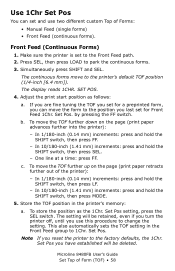
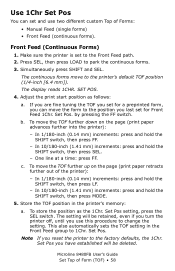
...SHIFT switch, then press LF.
- Set Pos setting, press the SEL switch. Microline 8480FB User's Guide Set Top of the printer):
- SET POS.
4. Adjust the print start position as the 1Chr. In ... retained, even if you turn the printer off, until you reset the printer to the printer's default TOF position (1/4-inch [6.4 mm]). Use 1Chr Set Pos
You can move to the factory defaults, the 1Chr.
ML8480FB User's Guide - Page 60
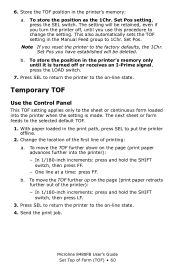
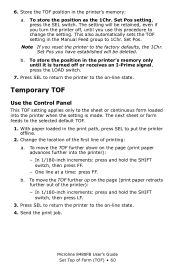
... the factory defaults, the 1Chr. In 1/180-inch increments: press and hold the SHIFT switch, then press LF.
3. Store the TOF position in the Manual Feed group to put the printer offline.... time: press FF. Microline 8480FB User's Guide Set Top of printing: a. Press SEL to return the printer to change the setting. Set Pos you reset the printer to the selected default TOF.
1. Change the...
ML8480FB User's Guide - Page 76
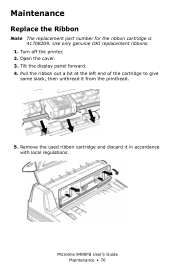
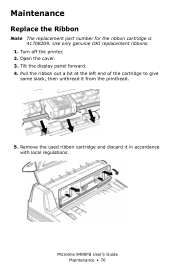
Maintenance
Replace the Ribbon
Note The replacement part number for the ribbon cartridge is 41708209. F2_18a.JPG
Microline 8480FB User's Guide Maintenance • 76 Tilt the display panel forward. 4. Pull the ribbon out a bit.... 3. Remove the used ribbon cartridge and discard it from the printhead. F2_13b.JPG
5.
Use only genuine OKI replacement ribbons.
1.
Turn off the printer. 2.
ML8480FB User's Guide - Page 83
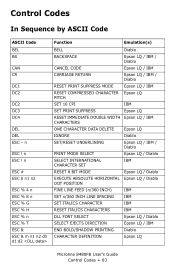
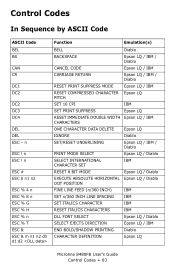
... HORIZONTAL Epson LQ / Diablo DOT POSITION
FINE LINE FEED (n/360 INCH)
IBM
SET n/360 INCH LINE SPACING IBM
SET ITALICS CHARACTER
IBM
RESET ITALICS CHARACTERS
IBM
DLL FONT SELECT
Epson LQ / Diablo
SELECT EJECTS DIRECTION
Epson LQ / IBM
END BOLD/SHADOW PRINTING
Diablo
CHARACTER DEFINITION
Epson LQ
Microline 8480FB User's Guide Control Codes...
ML8480FB User's Guide - Page 84
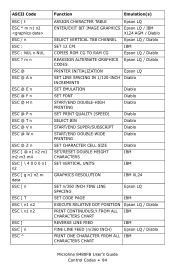
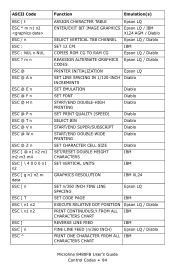
...LQ / Diablo
REASSIGN ALTERNATE GRAPHICS Epson LQ / Diablo CODES
PRINTER INITIALIZATION
Epson LQ
SET LINE SPACING IN 1/120-INCH Diablo... DOUBLE-WIDE PRINTING
Diablo
SET CHARACTER CELL SIZE
SET/RESET DOUBLE HEIGHT CHARACTERS
SET VERTICAL UNITS
Diablo IBM
IBM
GRAPHICS... LINE SPACING
Epson LQ
SET CODE PAGE
IBM
EXECUTE RELATIVE DOT POSITION Epson LQ / Diablo
PRINT CONTINUOUSLY FROM ALL IBM ...
ML8480FB User's Guide - Page 86
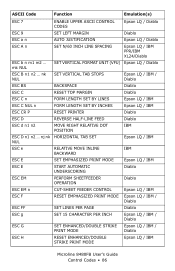
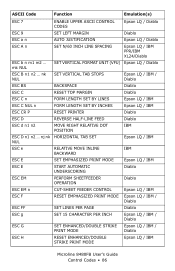
.../ Diablo Diablo Epson LQ / IBM / Diablo Epson LQ / IBM / Diablo Epson LQ / IBM
Microline 8480FB User's Guide Control Codes • 86 mk NUL ESC B n1 n2 ... nk NUL
ENABLE ... NUL n ESC CR P ESC D
FORM LENGTH SET BY INCHES RESET PRINTER REVERSE HALF-LINE FEED
Epson LQ / IBM Diablo Diablo
ESC d n1 n2
MOVE RIGHT RELATIVE DOT POSITION
ESC D n1 n2 ... ASCII Code
Function
Emulation(s)
ESC 7
...
ML8480FB User's Guide - Page 87


...ASPECT RATIO SET PERFORATION AUTO SKIP
RESET PERFORATION AUTO SKIP START BOLD PRINTING SET PICA CHARACTER PITCH (10 CPI) SET/RESET PROPORTIONAL SPACING SET/RESET PROPORTIONAL SPACING SELECT CHARACTER STYLE
... IBM / Diablo
PRINT SUPPRESS
IBM
RIGHT MARGIN SET
Epson LQ
RESET TABLE SETTINGS TO
IBM
POWER-ON DEFAULT VALUES
END AUTOMATIC UNDERSCORING Diablo
FOREIGN CHARACTER SET SELECT Epson LQ
...
ML8480FB User's Guide - Page 91
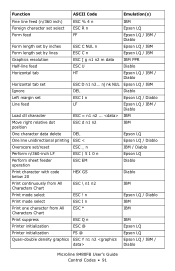
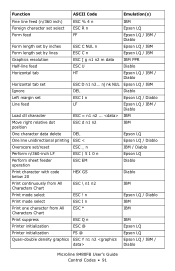
...
ESC = n1 n2 ...
Move right relative dot position
ESC d n1 n2
One character data ... select
ESC ! nj nk NUL Epson LQ / IBM
DEL
Diablo
Left margin set /reset
ESC _ n
Perform n/360-inch LF
ESC | 5 1 0 n
Perform sheet ...IBM IBM
IBM Epson LQ
Printer initialization
FS @
Quasi-double density graphics ESC Y n1 n2
Epson LQ
Epson LQ / IBM / Diablo
Microline 8480FB User's Guide Control ...
ML8480FB User's Guide - Page 92


... DC2 pitch
Reset emphasized print mode ESC F
Reset enhanced/double strike ESC H print mode
Reset immediate double width DC4 characters
Reset italic characters
ESC 5
Reset italics characters
ESC % H
Reset perforation auto skip ESC 0
Reset print suppress mode
DC1
Reset printer
ESC CR P
Reset super/subscript
ESC T
Reset tab settings to power-on ESC R default values
Reset top margin...
ML8480FB User's Guide - Page 97
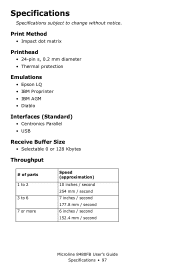
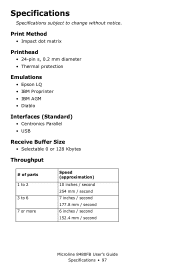
... 6 7 or more
Speed (approximation)
10 inches / second 254 mm / second 7 inches / second 177.8 mm / second 6 inches / second 152.4 mm / second
Microline 8480FB User's Guide Specifications • 97 Print Method
• Impact dot matrix
Printhead
• 24-pin s, 0.2 mm diameter • Thermal protection
Emulations
• Epson LQ • IBM Proprinter • IBM AGM •...
Similar Questions
Oki Microline 1120
my oki Microline 1120 is noisy when printing how to remove the noice???
my oki Microline 1120 is noisy when printing how to remove the noice???
(Posted by jpbarragan91 10 years ago)

