Oki ML390 Support Question
Find answers below for this question about Oki ML390.Need a Oki ML390 manual? We have 7 online manuals for this item!
Question posted by fca on July 14th, 2011
Set Up Form Tear And Form Top
HOW DO YOU SET UP FORM TEAR AND FORM TOP ?
Current Answers
There are currently no answers that have been posted for this question.
Be the first to post an answer! Remember that you can earn up to 1,100 points for every answer you submit. The better the quality of your answer, the better chance it has to be accepted.
Be the first to post an answer! Remember that you can earn up to 1,100 points for every answer you submit. The better the quality of your answer, the better chance it has to be accepted.
Related Oki ML390 Manual Pages
Network User's Guide for OkiLAN 6020e - Page 4
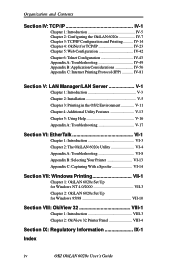
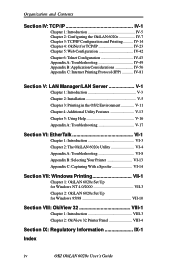
...-3 Chapter 2: The OkiLAN 6020e Utility VI-4 Appendix A: Troubleshooting VI-8 Appendix B: Selecting Your Printer VI-13 Appendix C: Capturing With a Spooler VI-14
Section VII: Windows Printing VII-1
Chapter 1: OkiLAN 6020e Set Up for Windows NT 4.0/2000 VII-3 Chapter 2: OkiLAN 6020e Set Up for Windows 95/98 VII-10
Section VIII: OkiView 32 VIII-1
Chapter...
Network User's Guide for OkiLAN 6020e - Page 9
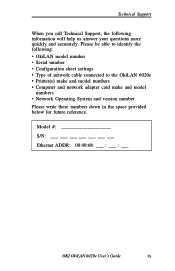
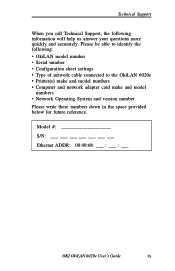
Technical Support
When you call Technical Support, the following : • OkiLAN model number • Serial number • Configuration sheet settings • Type of network cable connected to the OkiLAN 6020e • Printer(s) make and model numbers • Computer and network adapter card make and model
numbers • Network Operating System and version number...
Network User's Guide for OkiLAN 6020e - Page 27
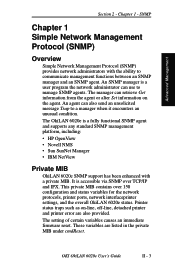
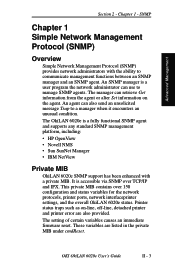
... with a private MIB. The OkiLAN 6020e is accessible via SNMP over 150 configuration and status variables for the network protocols, printer ports, network interfaceprinter settings, and the overall OkiLAN 6020e status. The setting of certain variables causes an immediate firmware reset. An agent can use to manage SNMP agents. An SNMP manager is...
Network User's Guide for OkiLAN 6020e - Page 28
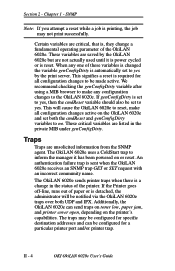
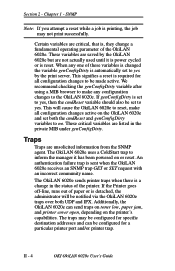
... is printing, the job may be configured for specific destination addresses and can send traps on toner low, paper jam, and printer cover open, depending on the OkiLAN 6020e and set to reset, make any one of paper or is reset. The OkiLAN 6020e uses a ColdStart trap to inform the manager it...
Network User's Guide for OkiLAN 6020e - Page 47
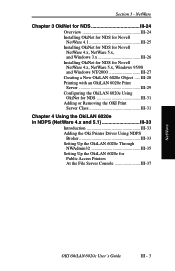
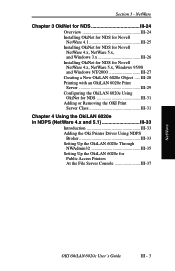
...(NetWare 4.x and 5.1 III-33
Introduction III-33 Adding the Oki Printer Driver Using NDPS
Broker III-33 Setting Up the OkiLAN 6020e Through
NWAdmin32 III-35 Setting Up the OkiLAN 6020e for Novell NetWare 4.x, NetWare 5.x, Windows 95/... and Windows 3.x III-26 Installing OkiNet for NDS for
Public Access Printers At the File Server Console III-37
NetWare
OKI OkiLAN 6020e User's Guide
III - 3
Network User's Guide for OkiLAN 6020e - Page 49
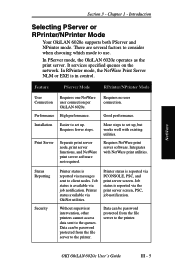
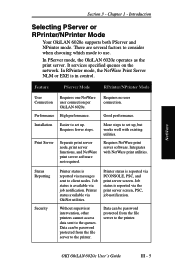
... steps.
Data can be password protected from the file server to the printer.
Installation Print Server
Easier to the printer.
Without supervisor intervention, other printers cannot access data sent to use. Data can be password protected from the file server to set up . NetWare
Section 3 -
In RPrinter mode, the NetWare Print Server NLM or...
Network User's Guide for OkiLAN 6020e - Page 54


... gateway. Chapter 2 -
III - 10
OKI OkiLAN 6020e User's Guide TCP/IP Configuration Options
To modify configuration settings specific to fit your NetWare printing environment, select the NetWare Port file tab. For specific information on TCP/IP configuration...NetWare Queue Load Balancing Print jobs can be distributed to multiple printers on the bottom right of the screen. Section 3 -
Network User's Guide for OkiLAN 6020e - Page 55


... the name and zone. Chapter 2 -
Language Switching
Each output port can be inserted before each print job to switch the printer to configure.
OkiNet for NetWare
EtherTalk Configuration Options
To modify configuration settings specific to identify the port. The following language switching options: OFF, PCL, PostScript or Automatic.
Inserts the appropriate character...
Network User's Guide for OkiLAN 6020e - Page 56


.... Note: If you are limited.
Configuration Page Language Select the appropriate printer language for NetWare
• PostScript - If a configuration sheet cannot be printed, troubleshooting abilities are not switching languages or the printer can switch languages automatically, this option should be set the Configuration Page Language to OFF for your OkiLAN 6020e. PCL Switch...
Network User's Guide for OkiLAN 6020e - Page 57
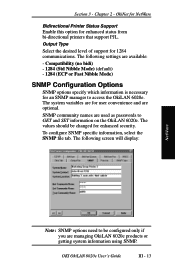
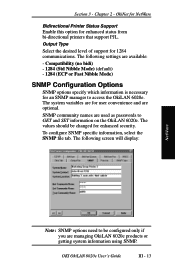
...settings are for an SNMP manager to access the OkiLAN 6020e. Chapter 2 -
To configure SNMP specific information, select the SNMP file tab.
OKI OkiLAN 6020e User's Guide
III - 13
OkiNet for NetWare
Bidirectional Printer...if you are used as passwords to be changed for enhanced status from bi-directional printers that support PJL. Section 3 - Compatibility (no bidi) - 1284 (Std ...
Network User's Guide for OkiLAN 6020e - Page 59
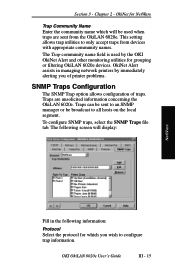
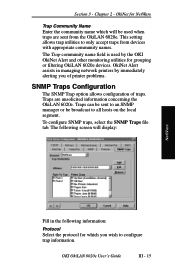
... utilities for NetWare
Trap Community Name Enter the community name which you of printer problems.
SNMP Traps Configuration
The SNMP Trap option allows configuration of traps. ... with appropriate community names.
To configure SNMP traps, select the SNMP Traps file tab. This setting allows trap utilities to configure trap information. OKI OkiLAN 6020e User's Guide
III - 15 The...
Network User's Guide for OkiLAN 6020e - Page 60
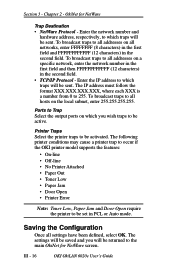
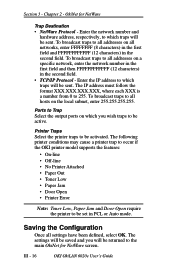
..., to which traps will be sent. To broadcast traps to be sent. Printer Traps Select the printer traps to all hosts on all addresses on the local subnet, enter 255.255...To broadcast traps to the main OkiNet for NetWare
Trap Destination • NetWare Protocol - Ports to be set in the second field. • TCP/IP Protocol - Saving the Configuration
Once all addresses on which ...
Network User's Guide for OkiLAN 6020e - Page 98
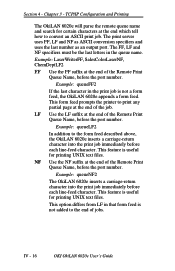
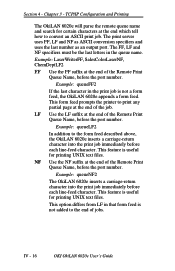
... in the queue name. NF Use the NF suffix at the end of the Remote Print Queue Name, before the port number.
This form feed prompts the printer to convert an ASCII print job.
This feature is useful for certain characters at the end which tell how to print any partial page...
Network User's Guide for OkiLAN 6020e - Page 100
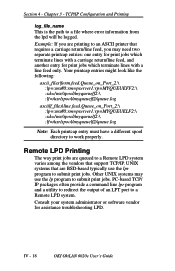
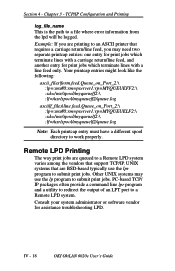
Your printcap entries might look like the following:
ascii_files|form.feed.Queue_on_Port_2:\ :lp=:mx#0:rm=pserver1:rp=MYQUEUEFF2:\ :sd=/usr/spool/myqueueff2:\... LPD system varies among the vendors that requires a carriage return/line feed, you are queued to an ASCII printer that support TCP/IP. Consult your system administrator or software vendor for print jobs which terminate lines with a ...
Network User's Guide for OkiLAN 6020e - Page 147
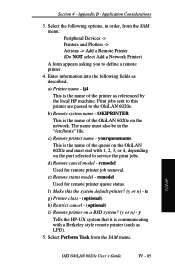
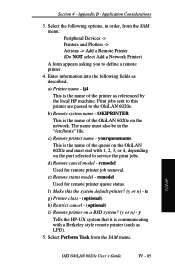
... This is the name of the printer as described. rsmodel Used for remote printer job removal. The name must end with a Berkeley style remote printer (such as LPD).
5. Select Perform Task from the SAM menu: Peripheral Devices -> Printers and Plotters -> Actions -> Add a Remote Printer (Do NOT select Add a Network Printer) A form appears asking you to service the...
Network User's Guide for OkiLAN 6020e - Page 150
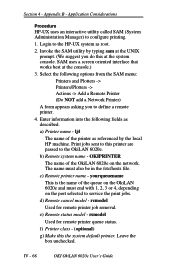
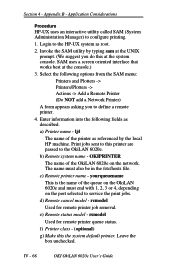
...menu:
Printers and Plotters -> Printers/Plotters -> Actions -> Add a Remote Printer (Do NOT add a Network Printer)
A form appears asking you do this at the console.)
3. lj4
The name of the printer as ... with 1, 2, 3 or 4, depending on the port selected to define a remote printer.
4. rcmodel
Used for remote printer queue status. IV - 68
OKI OkiLAN 6020e User's Guide Appendix B - Login ...
Network User's Guide for OkiLAN 6020e - Page 153


...the SAM utility by typing sam at the system console. a) Printer name - Login to configure printing.
1. Enter information into the ... of the printer as referenced by typing the following options from the SAM menu:
Printers and Plotters -> LP Spooler -> Printers/Plotters -> Actions -> Add a Remote Printer (Do NOT add a Network Printer)
A form appears asking you do this printer are passed ...
Network User's Guide for OkiLAN 6020e - Page 158
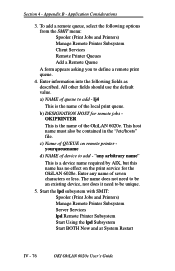
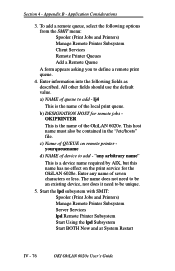
... and at System Restart
IV - 76
OKI OkiLAN 6020e User's Guide Enter information into the following options from the SMIT menu: Spooler (Print Jobs and Printers) Manage Remote Printer Subsystem Client Services Remote Printer Queues Add a Remote Queue
A form appears asking you to add - c) Name of queue to define a remote print queue.
4.
Network User's Guide for OkiLAN 6020e - Page 167
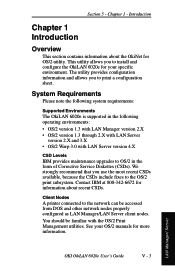
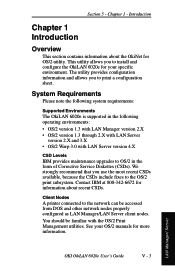
...
V - 3 System Requirements
Please note the following system requirements:
Supported Environments The OkiLAN 6020e is supported in the form of Corrective Service Diskettes (CSDs). Chapter 1 - Contact IBM at 800-342-6672 for OS/2 utility.
Client Nodes A printer connected to OS/2 in the following operating environments: • OS/2 version 1.3 with LAN Manager version 2.X •...
Network User's Guide for OkiLAN 6020e - Page 180


... Help
Context-sensitive help is available from many areas of the configuration windows have help . V - 16
OKI OkiLAN 6020e User's Guide See your OS/2 manual form information on using online help buttons which, when selected, provide information about a specific topic, select Help from the main menu, then select General Help.
Section...
Similar Questions
Printing Is Sideways
Oki Data dot matrix printer being used with Okidata Okilan 6020E print server. The issue is no matt...
Oki Data dot matrix printer being used with Okidata Okilan 6020E print server. The issue is no matt...
(Posted by kscott17092 11 years ago)

