Oki ML420 Support Question
Find answers below for this question about Oki ML420.Need a Oki ML420 manual? We have 17 online manuals for this item!
Question posted by withnmer on July 9th, 2014
Microline 490 How To Set Tear
The person who posted this question about this Oki product did not include a detailed explanation. Please use the "Request More Information" button to the right if more details would help you to answer this question.
Current Answers
There are currently no answers that have been posted for this question.
Be the first to post an answer! Remember that you can earn up to 1,100 points for every answer you submit. The better the quality of your answer, the better chance it has to be accepted.
Be the first to post an answer! Remember that you can earn up to 1,100 points for every answer you submit. The better the quality of your answer, the better chance it has to be accepted.
Related Oki ML420 Manual Pages
Network User's Guide for OkiLAN 6020e - Page 205
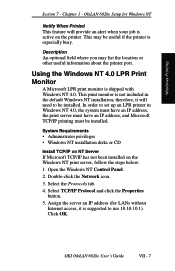
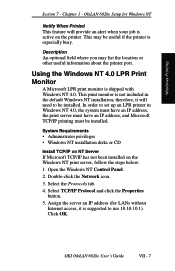
...the Windows NT Control Panel. 2. This may list the location or other useful information about the printer port. therefore, it is suggested to be installed. OKI OkiLAN 6020e User's Guide
VII - ...will provide an alert when your job is shipped with Windows NT 4.0. In order to set up an LPR printer in the default Windows NT installation; Select TCP/IP Protocol and click the Properties
button....
Microline 420/421 & 490/491 Setup Guide - Page 2
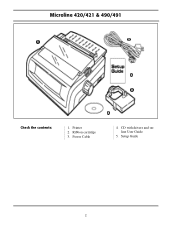
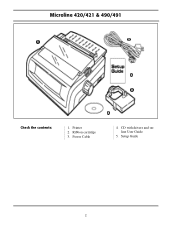
CD with drivers and online User Guide
5. Setup Guide
2 Power Cable
4. Ribbon cartridge 3. Printer 2. Microline 420/421 & 490/491
Check the contents:
1.
Microline 420/421 & 490/491 Setup Guide - Page 8


Microline 420/421 & 490/491
Set the headgap lever (1) for envelopes or extra-thick paper. Use setting 5 for the number of sheets in the forms you are using from 1-4. Adjust setting for the best print quality.
8
Microline 420/421 & 490/491 Setup Guide - Page 9


Parallel cable must be shielded, no longer than 6 ft (1.8m), and IEEE 1284-compatible.
9 Plug interface cable into computer.
! Make sure both printer and computer are OFF. 2. Plug other end into printer port. Microline 420/421 & 490/491
Parallel
USB
1.
Microline 420/421 & 490/491 Setup Guide - Page 18


... avoid TOF mis-alignment, always turn the printer off line. Microline 420/421 & 490/491
Setting the Top of Form (TOF) Position
The factory default setting for the Top of Form (TOF) (where the printing should begin) is one inch down from the initial printing position to the tear-off position, allowing a printed page to be...
Microline 420/421 & 490/491 Setup Guide - Page 19
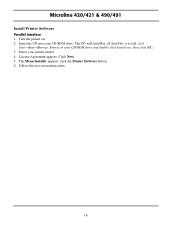
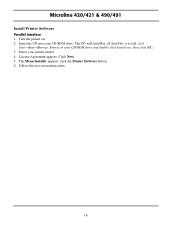
... AutoPlay is set off, click
Start→Run→Browse. Click Next. 5. The Menu Installer appears, click the Printer Software button. 6. License Agreement appears. Insert the CD into your CD-ROM drive and double-click Install.exe, then click OK.) 3. Select your printer model. 4. Follow the on . 2. Microline 420/421 & 490/491
Install Printer Software
Parallel...
Microline 420/421 & 490/491 Setup Guide - Page 22


... button. 5. Follow the on-screen instructions. Click the Documentation button. 4. Insert the CD into your printer • menu selections • problem solving • maintenance and service.
22 Consult the User's Guide...If AutoPlay is provided on the CD. Microline 420/421 & 490/491
See the On-Line User's Guide
The complete on-line User's Guide is set off, click
Start→Run→...
Guide: User's, ML420/421 (English) - Page 12


... Forms Tear-Off is set to meet your printer interact.
It is limited to avoid paper jams.
The first line prints at the red line of Form (TOF) and Forms Tear-Off
Note: Your software may need to adjust the TOF to 500 ms, 1 sec, or 2 sec) or OFF (the factory default setting).
12 Microline 420...
Guide: User's, ML420/421 (English) - Page 14


...:
1 Press SEL | MENU (1) to the Factory Default" later in this chapter.
14 Microline 420/421 User's Guide Note: To reset the Top of Form to the factory default, see "Resetting Top of Form (TOF): Forms Tear-Off OFF (Default Setting)
Important!
Setting Top of Form to take the printer off before turning the platen knob!
Guide: User's, ML420/421 (English) - Page 15


... the paper. 4 Wait briefly until the paper moves up ).
7 When you have the TOF set where you turn the printer off and the red alarm light comes on line. Setting Top of Form misaligns. If you want it, press and hold TEAR (5).
The SEL light goes off before turning the platen knob! Using Your...
Guide: User's, ML420/421 (English) - Page 18


...
Form Tear-Off 1 Sec
5 Press SHIFT (2) + SEL (1) to exit Menu Mode and save the setting.
18 Microline 420/421 User's Guide
Manual Forms Tear Off
If you don't wish to engage the Forms Tear-Off ...retract the continuous form paper from the printer. Never park labels! Paper Park
Important! Changing the Forms Tear-Off Setting
Note: The default setting for Forms Tear-Off is OFF. When you to switch ...
Guide: User's, ML420/421 (English) - Page 24


... does not affect any menu settings and does not reset the printer to save your setting and exit the Menu Mode.
24 Microline 420/421 User's Guide
Printer Reset
Clearing some error conditions requires that you wish to select prints in this :
1 Press and release SEL (1) to take the printer off-line. The SEL light goes...
Guide: User's, ML420/421 (English) - Page 39


... override the sensor and print closer to be printing on narrow paper.
Power Save Time, Default = 5 min
Sets the interval the printer waits for this to the bottom of the page.
Pin 18, Default = +5V
Sets the signal on the platen which can damage the printhead and the platen, and can cause loss...
Guide: User's, ML420/421 (English) - Page 60


... paper properly installed? • Is the ribbon properly installed? • Is an Oki ribbon being used? • Is the printhead gap correctly set? • Are the correct printer drivers being used for the printer? Chapter 6: Troubleshooting
General Information
Here are some general things to check before proceeding with detailed troubleshooting.
• Is the...
Guide: User's, ML420/421 (English) - Page 61


... sure it is turned on, and that the fuse hasn't blown or that override the panel and menu settings. Problem
Nothing happens when I turn on changing menu settings, see "Changing the Menu Settings" in
your printer to ignore the reset code, enter the Menu Mode, go to the Parallel Interface group and change the...
Guide: User's, ML420/421 (English) - Page 64


... the light still blinks, call for the paper you are dots missing in Chapter 4.
64 Microline 420/421 User's Guide Move it to a lower setting.
See "Clearing Paper Jams," in my printouts. Problem There are trying to use. Solution Try turning the printer off and then back on and the Character Pitch 15 light...
Guide: User's, ML420/421 (English) - Page 78


Print Method
Impact dot matrix
Printhead
9 pins, 0.30 mm (0.0118") diameter, with thermal protection
Interfaces
Standard: Centronics parallel, IEEE-1284 compliant USB 1.1
Optional: RS-232C Serial Ethernet Print Servers: 6120i ...
Guide: User's, ML420/421 (English) - Page 94


...Auto Select 32
B
Bar Codes 80 Bi-directional printing 30, 40 Bottom Feed 81, 82
Form Tear-Off 29 Line Spacing 29 Skip Over Perforation 29 Buffer Clearing 38 Receive Buffer Size 78
C
...23 Character Set 28, 36 Character Width 39 Characters Per Second (CPS 7 Code Page Character Set 36 Codes, Printer Control 69 Commands
Epson FX 72-74 IBM Proprinter III 69-71 Oki Microline Standard 75-...
Guide: User's, ML420/421 (English) - Page 96


O
Oki MICROLINE Standard Commands 75-77 Operator Panel Function 65 Options 66
P
Page Length Rear Feed 29 Top Feed 30
Page Width 39 Bottom Feed 29 Rear Feed 29 Setting in the Printer Menu ... 69-77 Printer Drivers, Selecting 92-93 Printer Parameters 25 Printhead 78
Gap 21 Proportional Spacing 28, 40 Pull Tractor 68 Push Tractor 68
R
Rear Feed Continuous Forms 10 Form Tear-Off 29...
Network User's Guide for OkiLAN 6120i - Page 197


In order to set up an LPR printer in Windows NT 4.0, the system must have an IP address, the print server must be useful if the printer is especially busy.
Configure Port If you may be installed. Notify On Printer Error This feature will need to printing the job. If a printer error is shipped with Windows...
Similar Questions
Microline 421 Does Not Print To Bottom Of Page With Tractor Feed Paper
(Posted by acaarsi 9 years ago)
How To Get Into The Printer Configuration On A Okidata Ml420
(Posted by cindycr 9 years ago)
Is Oki Data Microline 421 Model Compatible With Windows Server 2008?
I just bought a OK ML421. I can't seem to get it to work on our server. Please help
I just bought a OK ML421. I can't seem to get it to work on our server. Please help
(Posted by divinea 11 years ago)

