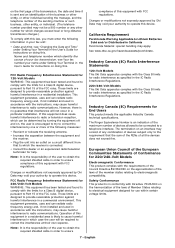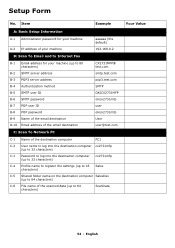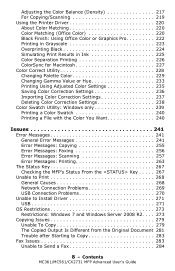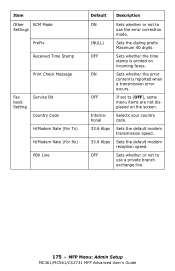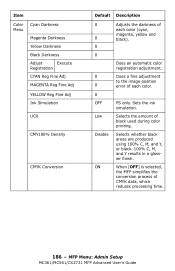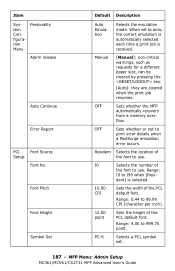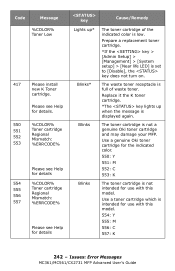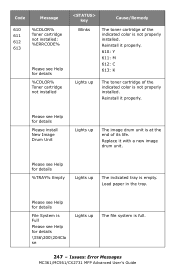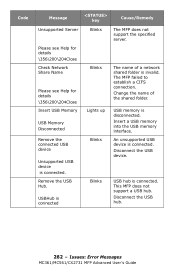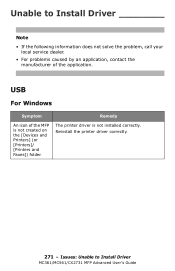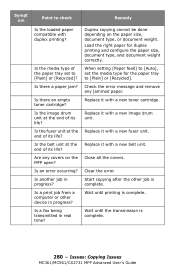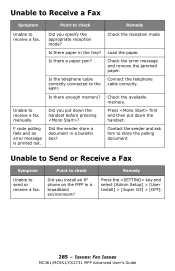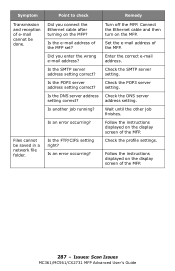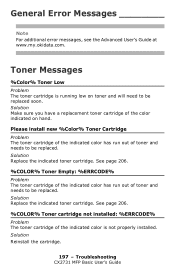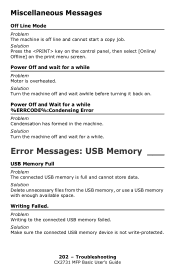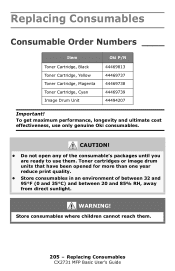Oki CX2731MFP Support Question
Find answers below for this question about Oki CX2731MFP.Need a Oki CX2731MFP manual? We have 8 online manuals for this item!
Question posted by randrtrikes on March 21st, 2012
How Can I Correct Error 990?
Current Answers
Answer #1: Posted by support38611 on March 29th, 2012 5:43 AM
If you have any further questions, please feel free to contact our technical support number at 1-800-654-3282 available 24/7. You can also send email request's to our email support address at [email protected]
Answer #2: Posted by daltong on February 26th, 2013 2:12 PM
Related Oki CX2731MFP Manual Pages
Similar Questions
I need the device driver for our new CX2731MFP printer. I'm running Windows 7 on my laptop.
If you send a document that has colors and black print, only the color will print. Can someone help ...
when trying to send a fax, the result says failed with the error code 23 . What is wrong and what is...