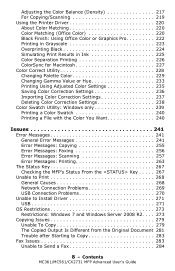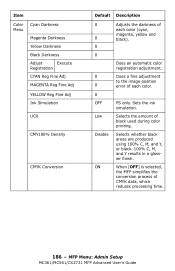Oki CX2731MFP Support Question
Find answers below for this question about Oki CX2731MFP.Need a Oki CX2731MFP manual? We have 8 online manuals for this item!
Question posted by helpdesk41387 on June 19th, 2012
My Oki Cx2731 Mfp Only Prints Color And Will Not Print In Black And White
If you send a document that has colors and black print, only the color will print. Can someone help me with this?
Current Answers
Answer #1: Posted by support38611 on June 21st, 2012 3:55 AM
Hello. I am an Oki Data helpdesk technician from Oki Data America's. In regards to your inquiry, to best assist you we would need additional information. Please call our technical support number at 1-800-654-3282 (1-800-OKIDATA) available 24/7. You can also send email request's to our email support address at [email protected].
Related Oki CX2731MFP Manual Pages
Similar Questions
-1% On Toner Levels For A Oki Cx2731 Mfp
I recently replaced the drum unit on our CX2731 MFP. I now get error messages that the toners are ei...
I recently replaced the drum unit on our CX2731 MFP. I now get error messages that the toners are ei...
(Posted by bcpark 5 years ago)
How Do I Pull A Report On My Toner?
How Do I Go About Pulling A Report On The Various Colors Of Toner In My Oki Data - Cx2731 Mfp
How Do I Go About Pulling A Report On The Various Colors Of Toner In My Oki Data - Cx2731 Mfp
(Posted by LISAB61791 10 years ago)
Oki 3640e When Printing Solid Colours The Print Fades To The Right Hand Side
OKI 3640e when printing solid colours the print fades to the right hand side any ideas? is it a roll...
OKI 3640e when printing solid colours the print fades to the right hand side any ideas? is it a roll...
(Posted by steven19532 11 years ago)
Can You Print Black & White When A Color Toner Carteidge Is Empty ?
I AM HAVING TROUBLE PRINTING BECAUSE MY YELLOW TONER IS EMPTY why?
I AM HAVING TROUBLE PRINTING BECAUSE MY YELLOW TONER IS EMPTY why?
(Posted by STORE5018 12 years ago)