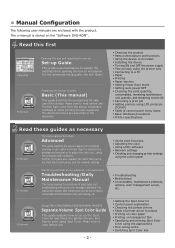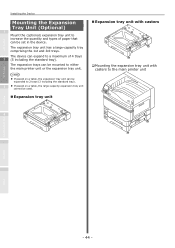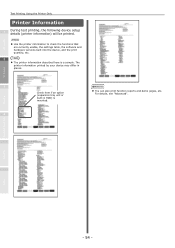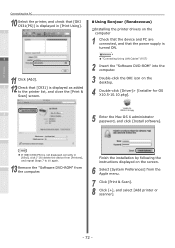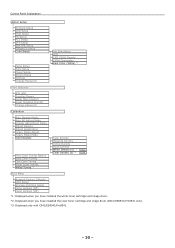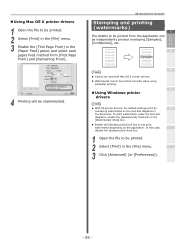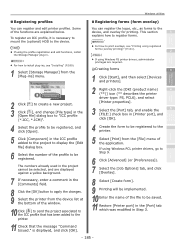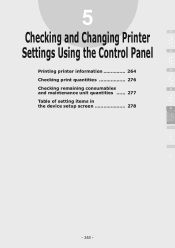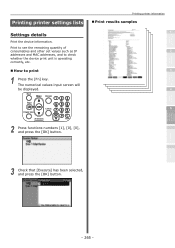Oki C942 Support Question
Find answers below for this question about Oki C942.Need a Oki C942 manual? We have 18 online manuals for this item!
Question posted by andreneduncan on March 10th, 2022
Registration
Good day why when printing like two colors mix it don't register. I'm printing a green logo it doesn't register and sometimes too the ink is not even on stock it has cracking.
Current Answers
Answer #1: Posted by SonuKumar on March 11th, 2022 7:35 AM
https://www.manualslib.com/products/Oki-C942-4113154.html
follow troublshooting guide
Please respond to my effort to provide you with the best possible solution by using the "Acceptable Solution" and/or the "Helpful" buttons when the answer has proven to be helpful.
Regards,
Sonu
Your search handyman for all e-support needs!!
Related Oki C942 Manual Pages
Similar Questions
134 Error
Help, changed ink cartridge in printer and now it wont print and comes up with 134:error inspection ...
Help, changed ink cartridge in printer and now it wont print and comes up with 134:error inspection ...
(Posted by katherine91099 9 years ago)
Why This Printer Has A Very Bad Print Quality With Mac Os X.6 Usb?
Why this printer has a very bad print quality with mac OS X.6 usb? How can i solve the problem?
Why this printer has a very bad print quality with mac OS X.6 usb? How can i solve the problem?
(Posted by abdelbina 12 years ago)