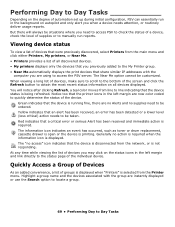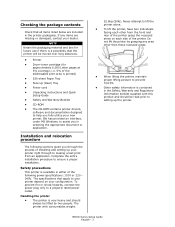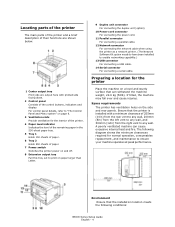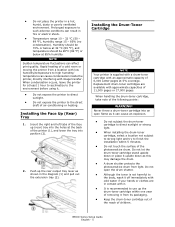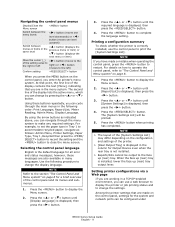Oki B6500n Support Question
Find answers below for this question about Oki B6500n.Need a Oki B6500n manual? We have 22 online manuals for this item!
Question posted by Anonymous-115129 on July 1st, 2013
Left Side Of Paper The Print Is Fading Out
Current Answers
Answer #1: Posted by Anonymous-115201 on July 2nd, 2013 4:04 AM
Power the printer off, open the top cover. Remove the print cartridge, get a trash can and shake it in the trash can to distribute the toner, then reinstall it in the printer. I also recommend you remove any surge protectors and any backup power sources, then power the printer back on and try printing again
For additional assistance or if you have any questions, please contact our technical support number at 1-800-654-3282 available 24/7. You can also send email request's to our email support address at [email protected]
Related Oki B6500n Manual Pages
Similar Questions
We have B4600 printer. The paper has very large black streaks down the middle of the paper. Firstpri...
I have a paper jam in my printer I cleared it but now it won"t pick up paper.
Window 7 Recognizes The Printer But No Print, The Printer Screen Says Invalid.
opened the top cover but still cannot see the jammed paper