Oki B6500n Support and Manuals
Most Recent Oki B6500n Questions
Popular Oki B6500n Manual Pages
PrintSuperVision Configuration Guide - Page 15


... of the recipient in the Admin Email field. 5. Set to obtain device status. This is a concern. If your print/copy devices. Click the TLS/SSL checkbox if your settings. 9. Set to start automatically, manually or are disabled. 7. As an added convenience, PSV allows you would like more frequent updates reported from .NET 1.1 • Method 4 - Indicate the...
B6500 Safety, Warranty, and Regulatory Information (English, Fran栩s, Espa?ol. Portugu鱩 - Page 5


... up -to-the-minute Oki information specifically for service or support. You can easily create your own Personal Solutions Center providing up on the suggestions of the Customer Support Representative right while you are calling from a telephone close to provide assistance with the use of Oki Data authorized Service Centers in the United States and Canada: • In the U.S. Please...
B6500 Safety, Warranty, and Regulatory Information (English, Fran栩s, Espa?ol. Portugu鱩 - Page 6


... and can be attached to provide reasonable protection against harmful interference in a particular installation. Product Identification
Product Name: B6500 Series Model No.: JER-6 and JEB-6 2. Statement This device complies with the instructions, may void your printer.
Note: B6500 and B6500n models do not meet the ENERGY STAR guidelines for Devices and Radiological Health (CDRH) of...
B6500 Safety, Warranty, and Regulatory Information (English, Fran栩s, Espa?ol. Portugu鱩 - Page 7


... fibrosis was conducted using a special test toner to Humans (WHO International Agency for B6500 Series Drum/Toner Cartridges
For more respirable than commercially available Oki toner, and would not be removed with large quantities of toner on skin or clothing can easily be functionally suitable for Oki equipment. Emergency Information (US and Canada only): call 1-800-654-3282. Emergency...
Guide: Setup, B6500 (E/F/S/P) - Page 11


....
3. Click Install Driver.
5. Select local printer. Follow the on the Windows taskbar.
4.
Install Utilities and Downloads
Note: 1. Turn on the printer, then turn on the desktop.
4. The Installer displays with the printer in the CD-ROM drive. Select OKI USB, OKI TCP/IP, or Rendezvous/Bonjour from the drop-down menu. Click Add.
6. Quit the Print Center. B6500 Series Setup Guide English...
Guide: User's, B6500 Series (American English) - Page 109
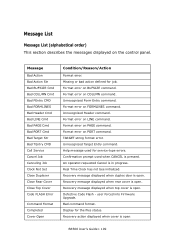
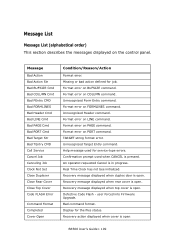
... used when CANCEL is in progress. Confirmation prompt used for service-type errors. Recovery message displayed when duplex door is open . Defective Code Flash - user forced into Firmware Upgrade. Display for job. Bad command format. Recovery action displayed when cover is open
B6500 User's Guide> 109 Message List
Message List (alphabetical order) This section describes...
Guide: User's, B6500 Series (American English) - Page 111


... function that has been disabled. Tray 3 is low on paper. B6500 User's Guide> 111 Error message displayed for Offset Tray Unit Failure. Error message displayed when output tray is full Used when panel is low on paper. Tray 4 is being Enabled.
Tray 1 has no paper Tray 2 has no paper Tray 3 has no paper Tray 4 has no paper Used to print a page or job. Used...
B6500 Network Guide - Page 5
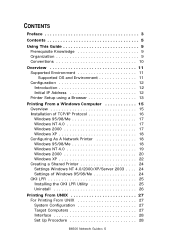
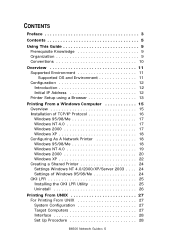
... 4.0 19 Windows 2000 20 Windows XP 22 Creating a Shared Printer 24 Settings Windows NT 4.0/2000/XP/Server 2003 . . . . 24 Settings of Windows 95/98/Me 24 OKI LPR 25 Installing the OKI LPR Utility 25 Uninstall 26
Printing From UNIX 27 For Printing From UNIX 27 System Configuration 27 Target Computers 27 Interface 28 Set Up Procedure 28
B6500 Network Guide> 5
B6500 Network Guide - Page 6


... Output Tray 37 Selecting a Paper Type 37 Specifying 2 sided Printing 38 Specifying Paper Size and 2 sided Printing 39 Specifying Collation 39 Specifying Color and Print Modes 40 Printing 40 -C, [Parameter], [Parameter 40
Printing From a Macintosh Computer 41 Printing From a Macintosh Computer 41 System Configuration 41 Target Computers 41 Set Up Procedure 41
SNMP Support 43
B6500...
B6500 Network Guide - Page 43


..., Host Resources MIB, Printer MIB and OKI Data Private MIB. The OKI Data Private MIB file can be found in the MIB folder for further information.
SNMP SUPPORT
The printer can be managed via a standard SNMP management station. Please refer to the readme file in the MIB folder on the CD-ROM included with the printer. B6500 Network Guide> 43
B6500 Network Guide - Page 52


... storage of the destination device, reduce the number of the print data to keep them below the remaining storage space.
2. B6500 Network Guide> 52
Action
Set up the correct IP address for the printer.
1.
Switch off the printer, then switch it on the printer control panel. Check the error message on again. Verification
Ask the network administrator to [On...
Guide: User's, B6500 (English) - Page 108
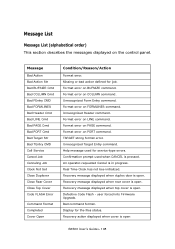
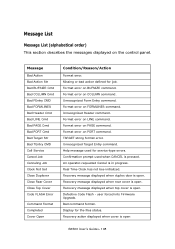
... Bad PAGE Cmd Bad PORT Cmd Bad Target Str Bad TEntry CMD Call Service Cancel Job Canceling Job Clock Not Set Close Duplexer Close Rear Cover Close Top Cover Code FLASH Error
Command Format Completed Cover Open
Condition/Reason/Action
Format error. Unrecognized Form Entry command. Unrecognized Target Entry command. Real Time Clock has not...
Guide: Network User's, B6500 (English Network User's Guide) - Page 38


... file can be found in the MIB folder for further information. The printer supports SNMP-v1, SNMP-v2c, MIB-II, Host Resources MIB, Printer MIB and OKI Data Private MIB. SNMP Support
The printer can be managed via a standard SNMP management station. B6500 Network User's Guide SNMP Support - 38 Please refer to the readme file in the MIB folder on...
Guide: Network User's, B6500 (English Network User's Guide) - Page 55
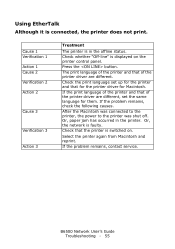
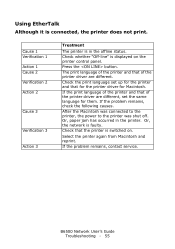
If the print language of the printer and that of the printer driver are different, set up for the printer and that the printer is connected, the printer does not print. If the problem remains, check the following causes. If the problem remains, contact service. Or, the network is displayed on . B6500 Network User's Guide Troubleshooting - 55
Select the printer again from ...
Guide: Network User's, B6500 (English Network User's Guide) - Page 57
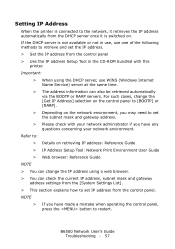
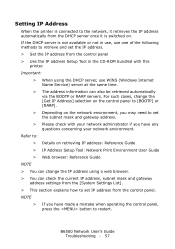
... check the current IP address, subnet mask and gateway
address settings from the [System Settings List]. > This section explains how to set the IP address. > Set the IP address from the DHCP server once it is switched on the network environment, you may need to set IP address from the control panel. B6500 Network User's Guide Troubleshooting - 57
Oki B6500n Reviews
Do you have an experience with the Oki B6500n that you would like to share?
Earn 750 points for your review!
We have not received any reviews for Oki yet.
Earn 750 points for your review!

