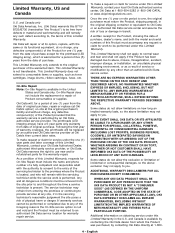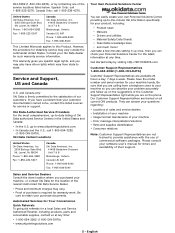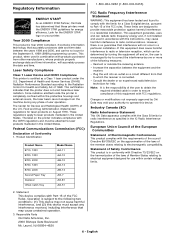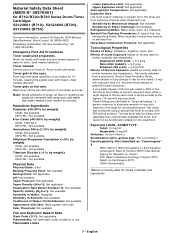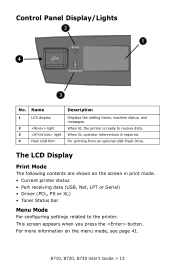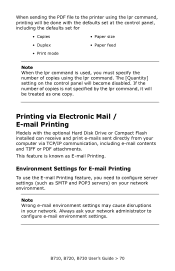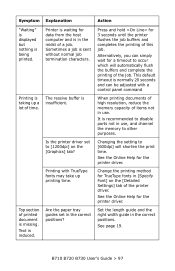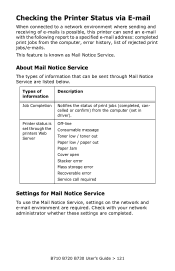Oki B720dn Support and Manuals
Get Help and Manuals for this Oki Data item

Most Recent Oki B720dn Questions
After Replacing Toner And Systemboard I Am Still Getting This Error Id
mismatch. What else can I try?
mismatch. What else can I try?
(Posted by robbiecarthy 8 years ago)
I Am Having Oki Printer But Enable Printe Pdf Format Error Please Do The Needful
(Posted by samicpksa 10 years ago)
Is The Toner For Oki B710 And B720 Interchangable
(Posted by kenmcgee 10 years ago)
Popular Oki B720dn Manual Pages
Oki B720dn Reviews
We have not received any reviews for Oki yet.