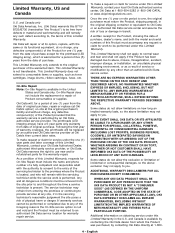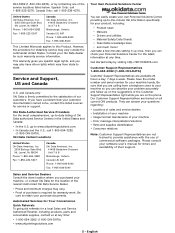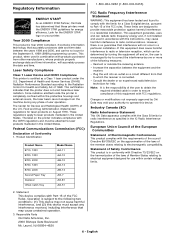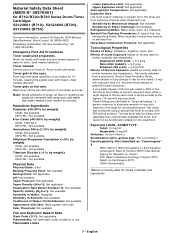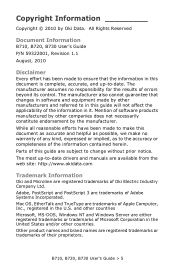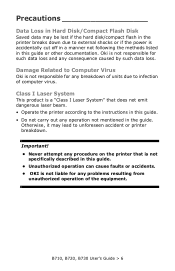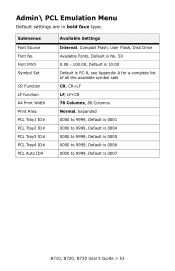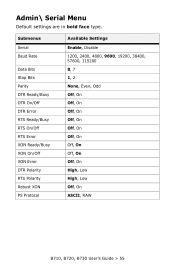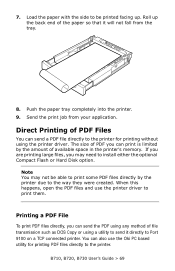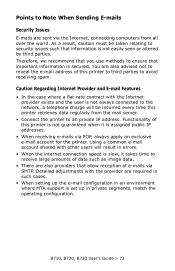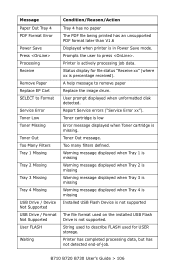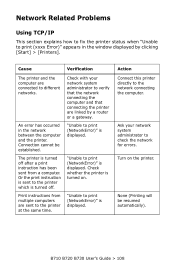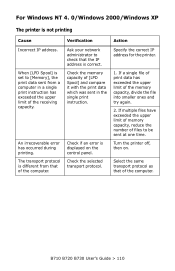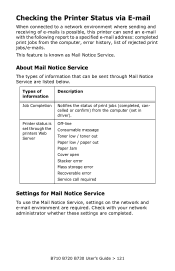Oki B720dn Support Question
Find answers below for this question about Oki B720dn.Need a Oki B720dn manual? We have 11 online manuals for this item!
Question posted by eli4dxd on October 17th, 2012
Oki B720 Id Mismatch Error
Current Answers
Answer #1: Posted by support38611 on October 17th, 2012 8:59 PM
Usually when you receive this message, this is an indication that the wrong print cartridge is being used. The B6000 series and B700 series printers use similar looking print cartridges. I recommend you double check the box the print cartridge came in to confirm it is indeed the correct part number.
The correct part numbers for the toners for this model printer is 52123601 & 52123602.
If you need further assistance or have any questions, please contact our technical support number at 1-800-654-3282 available 24/7. You can also send email request's to our email support address at [email protected]
Related Oki B720dn Manual Pages
Similar Questions
The new cartridge is p/n 52123602.Is this the wrong cartridge for the B710n?
mismatch. What else can I try?