Oki B4350n Support and Manuals
Popular Oki B4350n Manual Pages
PrintSuperVision Configuration Guide - Page 7


... require a server and can be installed on a centrally located Windows server accessible from any browser-enabled device.
Each edition supports 32 and 64-bit versions of PrintSuperVision to version 3.6 or from the Single-user Easy Configuration Option to the standard Professional Edition requires re-running the PSV Setup Utility and selecting Professional Edition.
7 •...
PrintSuperVision Configuration Guide - Page 15


...updates reported from the set up menu and select whether the PSV Services should start automatically, manually or are disabled. 7. Set... or 587 if using the default setting.
3. Set to the next setup module.
15 • Setup and Configuration 1. First, enter the... the PrintSuperVision Service from your email server requires authentication, indicate the appropriate username and password in the ...
Guide: User's, B4100, B4250, B4350, B4350n (American English) - Page 5


... B4350, B4350n 70 Generating a cleaning page 71 B4100, B4250 71 Using the printer Status Monitor 71 Using the Control button 71 B4350, B4350n 71 Cleaning the LED array 72
Troubleshooting 73 Status and error messages 73 B4100, B4250 73 B4350, B4350n 73 Paper Jams 74 Input jam 75 Feed jam or exit jam 75 Print quality problems 76 Software problems 77 Hardware problems 78
Installing...
Guide: User's, B4100, B4250, B4350, B4350n (American English) - Page 13
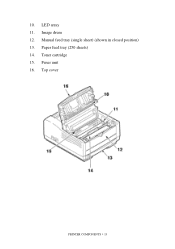
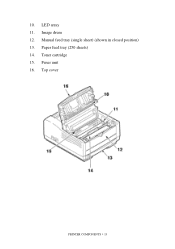
Top cover
PRINTER COMPONENTS > 13 Image drum 12. Fuser unit 16. 10. Paper feed tray (250 sheets) 14. Manual feed tray (single sheet) (shown in closed position) 13. Toner cartridge 15. LED array 11.
Guide: User's, B4100, B4250, B4350, B4350n (American English) - Page 17


...Interrupting data processing when the printer is receiving and processing data.
> Resuming data processing. x
The image drum requires changing
or toner is requesting manual paper feed. The secondary functions of the control button are activated by pressing the switch momentarily and releasing. x
There is a printing error, problem
with the
printer. x
There is a minor error with paper or...
Guide: User's, B4100, B4250, B4350, B4350n (American English) - Page 46


...the printer model. Click Continue. 5. The printer drivers are all contained on printer driver installation. NOTE
For step by step instructions, see the Network User Guide on the CD-ROM included with your CD-ROM drive. The Software Installation screen appears.Click the Printer Driver Installer button. 6.
The CD will autorun. (If it doesn't, click [Start] - [Run] - [Browse]. WINDOWS...
Guide: User's, B4100, B4250, B4350, B4350n (American English) - Page 77


... printer drivers) controls the printing process. Printed page is not correctly installed.
service. Contact service. problem. Toner cartridge is light/ blurred.
Toner is dirty. paper package). Avoid storing paper in tray.
Distorted print.
Smeared or blotched print.
Replace toner cartridge. toner
Replace image drum and toner.
LED array is low.
Darkness setting...
Guide: User's, B4100, B4250, B4350, B4350n (American English) - Page 78


... before rebooting computer. Software Problems.
Printer freezes or Booting the computer
displays error
while the printer is available, make sure your printer.
Gases are transferred to equal
lines per page in your printer has been selected.
Install an appropriate driver. Number of Adjust software accordingly, or set LINES lines per page, but printer indicates it is 64...
Guide: Software Installation B4350, B4350n (American English) - Page 3


... for a better driver." Click Next. 10. Win XP and Win Me: Select "Automatic Search for Windows® XP, 2K, Me, and 98
1. Local Printer Installation: Windows®
INSTALL THE PRINTER DRIVER NOTE
The installation procedure may appear. 13. Make sure the cable is connected to your printer is open, click Finish to complete the installation. 15. Click Local printer. Drivers are copied...
Guide: Software Installation B4350, B4350n (American English) - Page 4
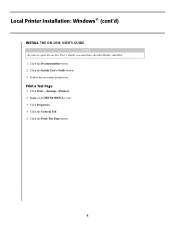
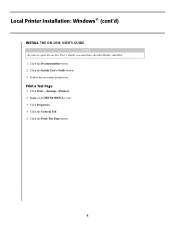
... B4350(PCL) icon. 3. Click the General Tab. 5.
Print a Test Page
1. Click the Documentation button. 2. Click the Install User's Guide button. 3. Click the Print Test Page button.
4 Click Start →Settings→Printers. 2. Click Properties. 4. Local Printer Installation: Windows® (cont'd)
INSTALL THE ON-LINE USER'S GUIDE NOTE
In order to open the on -screen instructions...
Guide: Software Installation B4350, B4350n (American English) - Page 5
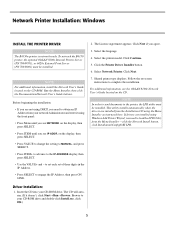
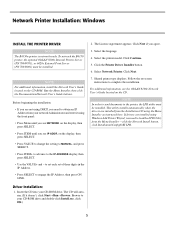
...you agree.
3.
Click Next.
7. Run the Menu Installer, then click the Documentation/Network User's Guide buttons.
Network Printer Installation: Windows
INSTALL THE PRINTER DRIVER
NOTE
The B4350n printer is network-ready. to set each set of three digits in the IP Address.
• Press SELECT to your CD-ROM drive. Select the printer model. Insert the CD into your CD-ROM drive and...
Guide: Software Installation B4350, B4350n (American English) - Page 7


... in the
CD-ROM drive. 3. Highlight the printer model from the menu bar. 3. Double-click the OKI B4350 Mac Installer icon, then click
Continue and accept the License agreement. 7. Close the Print Center. Click Add Printer. 4. Double-click your CD-ROM drive. 2. Check PCL Driver for MAC OS X.1+. Click Install. 9. ADDING THE PRINTER FOR USB
1. From the CD contents folder...
Flash DIMM Reference - Page 40
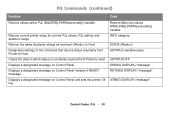
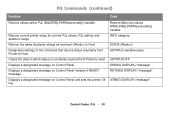
PJL Commands (continued)
Function
Code
Returns values within PJL INQUIRE[LPARM:personality] variable
Returns Menu set values DINQUIRE[LPARM:personality] variable
Returns current printer setup for current PJL values, PJL setting and selection range
INFO category
Returns the same character strings as received to Host. RDYMSG DISPLAY="message"
Displays a designated message on Control Panel...
Job Accounting Technical Reference - Page 61
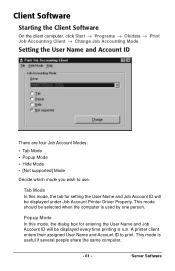
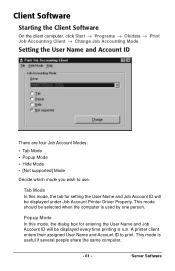
... displayed under Job Account Printer Driver Property. This mode should be displayed every time printing is useful if several people share the same computer.
- 61 - A printer client enters their assigned User...is run.
Setting the User Name and Account ID
JA_Client.bmp
There are four Job Account Modes:
• Tab Mode • Popup Mode • Hide Mode • [Not supported] Mode
...
Job Accounting Technical Reference - Page 70
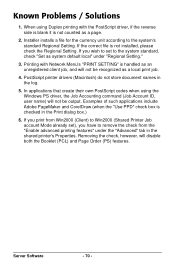
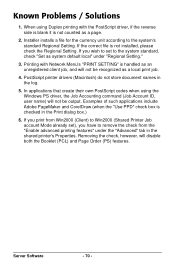
... check from Win2000 (Client) to Win2000 (Shared Printer Job account Mode already set), you wish to set to the system's standard Regional Setting.
Known Problems / Solutions
1. Printing with the PostScript driver, if the reverse side is blank it is not installed, please check the Regional Setting. When using the Windows PS driver, the Job Accounting command (Job Account ID, user...
Oki B4350n Reviews
Do you have an experience with the Oki B4350n that you would like to share?
Earn 750 points for your review!
We have not received any reviews for Oki yet.
Earn 750 points for your review!

