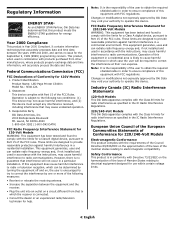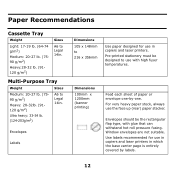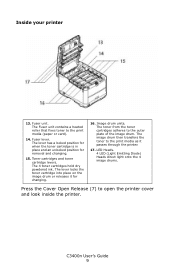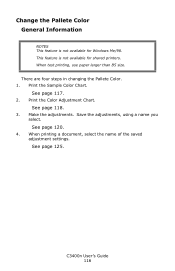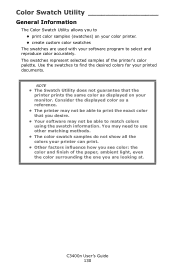Oki C3400n Support Question
Find answers below for this question about Oki C3400n.Need a Oki C3400n manual? We have 9 online manuals for this item!
Question posted by katherine91099 on August 30th, 2014
134 Error
Help, changed ink cartridge in printer and now it wont print and comes up with 134:error inspection needed. Can you help urgently please Amy
Current Answers
Answer #1: Posted by TommyKervz on August 30th, 2014 2:22 AM
Related Oki C3400n Manual Pages
Similar Questions
I Changed My Cartridge And It's Printing With Black Streaks
It's the 3rd time I've changed the cartridge and I've never had problems before. The whole page is k...
It's the 3rd time I've changed the cartridge and I've never had problems before. The whole page is k...
(Posted by sglickman 11 years ago)
Printting Too Much Red
HOW DO I STOP THE PRINTER FROM PRINTING TOO MUCH RED, ALL MY PRINTS ARE WAY TO DARK AND HAVE A LOT R...
HOW DO I STOP THE PRINTER FROM PRINTING TOO MUCH RED, ALL MY PRINTS ARE WAY TO DARK AND HAVE A LOT R...
(Posted by Anonymous-57277 12 years ago)
Blue Streaks On Paper With My C3400n.
I have a c3400n and have not used it much. I bought it new and it worked fine but now blue streaks a...
I have a c3400n and have not used it much. I bought it new and it worked fine but now blue streaks a...
(Posted by wilmath 12 years ago)