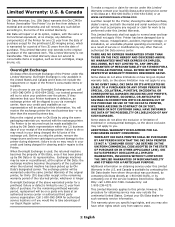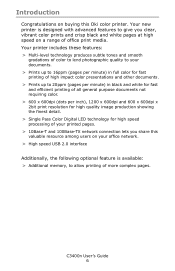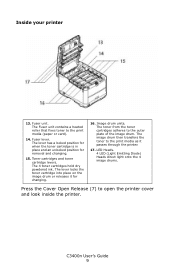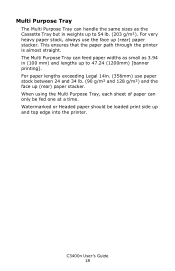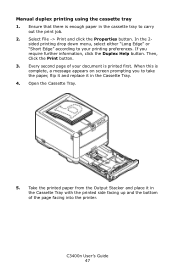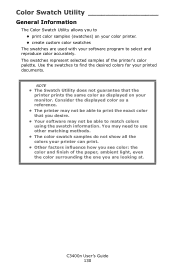Oki C3400n Support Question
Find answers below for this question about Oki C3400n.Need a Oki C3400n manual? We have 9 online manuals for this item!
Question posted by wilmath on March 6th, 2012
Blue Streaks On Paper With My C3400n.
I have a c3400n and have not used it much. I bought it new and it worked fine but now blue streaks appear when I print. The toner and drum is genuine Oki.
Current Answers
Answer #1: Posted by support38611 on March 23rd, 2012 8:04 AM
Hello. I am an Okidata America's helpdesk technician. In regards to the blue steaks this could indicate an issue with the image drum. I would strongly recommend contacting our technical support number at 1-800-654-3282. We are available 24/7 for your convenience. A technician will gladly walk you through some procedures that may rectify the streaking issue you are experiencing.
You can also take advantage of our email services by contacting us at [email protected].
Related Oki C3400n Manual Pages
Similar Questions
134 Error
Help, changed ink cartridge in printer and now it wont print and comes up with 134:error inspection ...
Help, changed ink cartridge in printer and now it wont print and comes up with 134:error inspection ...
(Posted by katherine91099 9 years ago)
Blue/green Streaks When Printing
Hi, When I print with my OKI8800n i am getting blue/green streaks along the bottom of the page where...
Hi, When I print with my OKI8800n i am getting blue/green streaks along the bottom of the page where...
(Posted by kjsockros 11 years ago)
Black Streaks After Changing Toner
We have a ol600e okidata printer and i just changed the toner and now we have black streaks when we ...
We have a ol600e okidata printer and i just changed the toner and now we have black streaks when we ...
(Posted by tammyeby 12 years ago)