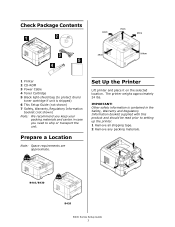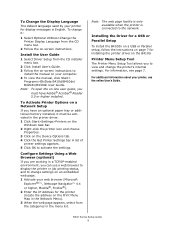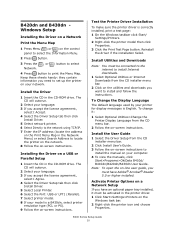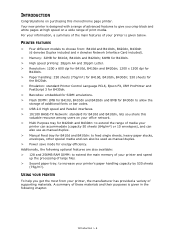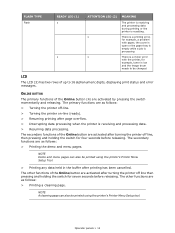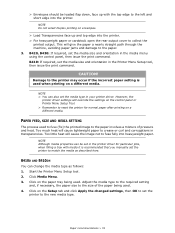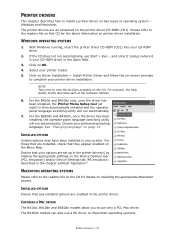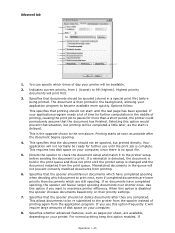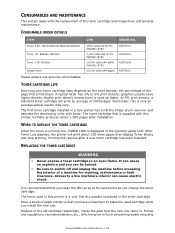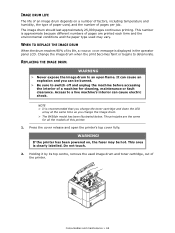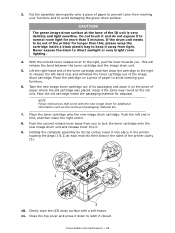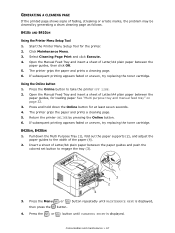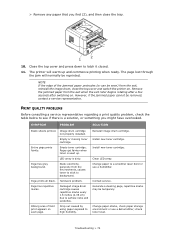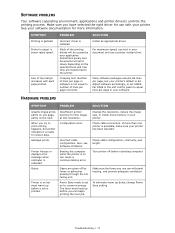Oki B410d Support Question
Find answers below for this question about Oki B410d.Need a Oki B410d manual? We have 7 online manuals for this item!
Question posted by sglickman on June 26th, 2012
I Changed My Cartridge And It's Printing With Black Streaks
Current Answers
Answer #1: Posted by support38611 on June 27th, 2012 1:20 PM
Clean the led(black shiny strip inside the cover with an alcohol wipe, remove the drum, over a large trash can hold the drum way it is in the machine then hit the drum six times on the right side with your hand to evenly distribute the toner, clean the copper contacts on left side of printer, clean the silver contacts on the drum, blot the black sponge roller with a drum paper towel, and run through 5 cleaning pages.
If you need further assistance or have any questions, please contact our technical support number at 1-800-654-3282 available 24/7. You can also send email request's to our email support address at [email protected]
Answer #2: Posted by Anonymous-64261 on June 27th, 2012 8:50 AM
If you need further assistance or have any questions, please contact our technical support number at 1-800-654-3282 available 24/7. You can also send email request's to our email support address at [email protected].
Related Oki B410d Manual Pages
Similar Questions
We have B4600 printer. The paper has very large black streaks down the middle of the paper. Firstpri...
We just bought a new toner for our OKI b410d and replaced the old cartridge, but the printer is prin...
i have just changed the toner.i am just wandering whether i have installed it right ?, also when i ...
We have a ol600e okidata printer and i just changed the toner and now we have black streaks when we ...