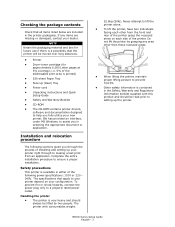Oki B6500 Support Question
Find answers below for this question about Oki B6500.Need a Oki B6500 manual? We have 23 online manuals for this item!
Question posted by gresy on March 21st, 2013
Reset Page Counter
Current Answers
Answer #1: Posted by Anonymous-103924 on March 21st, 2013 10:47 AM
If you need further assistance or have any questions, please contact our technical support number at 1-800-654-3282 available 24/7. You can also send email request's to our email support address at [email protected].
Related Oki B6500 Manual Pages
Similar Questions
I am using Printer OKI C610n, but it Jamp Paper, and now Mesage "980 Fatal error", how do this ?????...
I get error for drum counter and I try to reset conter, but I don't know how to do it. Can anybody ...