Oki B6500 Support Question
Find answers below for this question about Oki B6500.Need a Oki B6500 manual? We have 23 online manuals for this item!
Question posted by bluewmfaz on September 15th, 2014
How Do I Reset A Oki Data B6500
The person who posted this question about this Oki product did not include a detailed explanation. Please use the "Request More Information" button to the right if more details would help you to answer this question.
Current Answers
There are currently no answers that have been posted for this question.
Be the first to post an answer! Remember that you can earn up to 1,100 points for every answer you submit. The better the quality of your answer, the better chance it has to be accepted.
Be the first to post an answer! Remember that you can earn up to 1,100 points for every answer you submit. The better the quality of your answer, the better chance it has to be accepted.
Related Oki B6500 Manual Pages
B6500 Safety, Warranty, and Regulatory Information (English, Fran栩s, Espa?ol. Portugu鱩 - Page 2


... hazards. • Do not make sure that will be damaged. If you to the paper trays. For further information please contact Oki Data at 1-800-OKI-DATA or WWW.OKIPRINTINGSOLUTIONS.COM. • Your printer has a grounded, three-prong plug as a radiator or heat register). If the plug does not fit, the outlet may be an...
B6500 Safety, Warranty, and Regulatory Information (English, Fran栩s, Espa?ol. Portugu鱩 - Page 4
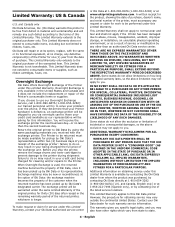
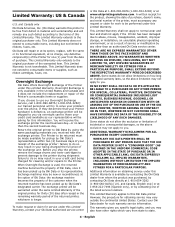
... thirty (30) days after receipt or the remaining warranty period of the printer, must be made available for this printer to the Printer.
Contact your Oki Data Authorized service center
or Oki Data at 1-800-OKI-DATA (1-800-654-3282) or at 1-800-654-3282 (1-800-OKI-DATA) [U.S. To make request or claim for the product, showing the date of purchase...
B6500 Safety, Warranty, and Regulatory Information (English, Fran栩s, Espa?ol. Portugu鱩 - Page 5


...availability of commercial software packages. Customer Support Representatives 1-800-654-3282 (1-800-OKI-DATA) Customer Support Representatives are trained on the suggestions of the Customer Support ...and consumable supplies, contact us at any time: • 1-800-654-3282 (1-800-OKI-DATA) • WWW.OKIPRINTINGSOLUTIONS.COM
Your Own Personal Solutions Center
number for your machine so...
B6500 Safety, Warranty, and Regulatory Information (English, Fran栩s, Espa?ol. Portugu鱩 - Page 6


... the B6500dn and B6500dtn models meet ENERGY STAR guidelines.
Regulatory Information
ENERGY STAR®: B6500dn and B6500dtn Printers
As an ENERGY STAR Partner, Oki Data has determined that the printer does not emit hazardous laser radiation.
Note: B6500 and B6500n models do not meet the ENERGY STAR guidelines for the September 9, 1999 (9999) programming concern...
B6500 Safety, Warranty, and Regulatory Information (English, Fran栩s, Espa?ol. Portugu鱩 - Page 7


... Study, demonstrated no lung change in all the animals at : 2000 Bishops Gate Boulevard, Mount Laurel, NJ 08054-4620. NTP: Refer to remove. Material Safety Data Sheet (MSDS N° 58376901)
for B6500 Series Drum/Toner Cartridges
For more respirable than commercially available Oki toner, and would not be removed with EPA testing protocol.
B6500 Safety, Warranty, and Regulatory Information (English, Fran栩s, Espa?ol. Portugu鱩 - Page 8
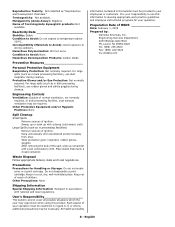
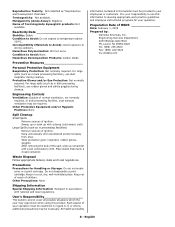
...in a cool, dry, well-ventilated place. Each aspect of MSDS
Date: February 1, 2009 Prepared by:
Oki Data Americas, Inc. Laurel, NJ 08054-4620 Tel: (856) 235-2600 Fax: (856) 222-5320 my... Protective Gloves and/or Eye Protection: Not normally required.
It is your operation. Reactivity Data
Stability: Stable Condition to Avoid: Do not expose to
strong oxidizers.
All health and ...
Guide: User's, B6500 Series (American English) - Page 2
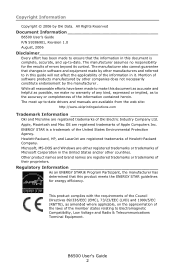
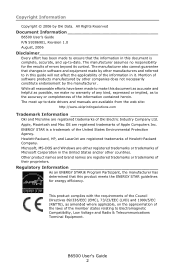
... of software products manufactured by Oki Data. Regulatory Information
As an ENERGY STAR® Program Participant, the manufacturer has determined that changes in software and equipment made to Electromagnetic Compatibility, Low Voltage and Radio & Telecommunications
Terminal Equipment. All Rights Reserved
Document Information
B6500 User's Guide P/N 59386901, Revision 1.0 August...
Guide: User's, B6500 Series (American English) - Page 6


NOTE The sleep mode feature in 1 minute intervals. B6500 User's Guide> 6 International Energy Star Program Objective
To protect the global environment and conserve energy sources, the International Energy Star Program encourages the following product features. OKI confirms this printer satisfies the requirements for a certain period of time. Low Power Mode Feature
This product has...
B6500 Network Guide - Page 2


... not necessarily constitute endorsement by Oki Data Americas, Inc. ENERGY STAR is complete, accurate, and up -to the accuracy or completeness of Oki Electric Industry Company Ltd. Regulatory...by the manufacturer . Mention of errors beyond its control.
All Rights Reserved
Document Information
B6500 Network Guide P/N 59388401, Revision 1.0 August, 2006
Disclaimer
Every effort has been made...
B6500 Network Guide - Page 11


... be shared even from different network environments. To use OKI LPR.
*2: UNIX Filter are required to a network through the Ethernet interface.
UNIX Filter is disabled by default. B6500 Network Guide> 11 OVERVIEW
SUPPORTED ENVIRONMENT
This printer can be connected to print PostScript data. Supported OS and Environment
Connection
Network
Port
LPD
Port 9100 EtherTalk...
B6500 Network Guide - Page 25
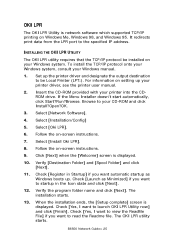
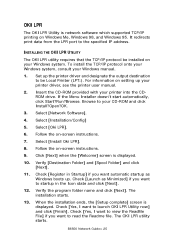
...]. It redirects print data from the LPR port to startup in Startup] if you want automatic startup as Minimized] if you want to launch OKI LPR Utility now] and click [Finish]. B6500 Network Guide> 25 INSTALLING THE OKI LPR UTILITY
The OKI LPR utility requires that the TCP/IP protocol be Local Printer (LPT:). Check [Register...
B6500 Network Guide - Page 33
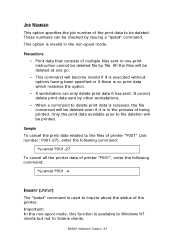
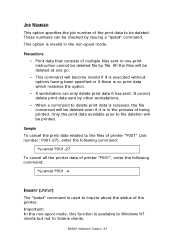
...; This command will be checked by issuing a "lpstat" command.
B6500 Network Guide> 33 Only the print data available prior to inquire about the status of multiple files sent in the... Sample To cancel the print data related to the files of printer "P001" (Job number: P001-27), enter the following command:
%cancel P001-27
To cancel all the printer data of printer "P001", enter the following ...
B6500 Network Guide - Page 43


... SNMP-v1, SNMP-v2c, MIB-II, Host Resources MIB, Printer MIB and OKI Data Private MIB. SNMP SUPPORT
The printer can be managed via a standard SNMP management station. B6500 Network Guide> 43 The OKI Data Private MIB file can be found in the MIB folder for further information.
Please refer to the readme file in the MIB...
B6500 Network Guide - Page 53


... used , the printer may not print properly. Unable to obtain the desired print results. Specify the print language consistent with this printer is not used. (The printer driver of another maker is used)
Check that of the print data are different. Select the printer driver which came with that of the print data. B6500 Network Guide> 53...
B6500 Network Guide - Page 55
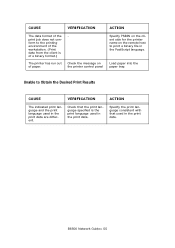
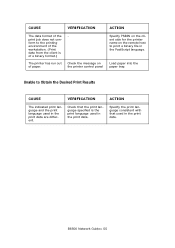
B6500 Network Guide> 55
Specify the print language consistent with that the print language specified is of a binary format.)
The printer has run out of the workstation. (Print data from the client is the print language used in the print data.
Unable to Obtain the Desired Print Results
CAUSE
VERIFICATION
ACTION
The indicated print language...
Guide: User's, B6500 (English) - Page 2
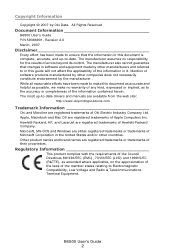
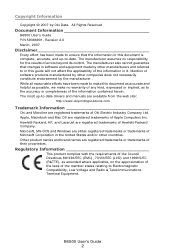
...web site:
http://www.okiprintingsolutions.com
Trademark Information
Oki and Microline are registered trademarks of their proprietors. CE.jpg
B6500 User's Guide 2 Mention of Microsoft Corporation in... & Telecommunications
Terminal Equipment.
While all reasonable efforts have been made by Oki Data. The manufacturer also cannot guarantee that the information in it. Apple, Macintosh and Mac...
Guide: Network User's, B6500 (English Network User's Guide) - Page 2
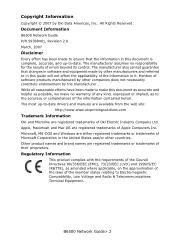
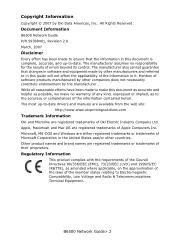
...and/or other countries. The most up -to-date.
All Rights Reserved
Document Information
B6500 Network Guide P/N 59388401, Revision 2.0 March, 2007
Disclaimer
Every effort has been made... Mention of their proprietors. B6500 Network Guide> 2 While all reasonable efforts have been made by other companies does not necessarily constitute endorsement by Oki Data Americas, Inc. Microsoft, MS...
Guide: Network User's, B6500 (English Network User's Guide) - Page 29
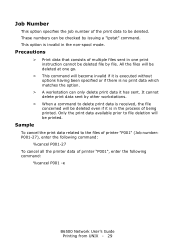
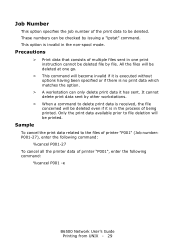
..." (Job number: P001-27), enter the following command:
%cancel P001-27 To cancel all the printer data of printer "P001", enter the following command:
%cancel P001 -e
B6500 Network User's Guide Printing from UNIX - 29 Precautions
> Print data that consists of multiple files sent in the non-spool mode. Job Number
This option specifies the job...
Guide: Network User's, B6500 (English Network User's Guide) - Page 38


... MIB folder for further information. B6500 Network User's Guide SNMP Support - 38 The printer supports SNMP-v1, SNMP-v2c, MIB-II, Host Resources MIB, Printer MIB and OKI Data Private MIB.
Please refer to the readme file in the MIB folder on the CDROM included with the printer. SNMP Support
The printer can be managed via a standard...
Guide: Network User's, B6500 (English Network User's Guide) - Page 50


...printer has run out of a binary format. used specified is of paper. print. Print data from the client contains TBCP.
Print data from the client is the
in the print
data. Specify PSASC on the remote host to print data... the print language
print language used in the print data are print language
different. B6500 Network User's Guide Troubleshooting - 50
control panel. Check...

