Oki B4545MFP Support Question
Find answers below for this question about Oki B4545MFP.Need a Oki B4545MFP manual? We have 5 online manuals for this item!
Question posted by cherryd on November 22nd, 2011
Print Code Error
what to do when I get a code 07: disconnected
message
Current Answers
There are currently no answers that have been posted for this question.
Be the first to post an answer! Remember that you can earn up to 1,100 points for every answer you submit. The better the quality of your answer, the better chance it has to be accepted.
Be the first to post an answer! Remember that you can earn up to 1,100 points for every answer you submit. The better the quality of your answer, the better chance it has to be accepted.
Related Oki B4545MFP Manual Pages
PrintSuperVision Configuration Guide - Page 3


...Password 21
Creating/Editing Groups of Devices 22 Create or Edit a Group 22 Adding/Removing a Device 23 Adding Maps and Floor Plans to a Group 24
Discovering Devices 28 Discovery: Add Button 28 ...34 Making Discovery Easier: Importing IP Addresses from a Text File 35 Discovering Network Devices: Professional Edition, Easy Configuration 35 My Printers 36 Near Me 36
Configuring email Alerts...
PrintSuperVision Configuration Guide - Page 40


...Event" is different than a standard Alert condition where the print device generates the Alert and PSV delivers the Alert in the Alert message.
4. This can be created where a single condition or...send an email message to Admin button. Click the Select Properties Button to customize the email message to be included in the alert email message such as telephone number, postal code, or the ...
PrintSuperVision Configuration Guide - Page 41
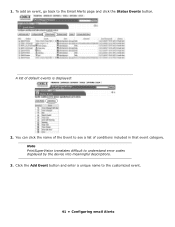
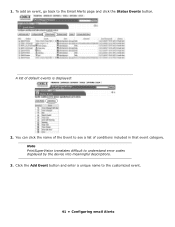
.... Note PrintSuperVision translates difficult to the customized event.
41 • Configuring email Alerts
Click the Add Event button and enter a unique name to understand error codes displayed by the device into meaningful descriptions.
3. You can click the name of the Event to the Email Alerts page and click the Status Events button. 1. To...
PrintSuperVision Configuration Guide - Page 42
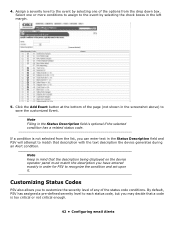
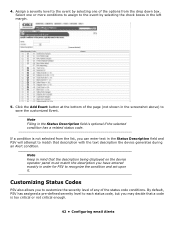
... (not shown in order for PSV to match that description with the text description the device generates during an Alert condition. Assign a severity level to the event by selecting one or... PSV has assigned a pre-defined severity level to each status code, but you may decide that the description being displayed on the device operator panel must match the description you to save the customized ...
PrintSuperVision Configuration Guide - Page 54


...Leaving the field blank will still display a description and part number of the device that PSV uses for each supply item manually, you may edit the Supplies...site than http:// esales.okidata.com. If the URL field is related to print when creating a printed supplies order page described earlier.
5. Enter the appropriate URL of the supply...the Code field. 7.
Click Add Item.
3. 2.
PrintSuperVision Configuration Guide - Page 65


... Usage Report page count information. Engine counts are used primarily for -print scenarios). Note In most Oki devices, the Usage Report feature can be disabled from PrintSuperVision. Click the Show... purposes and are capable of producing a Usage Report that is generated and printed directly from the device before the usage report is reporting page count data to PrintSuperVision. •...
PrintSuperVision Configuration Guide - Page 69
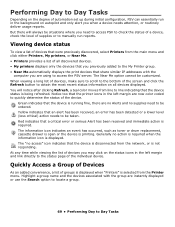
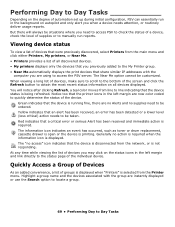
... now color coded to quickly determine the status of the device. The "no action is required when the information icon is not responding.
The Near Me option cannot be situations where you need to be taken. Notice too that a critical error or serious Alert has been received and immediate action is printing. At any...
PrintSuperVision Configuration Guide - Page 71


Select the properties that pertains to the location of the page.
71 • Performing Day to display for each device. Click on the desired check boxes . 6. Click Save at the bottom of the device.
5. 4. Notice too that you may select the device attributes that have been entered manually such as the city, state or postal code that you wish to Day Tasks
PrintSuperVision Configuration Guide - Page 78
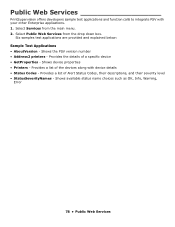
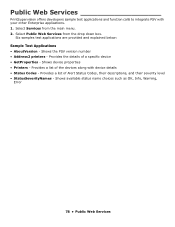
...below:
Sample Test Applications
• AboutVersion - Shows device properties • Printers - Provides a list of Alert Status Codes, their descriptions, and their severity level • StatusSeverityNames...applications and function calls to integrate PSV with device details • Status Codes - Provides a list of the devices along with your other Enterprise applications. 1. ...
B4545 MFP User Guide_AE - Page 6


...Other functions 103 Logs 103 Printing the functions list 103 Printing the terminal settings 103 Font printing 104 Counters 104 Deposit and polling 104 Lock 107 Scan to PC 109 Department code 109 Function management by ... . . 125 Cleaning 136 Servicing 138 Scanner calibration 138
Incidents 138 Communication errors 138 Printer errors 142 Scanner incidents 147
B4545 MFP User's Guide
6
B4545 MFP User Guide_AE - Page 32


... SERVER ADDRESS PORT STATE TIME ZONE SUMMER TIME DE-REG. PRINT ACTIVATION
383 OK ANSWER CODE 39 OK - TRANSMISSION 32 OK - MBX SENDING -
GEOGRAPHICAL... Poll a mailbox Broadcast transmission Control of fax answering machine Print fax messages stored in the memory Activating or deactivating the answering machin Saving an access code Fax forwarding function Rerouting of language
Page
p. 41
p. ...
B4545 MFP User Guide_AE - Page 34


... 814 OK 815 OK 816 OK 82 OK
- LISTE MBX - CODES
Function description
Function list printing Print TX and RX logs Print the directory User parameters printing Commands list printing (see 65 OK) Mbx list printing (see 75 OK) Internal PCL fonts printing Internal SG Script fonts printing Print a department code
Page
p. 102 p. 102 p. 69 p. 102
p. 103 p. 103 p. 111
Functions
61...
B4545 MFP User Guide_AE - Page 35
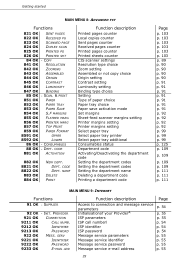
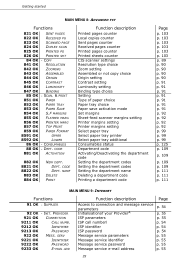
... ISP call numberl ISP identifier ISP password Message service parameters Message service identifier Message service password Message service e-mail address
p. 54
p. 55 p. 55 p. 54 p. 54 p. 54 p. 55 p. 55 p. 55 p. 55
35 SCAN. & PRINT PAPER PAPER TRAY PAPER SAVE S.F MARGINS FLATBED MARG PRINTER MARG TOP PRINT PAPER FORMAT
UPPER LOWER - CODE ACTIVATION
882 OK 8821 OK 8822 OK...
B4545 MFP User Guide_AE - Page 43


... answering machine allows you to keep confidential documents in storage and to avoid printing them . FAX / FAX ANSW. / ANSWER CODE
+ Enter the code (4 digits) and confirm with OK.
FAX / FAX ANSW. / ACTIVATION
+ If you saved an access code for : • printing fax messages in the process of your Fax answering machine:
• Light on: the answering...
B4545 MFP User Guide_AE - Page 49


... Internet documents. WITH
2 - WITH
2 - IMAGE 2 - Setting your MBX or else new messages may not be received. TEXT ATTACHM.
76 ATTACHMENT FORMAT
1 - PDF
77 - This parameter is deleted following a print error in PC print mode Wait time-out for data from the ISP MBX, prints and transmits with your computer equipment. TONER SAVE 1 - PRINTER
30 mn...
B4545 MFP User Guide_AE - Page 102


... CORRECT if properly transmitted
or information codes for special calls (polling, manual subscribers, etc.) • reason for call error (example: your terminal. Operation
OTHER FUNCTIONS
LOGS
The incoming and outgoing logs list the last 30 transmissions (incoming and outgoing) made to control any time. An automatic print out will take place after every...
B4545 MFP User Guide_AE - Page 117


... menu. • SERIES, to delete several files located in your USB
memory key. ANALYSE THE USB MEMORY KEY CONTENT
After an inactivity period, your
multifunction device. You can print or delete the detected files located in the USB memory key. • Select SERIES with the or buttons and confirm with OK. • FIRST...
B4545 MFP User Guide_AE - Page 138


...was programmed with an error code and the cause for example, the sheet is jammed.
Disconnected
The link has been cut (bad line). Code 08 - Code 0A -
Code 03 - Code 06 - The ...non-transmitted document is automatically deleted from the memory and a transmission report is then printed...
B4545 MFP User Guide_AE - Page 139


... receive since its memory is busy.
140 Code 15 - Unknown mailbox number
You wish to resend the document. Code 19 - Subscriber has stopped
The communication has... list of pages sent- Disconnected
The transmission has not started. Memory full
Your fax can no document deposited). Print the received documents and delete...error
Ask the subscriber who called you to deposit a document in the document...
B4545 MFP User Guide_AE - Page 140


...again later. Code 47 - To check the Internet parameters, print them by pressing in turn the keys
, 9, 4, 5 and OK.
141 Maintenance
Code 1B -...error always occurs, check the Internet connection parameters.
Code 44 - If the error always occurs, check the Internet e-mail and server parameters. Code 45 - Supplier disconnected
The service is disconnected.
Xmission server disconnect...
Similar Questions
How To Clear Error Code If There Is No Error?
OKI MPS3537mc showing error code for ADP paper jam upon being turned on but there is no paper jam. H...
OKI MPS3537mc showing error code for ADP paper jam upon being turned on but there is no paper jam. H...
(Posted by kpbm2008 2 years ago)
Errror Code 010
Tried rebooting but error message; 010 re-appears.Will not let any pc linked to the printer print
Tried rebooting but error message; 010 re-appears.Will not let any pc linked to the printer print
(Posted by ekblmarketing 8 years ago)
Error Code 811 / Communication Error For The Oki Mps2731mc. How To Fix?
(Posted by jimquillin 8 years ago)
Oki B4545mfp Display Email To Send
my printer did just say ready on the display screen, but now it says "email set, 3 doc to send) how ...
my printer did just say ready on the display screen, but now it says "email set, 3 doc to send) how ...
(Posted by stephensonj 9 years ago)
Fax Error Codes
Any idea how to get an error code listing for this machine? I had no luck with our leasing company. ...
Any idea how to get an error code listing for this machine? I had no luck with our leasing company. ...
(Posted by serapera 12 years ago)

