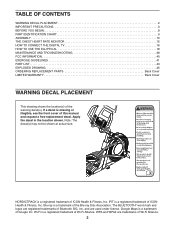NordicTrack Elite 16.9 Elliptical Support Question
Find answers below for this question about NordicTrack Elite 16.9 Elliptical.Need a NordicTrack Elite 16.9 Elliptical manual? We have 1 online manual for this item!
Question posted by zionstar777 on October 14th, 2015
How Do I Connectnordictrack Elite 16.9 Elliptical Digital Tv
how do i connectNordicTrack Elite 16.9 Elliptical digital tv
Current Answers
Answer #1: Posted by TommyKervz on October 14th, 2015 10:51 AM
The instructions are on page 15-16 and 33 of the manual' which can be downloadable on this link: https://www.helpowl.com/manuals/NordicTrack/Elite169Elliptical/232246
Related NordicTrack Elite 16.9 Elliptical Manual Pages
Similar Questions
The Display Is Flickering On All Settings?
(Posted by justineconnell 10 months ago)
Cant Program Screen Skips Constantly
My elliptical lost its I-fit program due to poor signal. I now have broadband and am unable to repro...
My elliptical lost its I-fit program due to poor signal. I now have broadband and am unable to repro...
(Posted by Anonymous-169669 2 years ago)
My Elite 10.7 Elliptical Isn't Smooth
I am having hard time exercising on my new elliptical (elite 10.7). It is not smooth even with zero ...
I am having hard time exercising on my new elliptical (elite 10.7). It is not smooth even with zero ...
(Posted by txnmot 8 years ago)
Tv Connectivity
We just purchased this machine. We are having trouble getting a tv connection. We have direct tv gen...
We just purchased this machine. We are having trouble getting a tv connection. We have direct tv gen...
(Posted by burguieres4 9 years ago)
Nordictrack Elite7700 Can You Use Google Tv Device So You Have Tv Without Cable
Don't have cable,hook up close to where I have treadmill set up, so wondering if you can use googles...
Don't have cable,hook up close to where I have treadmill set up, so wondering if you can use googles...
(Posted by Cierarosey 9 years ago)