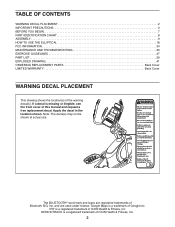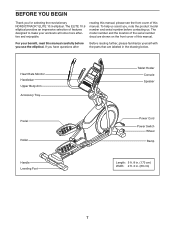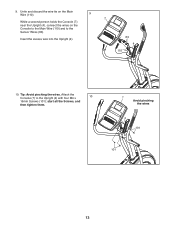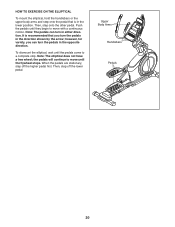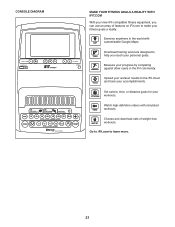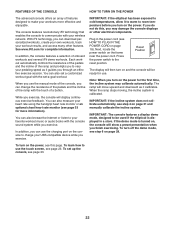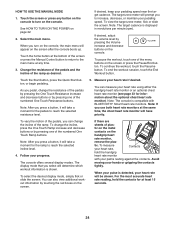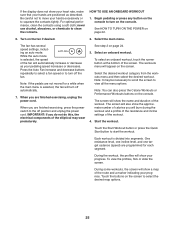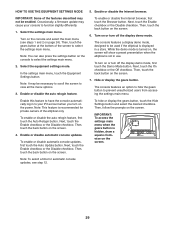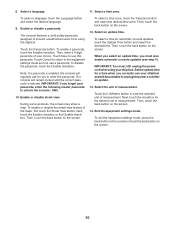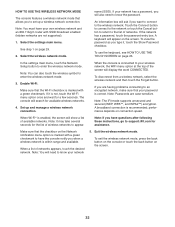NordicTrack Elite 10.9 Elliptical Support Question
Find answers below for this question about NordicTrack Elite 10.9 Elliptical.Need a NordicTrack Elite 10.9 Elliptical manual? We have 1 online manual for this item!
Question posted by Anonymous-169669 on October 30th, 2021
Cant Program Screen Skips Constantly
Current Answers
Answer #1: Posted by Technoprince123 on October 30th, 2021 9:49 AM
https://www.nordictrack.com/elliptical/elite-10-9i-elliptical
https://manualzz.com/doc/22206495/pro-form-pfel51016.0-user-manual
Please response if this answer is acceptable and solw your problem thanks
Answer #2: Posted by itasklive on October 30th, 2021 11:58 AM
Answer #3: Posted by SonuKumar on October 31st, 2021 12:45 AM
Press either the "Start" or "Program Select" button three times. This will reset the console to normal operating mode. Use the machine as usual.
https://www.nordictrack.com/learn/connecting-ifit-to-your-bluetooth-equipment/
https://www.livestrong.com/article/237812-how-to-reset-my-nordictrack-elliptical/
Please respond to my effort to provide you with the best possible solution by using the "Acceptable Solution" and/or the "Helpful" buttons when the answer has proven to be helpful.
Regards,
Sonu
Your search handyman for all e-support needs!!
Related NordicTrack Elite 10.9 Elliptical Manual Pages
Similar Questions
I've had a NordicTrack R400 Audiorider exercise bike for a while but it's hardly been used so it's i...
It Has Been Several Months Since I Started My Machine And Now When I Turn It On The Screen Comes On ...
I plugged the machine in after being unplugged for awhile. The screen comes on but is stuck on the b...
I am having hard time exercising on my new elliptical (elite 10.7). It is not smooth even with zero ...
The Screen turns off after two minutes. This is not the safety key screen timeout, but a separate on...