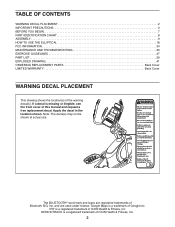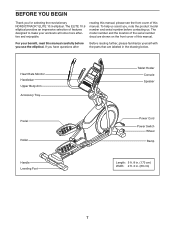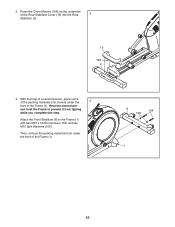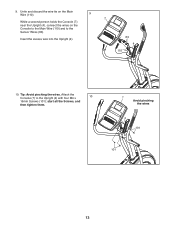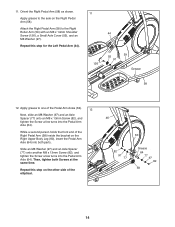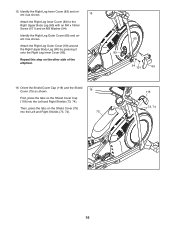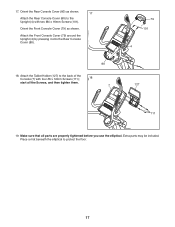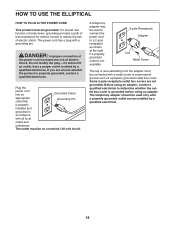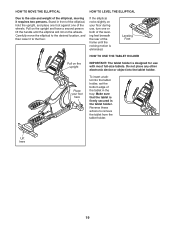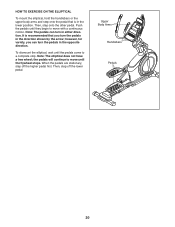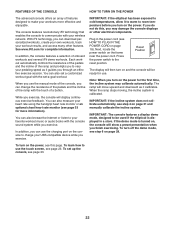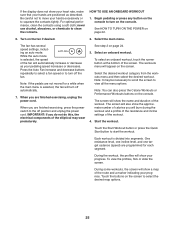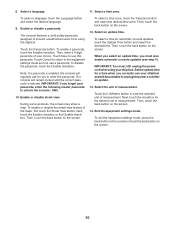NordicTrack Elite 10.9 Elliptical Support Question
Find answers below for this question about NordicTrack Elite 10.9 Elliptical.Need a NordicTrack Elite 10.9 Elliptical manual? We have 1 online manual for this item!
Question posted by eddiespharmacy on October 14th, 2020
10.9 Elite Elliptical Won't Boot Up
It Has Been Several Months Since I Started My Machine And Now When I Turn It On The Screen Comes On But The Programs Won't Boot Up. Meaning No Workouts Options Either Online Or Manual. I Had No Internet Available For It Until Now. Does It Have Internal Batteries That Need Replaced, Does It Need Rebooting, Or Reset ? Please Help, I'm At A Loss On This. Thank You
Current Answers
Answer #1: Posted by INIMITABLE on October 14th, 2020 12:15 PM
Hello, here is video on how to fix that
I hope this is helpful? PLEASE "ACCEPT" and mark it "HELPFUL" to complement my little effort. Hope to bring you more detailed answers
-INIMITABLE
Related NordicTrack Elite 10.9 Elliptical Manual Pages
Similar Questions
Kilometers
how do I switch my readings on my ELITE 5.4 to KM for distance?
how do I switch my readings on my ELITE 5.4 to KM for distance?
(Posted by macpheescott 1 year ago)
Cant Program Screen Skips Constantly
My elliptical lost its I-fit program due to poor signal. I now have broadband and am unable to repro...
My elliptical lost its I-fit program due to poor signal. I now have broadband and am unable to repro...
(Posted by Anonymous-169669 2 years ago)
Program Malfunction
When I start a program it stops by itself and the picture of a tack appears with the time having cha...
When I start a program it stops by itself and the picture of a tack appears with the time having cha...
(Posted by Eglswng49 5 years ago)
I Have A E5vi Elliptical. Console Lights Up And Has Numbers But Wont Work Proper
the screen has numbers but cant change the workouts. Also the resistance wont work now. We changed b...
the screen has numbers but cant change the workouts. Also the resistance wont work now. We changed b...
(Posted by stevenkraft19 7 years ago)
Elite 7700 Model Just Started Making A Very Loud Howling Noise While Lowering.
We bought Elite 7700 model 5 months ago. It just started making a very loud howeling noise. We calle...
We bought Elite 7700 model 5 months ago. It just started making a very loud howeling noise. We calle...
(Posted by anibemal 9 years ago)