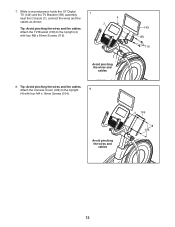NordicTrack Elite 14.9 Elliptical Support Question
Find answers below for this question about NordicTrack Elite 14.9 Elliptical.Need a NordicTrack Elite 14.9 Elliptical manual? We have 1 online manual for this item!
Question posted by burguieres4 on December 5th, 2014
Tv Connectivity
We just purchased this machine. We are having trouble getting a tv connection. We have direct tv genie system. Can you help with this?
Current Answers
Answer #1: Posted by sabrie on December 10th, 2014 10:30 PM
The manual on the link below can give to you the correct instructions
http://www.helpowl.com/manuals/NordicTrack/Elite149Elliptical/227028
www.techboss.co.za
Related NordicTrack Elite 14.9 Elliptical Manual Pages
Similar Questions
Resistance Is Not Working.
Runs fine but without any resistance at all, no matter what I press.
Runs fine but without any resistance at all, no matter what I press.
(Posted by ftc1987 3 years ago)
Elliptical Power/screen Not Going On.
The TV monitor works but the Ellipital power is not going on so can't change resistance, check milea...
The TV monitor works but the Ellipital power is not going on so can't change resistance, check milea...
(Posted by cahasselt 5 years ago)
No Volume On Tv
we get all the channels, but no volume on the tv. when we push the + and - volume button on the tv r...
we get all the channels, but no volume on the tv. when we push the + and - volume button on the tv r...
(Posted by gonsalves 8 years ago)
How To Connect Nordictrack 14.9 Display To 15 Inch Monitor
how do I connect the nordictrack 14.9 tablet monitor to the 15 inch TV to display the same thing lik...
how do I connect the nordictrack 14.9 tablet monitor to the 15 inch TV to display the same thing lik...
(Posted by jay13peterson 9 years ago)
Just Purchased A 6.3 Elliptical. Is The Console Supposed To Be Backlit?
Does the elliptical 6.3 have a backlit console? Hard to read display. Just purchased three days ago.
Does the elliptical 6.3 have a backlit console? Hard to read display. Just purchased three days ago.
(Posted by dnoes60 9 years ago)