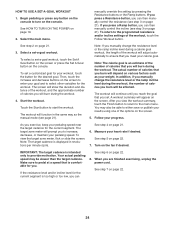NordicTrack Elite 14.9 Elliptical Support Question
Find answers below for this question about NordicTrack Elite 14.9 Elliptical.Need a NordicTrack Elite 14.9 Elliptical manual? We have 1 online manual for this item!
Question posted by cahasselt on April 27th, 2019
Elliptical Power/screen Not Going On.
Current Answers
Answer #1: Posted by Rachbee on April 28th, 2019 4:06 AM
Check your outlet first, ensure the power cord is connected securely, that the cord and plug are free of damage.
Now power cycle the machine by flipping the reset switch to off, then back to reset.
Insert your key into the machine.
If the power doesn't come on test the outlet by plugging in another appliance.
If that appliance doesn't power (and does where usually plugged in) you may need to check your breaker or move the treadmill elsewhere. Please note many treadmills produce static when the motor is running that static goes through the ground connection. If you have a GFCI or AFCI outlet the treadmill will flip the breaker while the motor is running and you will want to find a different outlet to use.
If the appliance powered up, you machine may have a loose connection.
Checking Connections
The exact steps for this portion will vary based on machine and model number. This will guide you through the steps to check/fix, but use your manual to identify how to access the parts indicated.
Start by unplugging your machine.
Next you will want to remove your motor hood.
With the hood off check for any wires that have become loose or disconnected.
The Main Wire
Your main wire is what carries the power and signals to the console. This wire goes through the uprights and connects to the controller.
Identify your main wire using your owners manual.
Double check this wires connections and pins.
These pins sit inside the plastic casing that connect the wire to the controller or console.
Ensure none of the pins have been broken or bent. If a bent pin is found, carefully bend it back into place.
Identify and check any pinch points the wire may have (Pinch points are any place the wire moves between two parts). If this wire is damaged anywhere, you may want to replace it.
Reconnect the main wire. If no damage was found, plug your machine back in. DO NOT touch any wires or electrical components while the machine has power.
Does the console work now?
Checking the controller
On your controller you should see a red LED, if that light doesnt turn on you may need a new controller
If the light is powered and you have checked everything above the issue may be the controller or the console.
If you have and know how to use a volt meter, test the machine and identify the part that is causing this issue.
Related NordicTrack Elite 14.9 Elliptical Manual Pages
Similar Questions
I have an unresponsive white screen with RW600I gather I need to do a factory reset but cannot find ...
cannot see where located from manuals
we get all the channels, but no volume on the tv. when we push the + and - volume button on the tv r...
how do I connect the nordictrack 14.9 tablet monitor to the 15 inch TV to display the same thing lik...