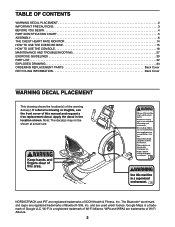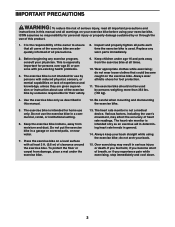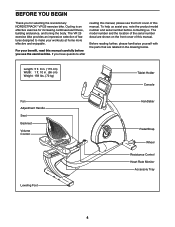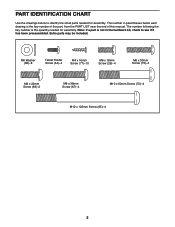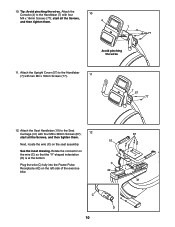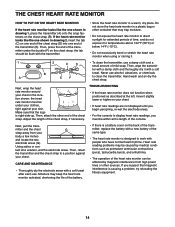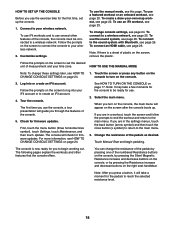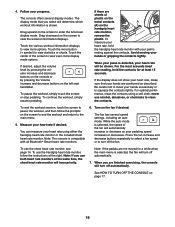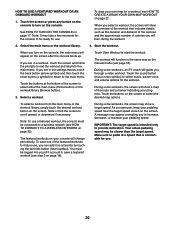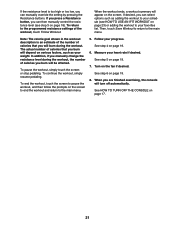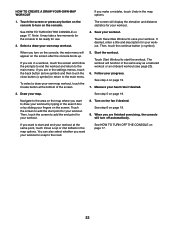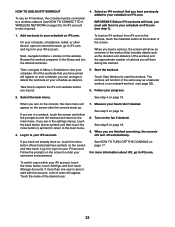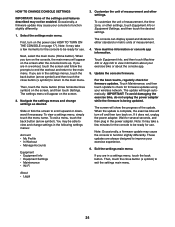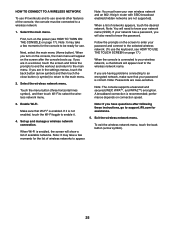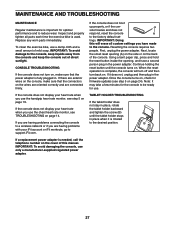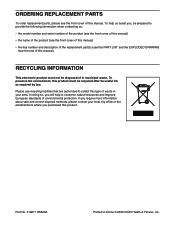NordicTrack Vr25 Support Question
Find answers below for this question about NordicTrack Vr25.Need a NordicTrack Vr25 manual? We have 1 online manual for this item!
Question posted by Rachelcornish on November 5th, 2022
Where Is Reset Button On This
cannot see where located from manuals
Current Answers
Answer #1: Posted by Odin on November 5th, 2022 8:07 AM
Your machine may or may not have a reset button. See https://www.nordictrack.com/learn/ifit-help-factory-reset-on-machine/.
Hope this is useful. Please don't forget to click the Accept This Answer button if you do accept it. My aim is to provide reliable helpful answers, not just a lot of them. See https://www.helpowl.com/profile/Odin.
Answer #2: Posted by SonuKumar on November 5th, 2022 10:07 AM
Please respond to my effort to provide you with the best possible solution by using the "Acceptable Solution" and/or the "Helpful" buttons when the answer has proven to be helpful.
Regards,
Sonu
Your search handyman for all e-support needs!!
Related NordicTrack Vr25 Manual Pages
Similar Questions
Rw600 Reset Button
I have an unresponsive white screen with RW600I gather I need to do a factory reset but cannot find ...
I have an unresponsive white screen with RW600I gather I need to do a factory reset but cannot find ...
(Posted by cooperjda 10 months ago)
How To Reset The Total Time And Total Distance To Zero After Lubing The Belt.
(Posted by billzeeman 2 years ago)
Elliptical Power/screen Not Going On.
The TV monitor works but the Ellipital power is not going on so can't change resistance, check milea...
The TV monitor works but the Ellipital power is not going on so can't change resistance, check milea...
(Posted by cahasselt 5 years ago)
Screen Locked
I plugged the machine in after being unplugged for awhile. The screen comes on but is stuck on the b...
I plugged the machine in after being unplugged for awhile. The screen comes on but is stuck on the b...
(Posted by Nathanlwcwr 6 years ago)
Nortitrack Elliptical Cxt970 Console Will Not Light Up Turn On
Does it take batteries is there a reset button how can i tell what is wrong
Does it take batteries is there a reset button how can i tell what is wrong
(Posted by Defriece6 9 years ago)