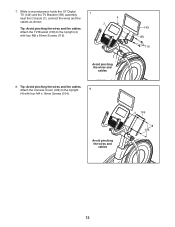NordicTrack Elite 14.9 Elliptical Support Question
Find answers below for this question about NordicTrack Elite 14.9 Elliptical.Need a NordicTrack Elite 14.9 Elliptical manual? We have 1 online manual for this item!
Question posted by jay13peterson on March 3rd, 2015
How To Connect Nordictrack 14.9 Display To 15 Inch Monitor
how do I connect the nordictrack 14.9 tablet monitor to the 15 inch TV to display the same thing like a duplicate screen or when I'm on YouTube how I can use the 15 inch screen to watch the music videos instead of the monitor.
Current Answers
Answer #1: Posted by TechSupport101 on March 12th, 2015 8:19 AM
The hookup option in question is evidently not available/possible on the Elliptical model, sadly.
Related NordicTrack Elite 14.9 Elliptical Manual Pages
Similar Questions
The Display Is Flickering On All Settings?
(Posted by justineconnell 9 months ago)
Elliptical Power/screen Not Going On.
The TV monitor works but the Ellipital power is not going on so can't change resistance, check milea...
The TV monitor works but the Ellipital power is not going on so can't change resistance, check milea...
(Posted by cahasselt 4 years ago)
When I Sign Into Utube Once I Start Using The Machine It Goes To The Manual Map.
How do I stay logged into utube so I can watch my saved videos? When I sign in, once I start my work...
How do I stay logged into utube so I can watch my saved videos? When I sign in, once I start my work...
(Posted by Tlbc1725 7 years ago)
How Do I Adjust Rolling Mat On Treadmill?
(Posted by drichards3454 9 years ago)
Tv Connectivity
We just purchased this machine. We are having trouble getting a tv connection. We have direct tv gen...
We just purchased this machine. We are having trouble getting a tv connection. We have direct tv gen...
(Posted by burguieres4 9 years ago)