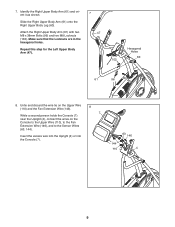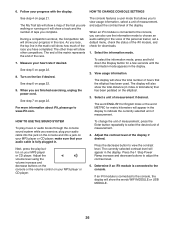NordicTrack E 9.5 Elliptical Support Question
Find answers below for this question about NordicTrack E 9.5 Elliptical.Need a NordicTrack E 9.5 Elliptical manual? We have 1 online manual for this item!
Question posted by npirchala on October 11th, 2014
Display Console
Current Answers
Answer #1: Posted by BusterDoogen on October 11th, 2014 5:43 PM
I hope this is helpful to you!
Please respond to my effort to provide you with the best possible solution by using the "Acceptable Solution" and/or the "Helpful" buttons when the answer has proven to be helpful. Please feel free to submit further info for your question, if a solution was not provided. I appreciate the opportunity to serve you!
Related NordicTrack E 9.5 Elliptical Manual Pages
Similar Questions
how do I switch my readings on my ELITE 5.4 to KM for distance?
incline buttons work and others seem to work but when the start button is pushed the belt jerks to s...
Hi - I'm getting status 5B on the console and after pressing any button it goes to start mode but no...
Hi, have a Nordic Tract elliptical 990 autostrider, when you finish your work out, it automatically ...
I just bought my NordicTrack E5.9 today. I know how to change the resistance and adjust the volume, ...