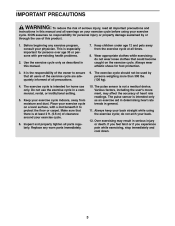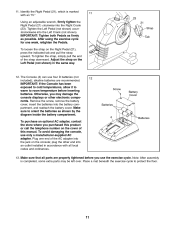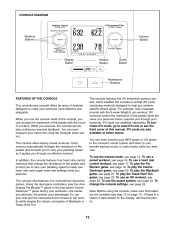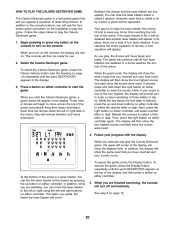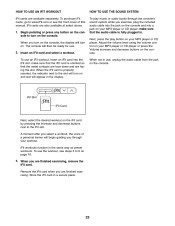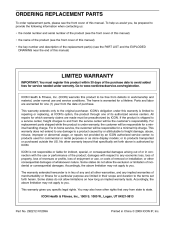NordicTrack C4 Si Bike Support Question
Find answers below for this question about NordicTrack C4 Si Bike.Need a NordicTrack C4 Si Bike manual? We have 1 online manual for this item!
Question posted by petersonsally on January 11th, 2021
Need Image Of Where To Plug In Adapter To Bike
The person who posted this question about this NordicTrack product did not include a detailed explanation. Please use the "Request More Information" button to the right if more details would help you to answer this question.
Current Answers
Related NordicTrack C4 Si Bike Manual Pages
Similar Questions
Where Do I Plug In The Power Adapter On The Bike?
I've had my Audiorider r400 for a long time but it's in good shape except the batteries (even new on...
I've had my Audiorider r400 for a long time but it's in good shape except the batteries (even new on...
(Posted by kellabella 1 year ago)
Where Is The Power Adapter Located On The Frame?
(Posted by jamsher70094 7 years ago)
Where Do I Plug In The Horizon Fitness Class 2 Transformer?
(Posted by kzra 10 years ago)
Noise
Do you need to lubricate the bike occassionally? It's making a grinding noise.
Do you need to lubricate the bike occassionally? It's making a grinding noise.
(Posted by carolynmarie 10 years ago)