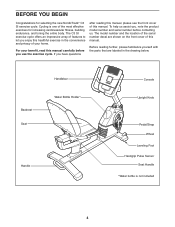NordicTrack C3 Si Bike Support Question
Find answers below for this question about NordicTrack C3 Si Bike.Need a NordicTrack C3 Si Bike manual? We have 1 online manual for this item!
Question posted by carolynmarie on July 21st, 2013
Noise
Do you need to lubricate the bike occassionally? It's making a grinding noise.
Current Answers
Related NordicTrack C3 Si Bike Manual Pages
Similar Questions
Nordic Track Gx8.0 Bike
Hi I have a new GX 8.0 bike which now makes a banging noise after about 20mins into my workout.
Hi I have a new GX 8.0 bike which now makes a banging noise after about 20mins into my workout.
(Posted by tdocherty70 7 years ago)
Console Will Light Up But There Are No Numbers Or Letters On The Display.
I have a NordicTrack C3 Si Bike.The console will light up but there are no numbers or letters on the...
I have a NordicTrack C3 Si Bike.The console will light up but there are no numbers or letters on the...
(Posted by xw5555 7 years ago)
Noise Occurs On The Front Right Side When Walking On It. Belt Is Tight
enough and centered. I am guessing the treadmill needs lubrication. Is there a specific lubrication ...
enough and centered. I am guessing the treadmill needs lubrication. Is there a specific lubrication ...
(Posted by gibesong 9 years ago)
How Do I Remove The Pedals To See Why The Bike Locked Up? Any Special Tools?
Bike locked up and pedaling first became intermittently difficult, then a clunk. At that point I qui...
Bike locked up and pedaling first became intermittently difficult, then a clunk. At that point I qui...
(Posted by jmkopkope 10 years ago)
Do You Sell The Pedal Holder For Nordic Track C3 Si Bike?
Do you sell the pedal holder for Nordic Traci C3 SI bike?
Do you sell the pedal holder for Nordic Traci C3 SI bike?
(Posted by vfertsch 10 years ago)