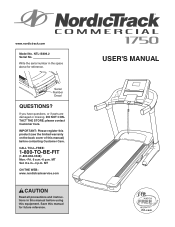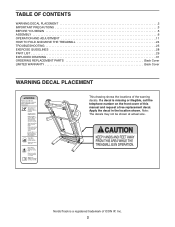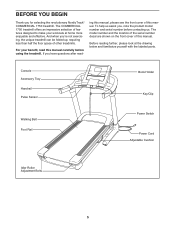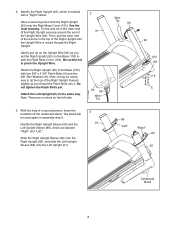NordicTrack 1750 Treadmill Support Question
Find answers below for this question about NordicTrack 1750 Treadmill.Need a NordicTrack 1750 Treadmill manual? We have 1 online manual for this item!
Question posted by Anonymous-158176 on March 27th, 2016
1750 Attempts Start Up Than Quit
when powered on the board shows a start up then while loading it abruptly shuts off.
Current Answers
Related NordicTrack 1750 Treadmill Manual Pages
Similar Questions
Nordictrack Treadmill A2155
Hi my nordictrack treadmill a 2155 is been working for a very long time and now I am having a proble...
Hi my nordictrack treadmill a 2155 is been working for a very long time and now I am having a proble...
(Posted by albagodiva 4 years ago)
My Nordictrack T12si
My treadmill powers on and console lights up everything works as it should, heart rate, incline but ...
My treadmill powers on and console lights up everything works as it should, heart rate, incline but ...
(Posted by shuggyboy 5 years ago)
I Have A Nordictrack A2350 Pro Treadmill An It Has Worked Fine An Then One Day I
my NordicTrack A2350 has worked just fine then I went to use it an I plugged it up an put the eye in...
my NordicTrack A2350 has worked just fine then I went to use it an I plugged it up an put the eye in...
(Posted by noriddingmama 6 years ago)
My Treadmill Powers Up Fine But When I Hit The Start The Motor Run For A Second,
My treadmill powers up fine but when I hit the start the motor run for a second, stops and the PWM L...
My treadmill powers up fine but when I hit the start the motor run for a second, stops and the PWM L...
(Posted by lamiranda 7 years ago)
My Treadmill ( C2150 ) Has Started Interfering With My Tv All Of A Sudden. Hat C
As soon as I shut off the treadmill the TV goes back to normal. TV is on it's own outlet and has a G...
As soon as I shut off the treadmill the TV goes back to normal. TV is on it's own outlet and has a G...
(Posted by couture 8 years ago)